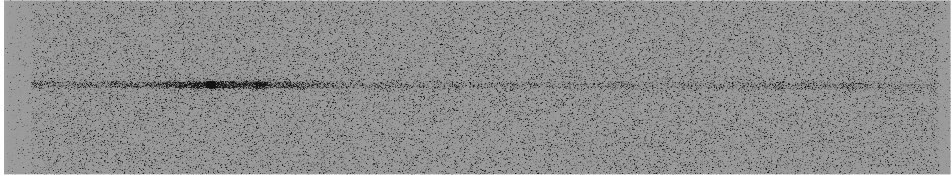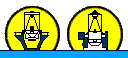3.1 Spectral resolution and wavelength coverage
The spectrum is dispersed along the x-axis. The L3 CCD covers about 1/3-1/4 of the
spectral range covered by the standard ISIS CCDs.
|
ISIS/QUCAM2 wavelength coverage and spectral resolution on the blue arm
|
|
Grating
|
Blaze (Å)
|
Dispersion (Å/mm)
|
Dispersion (Å/pix)
|
Total spectral range (Å)
|
Unvignetted range (1024 pix) (Å)
|
Slit-width for 54 mu at detector (arcsec)
|
Slit-width for 27 mu at detector (arcsec)
|
|
R158B
|
3600
|
120
|
1.56
|
1597
|
1597
|
0.8
|
0.4
|
|
R300B
|
4000
|
64
|
0.83
|
850
|
850
|
0.8
|
0.4
|
|
R600B
|
3900
|
33
|
0.43
|
440
|
440
|
0.9
|
0.45
|
|
R1200B
|
4000
|
17
|
0.22
|
225
|
225
|
1.1
|
0.55
|
|
H2400B
|
Holo
|
8
|
0.11
|
113 |
113
|
1.2
|
0.6
|
|
ISIS/QUCAM2 wavelength coverage and spectral resolution on the red arm
|
|
Grating
|
Blaze (Å)
|
Dispersion (Å/mm)
|
Dispersion (Å/pix)
|
Total spectral range (Å)
|
Unvignetted range (1024 pix) (Å)
|
Slit-width for 54 mu at detector (arcsec)
|
Slit-width for 27 mu at detector (arcsec)
|
|
R158R
|
6500
|
121
|
1.57
|
1608
|
1608
|
0.84
|
0.42
|
|
R316R
|
6500
|
62
|
0.81
|
829
|
829
|
0.88
|
0.44
|
|
R600R
|
7000
|
33
|
0.43
|
430
|
430
|
0.97
|
0.48
|
|
R1200R
|
7200
|
17
|
0.22
|
266
|
266
|
1.24
|
0.62
|
4.
Observing with the QUCAMs
Observing with QUCAM2 is very similar to observations with normal CCDs (see the
ISIS Cookbook). Nevertheless, some differences related only to the CCD operation are discussed below:
4.1 Settings
The spectral direction with QUCAM2 is parallel to the x-axis. Windowing in the y-axis makes readout faster. In order to have enough sky at both sides of a point-like source spectrum we use a 100-pixel high CCD window covering the whole range of the x-axis. In our tests we used:
SYS@taurus> window qucam2 1 "[1:1072,540:639] "
Windowing in the x-axis is NOT recommended since it will reduce the gain of the system.
Only y-axis binning (spatial direction) has been implemented. On-chip binning is not generally recommended for L3 observations except to reduce readout time. In a conventional CCD, binning offers a noise-less method of adding pixels. Since the RON of an L3 chip is close to zero, any binning can be accomplished post-readout with very little penalty. Post-readout binning can then be done in a flexible manner.
The L3 CCDs have two amplifiers. One is a conventional, low-noise amplifier with very similar characteristics to the EEV and RED+ ISIS cameras. This conventional amplifier can be selected by using
SYS@taurus> rspeed qucam2 slow
prior to image acquisition. This amplifier is preferred if the observations are to be photon noise rather than detector noise limited.
The second amplifier uses avalanche multiplication in an 'L3 register' to give a RON << 1 e-. It can be selected by using
SYS@taurus> rspeed qucam2 fast
prior to doing a run. It is preferred for observations that would otherwise be detector noise limited. The noise of this amplifier is sufficiently low to easily allow the detection of single photons and, as the object brightness falls, the image can be seen to break up into discrete spots, each corresponding to a single photo-electron.
Since the readout amplifiers are positioned on opposite sides of the CCD, when switching between amplifiers the observer will notice that the images become mirrored, i.e. flipped in the spectral direction.
4.2 Taking spectra of the target
Although all the usual UltraDAS commands can be used as with the other ISIS CCDs, some commands specific to QUCAM2 have been introduced in order to allow for better performance in the application of rapid spectroscopy.
The new commands (currently available only on the QUCAMs) are as follow:
SYS@taurus> rmode qucam2 spec [n_reads]
SYS@taurus> rmode qucam2 simple
SYS@taurus> run, glance, flat, arc, etc.
To enable the rapid spectroscopy readout mode, the command 'rmode qucam2 spec [n_reads]' is used. For example, to set the camera up to perform 360 readouts:
SYS@taurus> rmode qucam2 spec 360
Once the readout mode is set, the normal run commands (run, glance, etc.) are used to perform exposures. The time specified in the run command is then used as the integration time for each readout in the readout sequence. For example:
SYS@taurus> run qucam2 5
performs a sequence of 5-s exposures (but see Sect. 4.3 below), with the number of exposures determined by the [n_reads] parameter used in the 'rmode qucam2 spec [n_reads]' command.
Please be aware that the first image of a sequence of exposures suffers from a signal drop as it appears to have an exposure time 6 per cent shorter than the rest. It must therefore be discarded.
The time taken to perform a rapid spectroscopy run will be approximately:
t = n_reads * (exposure_time + readout_time)
To disable the rapid spectroscopy readout mode, just set the readout mode back to simple:
SYS@taurus> rmode qucam2 simple
Image sequences obtained using 'rmode qucam2 spec' are stored in a single FITS file with a number of extensions equal to [n_reads] (please remember to discard the first image of every run).
NOTE: zero second exposures are not permitted. 1 ms is the minimum requested exposure time.
4.3 Calculating exposure times
Exposures for the L3 cameras are timed using the processor clock of the SDSU controller. The crystal clock is specced to 100 ppm across its whole temperature range. Since the temperature of the controller is pretty stable, the actual timing accuracy will be a lot better than this.
When doing 'rmode qucam2 simple' exposures there will be a timing error (probably at the level of 10s of ms) associated with the opening and closing of the mechanical shutter and this will dominate. When doing image sequences using the 'rmode qucam2 spec' command timing will be much better.
There is an important feature of frame transfer operation that the observer should be aware of when using the 'rmode qucam2 spec' command to do a sequence of spectra. If for example we request the following:
SYS@taurus> rmode qucam2 spec 100
SYS@taurus> run qucam2 0.1 "Test run"
we will NOT get 100 images with an exposure time of 0.1 s each. The actual exposure time will in fact be 0.1 s + the time it takes for a frame to read out. During a frame transfer sequence there are no clears between frames so the exposure time = cycle time of system. The QUCAM2 web page indicates that reading of a 100-pixel high CCD window will take 600 ms in fast speed. The above command will actually generate 100 frames with an exposure time of 0.1+0.6=0.7 seconds. It is the demanded rather than actual exposure time that will appear in the EXPTIME field of the image header. The true exposure time can be calculated from the UTSTART fields of two consecutive frames.
4.4 Data volume
If image sequences with minimum exposure time of 1 ms are taken, the data rate will be 592 kB per second or approximately 1 GB per 30-min observation. Run lengths greater than 30 min or with data volumes greater than 500 MB are not recommended.
4.5 Photon counting
If the images are not too deeply exposed (<0.1 photo-electrons per pixel on average) then it is possible to do photon counting. A threshold is applied to the images and any pixels over that limit are interpreted as containing 1 photon. This has the benefit of removing multiplication noise. Some care must be taken in the choice of the threshold. If too high then the effective quantum efficiency will suffer as some photo-electron events will fall under the bar. If set too low, then RON will cause false triggers. The RON is about 3-4 ADU, the average height of a photo-electron is about 116 ADU. Setting the threshold to about 20 ADU (above bias mean) would be a good starting point. In the case of a spectrum containing both strong and faint emission lines it should even be possible to apply photon counting analysis to the faint lines and proportional analysis to the stronger ones.
v
4.6 Calibration frames
Arcs and biases can be obtained in the usual way. Flat fields, however, have to be obtained at low signal levels (less than 50000 ADU). Thus, to achieve a good signal-to-noise ratio in the fast (L3) mode many flat field frames are
needed.