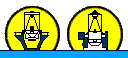| |||
|
| Home > Astronomy > LIRIS > |
LIRIS ImagingObserving CommandsImaging scripts and choosing the best input parameters Integration times and co-averaging Aborting Scripts Autoguiding considerations Differential tracking with guiding See also: Filters available for imaging Overheads including filter changes LIRIS Detector page Data storage types and readout modes Focusing Calibrations page for biases, darks, sky flats and dome flats. Useful Information
Please read all the linked pages above
before observing, to ensure that you fully understand the instrument
and observing techniques.
The IR sky background is dominated by night sky emission lines, and especially in the K-bands by the temperature of the atmosphere. IR detectors usually get saturated after 10-20 seconds of exposure time in K, which leads to a very large number of images with rather short exposure times. By means of automatic averaging of images in the software the number of files can be kept within an reasonable amount. The best flat fielding and sky subtraction is usually obtained by wide dither patterns (for point like targets), or by subsequent on-target and off-target imaging (for extended objects). See imaging scripts below. When planning observations, use the overheads page to plan the order of observations, since LIRIS mechanisms move slowly (taking around 1 minute per movement on average), but the overheads are not symmetrical, so time can be saved by careful planning. The orientation in LIRIS images is North up and East left when the Sky Position Angle (PA) is 0 degrees. Ask the telescope operator (OSA) if you need different sky position angles. Observing Commands
See also the complete list of all available LIRIS
user
commands
and the complete list of the UltraDAS commands Note: It is possible to control LIRIS mechanisms in two basic ways: either selecting predefined observing modes, whereby using just one command all the wheels are moved into the correct position for the chosen mode, or moving just one wheel at a time (see LIRIS filters page). Using the predefined modes is recommended, to ensure the correct position of all of the slit, filter and pupil wheels. To change to a predefined imaging mode: SYS> limage <filter-name> To take an exposure: SYS> run liris <int time> ["title"] To take N exposures: SYS> multrun liris <N> <int time> ["title"] To take temporary data (generating a file called s1.fit) which is overwritten the next time the same command is invoked (useful for checking and finetuning acquisition): SYS> glance liris <int time> or to take N exposures (which can de displayed in real-time using the RTD): SYS> multglance liris <N> <int time> Imaging scripts
Observation of point sources saves you exposure time, since you can
apply a wide dither pattern and calculate flat fields and sky
subtraction models from the data itself by proper median combination.
Extended sources, however, require a similar amount of images taken on
a blank field of sky a few arcminutes to the side of the target, thus
doubling the exposure time.
Imaging without blank sky fields
This is the most used dither script for imaging:
SYS> [ag_]mdither <ndit> <int time> ["title"] [-ncyc=int] [-nruns=int] [-xoffset=float] [-yoffset=float] [-jitter=float] [-clean=int] [-mndr=int] [-coave=int] See here for how to choose the best input parameters. The script moves the telescope to ndit (valid: 2,3,4,5,8,9) dither positions, arranged in a regular grid. Prepend "ag_" at the beginning of the script name if you are using the autoguider. At each dither position nruns images are taken with the specified integration time. Every subsequent coave (default 1) images are coaveraged (note that this overrides any previously defined coaverage value). The dither pattern is repeated ncyc times. The size of the pattern is given by the xoffset and yoffset parameters (in arcsec, defaulted to 12"). When the script has finished, the telescope returns to the starting point, which is the centre of the dither pattern (0,0). The jitter parameter can be anywhere between 0 and any value less than 30% of the offset parameter. (e.g. if the offset size is 12 arcsec, the jitter must be less than 3.6 arcsec). If the x/y offsets are different, then the smaller one is taken as the reference. Each dither point will then be offset from its nominal position by a random vector of maximal length max.We strongly recommend using the jitter option, as this increases the sampling of the sky and therefore leads to better results. In order to remove remanence of very bright sources in the field, you can set the -clean parameter, the number of clearing reads before the actual exposure, to a large value (e.g. 6; the default is 3). You can also set the number of multiple non-destructive reads with the -mndr option. This will temporarily override any mndr Nr previously set by the rmode liris mndr <Nr> <Nav> command. The default is 1 for imaging. Imaging with blank sky fields
In order
to get a proper sky background model, you need to dither the exposures.
For point-like sources, or sources much smaller than the dither
pattern,
you can stay on the target field. However, if your target is extended,
it is essential to go to a blank sky field very close to the target
frequently (every few minutes) to calculate a sky background model
from it. In that case, only 50% of your observing
time is available for the actual science target. There is no way
you can obtain the sky background from images of an extended target
if the dither pattern is not at least 2.5 times as big as the target
itself.
If you can't accomodate this within the field of view of LIRIS (4.27' x
4.27'), you
must go to a blank field. Keep this in mind when writing your proposal.
At the telescope, the chopping to a blank sky field is handled
automatically by a special observing script:
SYS> [ag_]mdither_ext <ndit> <int time> <sky_offset> <pa_offset> ["title"] [-ncyc=int] [-nruns=int] [-xoffset=float] [-yoffset=float] [-jitter=float] [-mndr=int] [-clean=int] [-coave=int] This does essentially the same as the normal mdither script, but it goes to a blank sky position after one cycle. The offset of the blank position with respect to the target is specified by sky_offset in arcsec and the position angle pa_offset. No autoguiding is performed at the sky position field since the guide star is driven off the guider chip. The guide star will be re-acquired automatically when moving back to the target field. Random Dithering (without guiding)
SYS>
rdither <npts> <int time>
["title"] [-nruns=int] [-offset=float] [-jitter=float]
[-clean=int] [-mndr=int] [coave=int]
Takes dithered images following a random pattern of a specified number of points npts. This script can only be used without autoguiding. Choosing the best values for ncyc and nruns
The more nruns
you do per dither position, the smaller the total
execution time will be. This is because the telescope makes fewer
dither
offsets, and if autoguiding is selected, it has to re-acquire the guide
star less frequently. In particular, in Ks-band these
overheads
can become comparable to the typical integration time of 10s, and
therefore increase the execution time very significantly. However the
fewer
nruns and
the more ncyc
you do (with jittering), the better your
spatial and temporal sampling of the sky background will be. If the sky
conditions vary rapidly, you must not use too many nruns since
otherwise you will not be able to correct properly for the sky any
more. If you set nruns=1 (one exposure per dither point), then all your
exposures have the same sky background (but still suffer from the detector
reset
anomaly). This makes the data
reduction easier. If you set nruns to a value
larger than 1, be aware
of the fact that some (5-20%) of the first exposures at each dither
point can have uncorrectably bad sky backgrounds and must be discarded.
Thus, your number of nruns should preferably be equal to or larger than
3 in order to minimise the loss. The sky varies faster with increasing
wavelength. The speed of this variation also varies from night to
night, and cannot be determined in advance. Make sure that you fit
enough dither points into the characteristic time scale, i.e. do not
make nruns
too large. For Ks-band,
this is as short as 5 minutes;
in J-band
it can be 20-30 minutes.
Example 1: You want a total integration time of 3600s in Ks-band. Choosing an integration time of 15 seconds leaves you with 240 exposures. Take the 8-point dither pattern, hence you must take 30 exposures per dither point. Choosing nruns=5 and ncyc=6 gives you exactly this. In that case you would spend 75 seconds (about 85 seconds with overheads) per dither point, and you would get 8 different sky positions in about 11 minutes. This would be a good sampling of the sky variation in Ks. Since the sky in Ks is very bright and objects are usually sparse, you can calculate a good sky model from just 5 dither pointings. If you feel this is not good enough, decrease the exposure time from 15 to 10 seconds, and increase ncyc. Example 2: You want a total integration time of 5000s in J-band. The sky varies much slower than in Ks, and is also less bright. Thus you can expose for 60s, which would require the use of the autoguider for optimal results. 60s does not divide 5000s, so increase it to e.g. 62.5s or accept a slightly smaller total integration time. Hence, with 62.5s you must take 80 exposures. This calls for the 8-point dither script, which you could repeat 10 times (ncyc=10 and nruns=1, or ncyc=5 and nruns=2). Expect a loss of 5-10% of exposures due to uncorrected effects of the detector reset anomaly or other factors. If you want to compensate for the loss, increase the exposure time by a small amount, or choose e.g. the 9-point dither pattern over the 8-point dither pattern, leaving all other settings unchanged. Integration times and co-averaging
The integration times of individual exposures depend on the sky
background, the maximum peak brightness desired, and the sampling rate
of the sky. If you want to stay below 2% non-linearity,
then choose the integration time such that the peak
brightness of your object does not exceed 20-25 kADU. Typical (maximum)
integration times in the zJHKs filters are:
In the optimal case you should achieve a sky background level of a few 1000 ADU for optimal results (minimised systematics). Exposures in narrow-band filters can have less than 1000 ADU. In particular in Ks-band with its high background you may want to require a certain minimum number density of objects per exposure, e.g. when observing high galactic latitude fields. You can achieve this by co-averaging N subsequent exposures taken at the same dither position: coave liris N. This is the same as setting nruns=N in the mdither scripts, but only the combined exposure will be stored instead of the N individual exposures. (e.g. nruns=4 and coave=1 gives same total integration time as nruns=1 and coave 4, so don't set both nruns and coave to 4). If the total time required for N exposures reaches about 1 minute, you should consider using the autoguider to ensure a proper alignment of the stacked exposures. Do not make the co-averaging too large, in order to still be able to sample the sky background frequently enough with dithered exposures. Aborting imaging scripts
NEVER abort a script by pressing ctrl+C. Even doing it as shown below,
aborting scripts can cause problems, so if the script is nearly
finished then it is better to wait until it
finishes by itself rather than aborting it. It is a good idea to
test a
script with a short number of cycles before setting it running for a
long time, to avoid having to abort it. IF you do use the method below,
try to issue the labort
command during an exposure rather than at another point during the
cycle.
If you really need to abort an ongoing observing script (e.g. [ag_]mdither, nod5_pol etc.) do: SYS> control+Z to carry the exposure command to the background (if you haven't already done that by adding ``&'' to the command) SYS> bg SYS> labort and answer yes to the question it asks. Autoguiding
The WHT tracks very well. Generally you can expose
for 60s without noticeable image degradation in the optical. In the
near-IR the seeing is significantly better, and therefore tracking
errors show up earlier. Guiding is recommended for exposures longer
than
40s. For exposures less than 40 seconds guiding is superfluous. The
initial acquisition of the guide star takes less than a minute and the
overhead for guiding is typically about 5 seconds for each change
of dither position, so for exposure times over 60s
the
guiding overhead is negligible. If you
can't decide if you should guide or not, shorten the exposure times a
bit and go for non-guiding, that way you will save a significant amount
of
overhead. If you require a guide star, the telescope operator (OSA) will select a suitable guide star for you and control the guiding, including the choice of autoguider filter. Communicate with the OSA about your needs and also about the size of the dither offsets you will make, so that an appropriately sized guiding window can be used to avoid the loss of the guide star as the telescope offsets. The field of view of the autoguider is 60" so it can accomodate a 9-point dither pattern with a step size of 20" and a jitter of up to 5". NB: Make sure that the telescope is guiding (Telescope shows "A/GUIDE" in the TCS window) before starting the exposure if you are using a script with “ag_”. Differential tracking with guiding
See Spectroscopic scripts and there ag_spec_nod with parameter
-nonsidereal. Note, eventhough the script is in spectroscopy section,
it can be used also in imaging mode. It will give 2-point dithering. Aquire
normally, introduce the differential rates and after putting on the guider ask
OSA to extend the guide box as large as possible. When using the
-nonsidereal option the script will continue after observer acknowledges
that the guide box has been optimized.
| |||||||||||||||
| Top | Back |
|