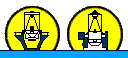Every first day IDS is installed at the INT, during the afternoon previous to
the S/D night (or the observer run if there was not S/D night), INT support astronomers should perform the
tests described in this page. The results of these tests allow to quickly detect any possible malfunctioning of the CCD and in the long term to follow up the
detector performance in terms of noise, gain and bias level.
It is recommend that, whenever is possible, these test are performed while the eng-team is still working on the ORM, then in case of finding a failure you can request their help to solve it.
The data and tests results should be send to the Instrument Specialist to be checked
and uploaded at the "IDS CCD Parameters" web page.
Note that these tests are off-sky, so night time shouldn't be used to do them, unless that due to bad weather conditions (or any other problem), the INT dome should remain closed.
These tests can be done using a PyRAF script or they can be done manually as indicated below.
Tests should be done, at least, with binning 1x1 and both rspeed fast and slow.
Automated PyRAF procedure
The automated option consists of two PyRAF scripts.
The first script,
ccdqcon_acq.py,
is for acquisition and needs to be run on the ICS environment (to be used under
SYS> prompt).
The second script,
ccdqcon_auto.py, should be run on the data processing console
(to be used on the
intdrpc1 computer).
Acquisition
- Set the readout speed (slow or fast) and binning (1x1 or 2x2) on the detector.
E.g.
SYS> rspeed slow
SYS> bin 1 1
- Take a glance to get the right exposure time for flats.
- Run the script ccdqcon_acq.py to acquire the images. The script should be available in the working folder
/home/intobs/.
SYS> ccdqcon_acq.py
Running the script without parameters will show possible options and ask them one by one.
Alternatively, the options can also be supplied together with the initial command, using the syntax:
SYS> ccdqcon_acq.py {instrument} {exp_time}
E.g.
SYS> ccdqcon_acq.py IDS 2
Measurements
- On the data reduction computer (intdrpc1), run the script to measure the bias,
readout noise and gain:
ecl> !ccdqcon_auto.py {instrument}
E.g.
ecl> !ccdqcon_auto.py IDS
The script will ask which is the run number of the first bias and then the
run number of the first dome flat. Alternatively, the prompt can be left
empty and press enter. In this case, the script analyses the last two
biases and two flats obtained with the script ccdqcon_acq.py.
The output will specify bias (in ADU), readout noise (in ADU) and gain (in e-/ADU).
- The values of bias, readout noise and gain should be compared with previous measurements listed in the
IDS CCD Parameters page.
If significant differences are found then:
- Display and check that the images used by the script are fine (e.g. the flats have the right level of counts, the biases are actually biases, etc).
- With imexamine-IRAF task do a quick manual inspection of the bias. The "m" key in the imexamine will do a statistic of the pixels around the cursor position in the image. Check the median or mean and the standard deviation in different areas of the images. If the results are similar to those of bias and rdnoise obtained by the script then try a few "dasreset" in the ITC and proceed the take and check the biases again. If the biases keep on having weird values try to contact somebody of the eng-team to take a look at it.
- Report the values to the Instrument Specialist to update them in the web page.
Manual procedure
Acquisition
- Prepare IDS for lamp flats:
SYS> bin 1 1
SYS> rspeed slow
SYS> compmirror in
SYS> complamps W
- Make a glance to check the exposure time to get a maximum of ~30-40 KADU in the flat and when you find the correct exposure time take two identical flats:
SYS> multflat 2 <exp.time>
- Change the readout speed:
SYS> rspeed fast
- Make a glance to check the exposure time to get a maximum of ~30-40 KADU in the flat and when you find the correct exposure time take two identical flats:
SYS> multflat 2 <exp.time>
- Turn off the the flat lamp and take a pair of biases for both slow and fast readout modes:
SYS> complamps off
SYS> multbias 2
SYS> rspeed slow
SYS> multbias 2
- Repeat the above steps with binning 2x2.
- Write down the run numbers for each dataset.
Measurements
- Copy the images in a scratch directory (in any INT computer).
- Start an IRAF session and load noao.obsutil package.
- Access to your working directory (created in the previous step) and run findgain task for each pair of flats and biases. For example, for the image set of readout mode slow and binning 1x1:
ecl> findgain r815591[1] r815592[1] r815587[1] r815588[1]
where r815587 and r815588 (are the pair of biases) and r815591 and r815592 (are the pair of flats).
- Write down the resulting values of noise and the gain.
- To calculate the bias level just run:
ecl> imstat r815587[1],r815588[1]
- Write down the values of midpt and mean from the image statistic.
- Send an emails with the results and the run numbers to the IDS Instrument Specialist.
NOTE: In case of bad weather conditions or extra-time during the afternoon please try to perform any (or a few) tests from the "IDS Pending Tests" web page (as for example Linearity Test). Besides, feel free to perform any other test that you consider necessary and is not included in the Pending Tests list. Please, after finish send an email with the information to the Instrument Specialist.