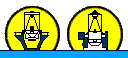| |||
|
| Home > Astronomy > LIRIS > |
Summary of LIRIS Observing Commands
See also the complete list of LIRIS
user commands and the UltraDAS
commands for the observing system.
Acq/Comp mirror commands:
To move the Acq/Comp mirror out so that LIRIS can see the sky:
SYS> agmirror out To move the Acq/Comp mirror in to take Calibrations: SYS> agcomp Imaging mode:
See
the available filters and Imaging
Scripts
To select a predefined imaging mode, whereby all the wheels will move into the correct position for the chosen filter: SYS> limage <filter> Spectroscopy mode:
See the available grisms
and slits
and Spectroscopy
Scripts
To select a predefined spectroscopy mode, whereby all the wheels will move into the correct position for the chosen grism and slit: SYS> lspec <grism> <slit> To move only a slit into position, but leave the other wheels unchanged: SYS> lslit <slit> To move only a grism into position, but leave the other wheels unchanged: SYS> lgrism <grism> Imaging polarimetry mode:Getting exposures
N.B. Parameters in square brackets are optional.
The run command takes an exposure and saves it to disk: SYS> run liris <int time> ["title"] With multrun N exposures are taken: SYS> multrun liris <N> <int time> ["title"] The following variants of the run command do essentially just the same but set the OBSTYPE FITS header keyword to a different value. Also, in the nightlog this image type is then highlighted. These commands are: bias liris arc|dark|flat liris <int time> ["title"] multarc|multdark|multflat liris <N> <int time> ["title"] To take temporary data which is overwritten the next time the same command is invoked (useful for checking and finetuning target positions or for checking exposure times): SYS> glance liris <int time> The eposure is saved as s1.fit. SYS> multglance liris <N> <int time> Telescope (TCS) commands
These are usually done by the telescope operator (OSA) but they can
also be run by the observer from the pink window, but please check with
the telescope operator first:
To add a new object to the catalogue: SYS> object <object_name> <ra(hh mm ss.ss)> < dec(dd mm ss.ss)> <equinox> (e.g. SYS> object star 20 10 0.3 25 3 8.6 J2000) SYS> add To move the telescope to the just-entered object: SYS> next To move the telescope to an object if this is already listed in a catalogue which has been loaded into the TCS: SYS> gocat <object_name> To offset the telescope by a small amount, in arcseconds: SYS> offset arc <x offset><y offset> (e.g. offset arc 10 10 will offset the telescope by 10" in both x and y). N.B. THESE OFFSETS ARE ALWAYS ABSOLUTE, NOT RELATIVE! LIRIS diagnostic commands
To show
detector status and temperature of the
monitoring points SYS> detstat liris To show mechanisms and LIRIS controller status: SYS> lmchstat The configuration of all internal LIRIS wheels can be checked with: SYS> lwheelconfig |
| Top | Back |
|