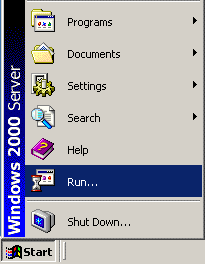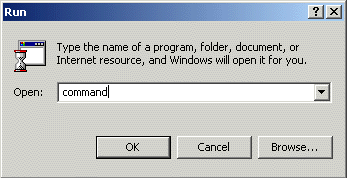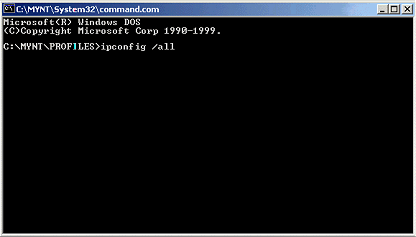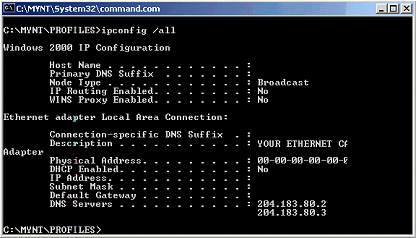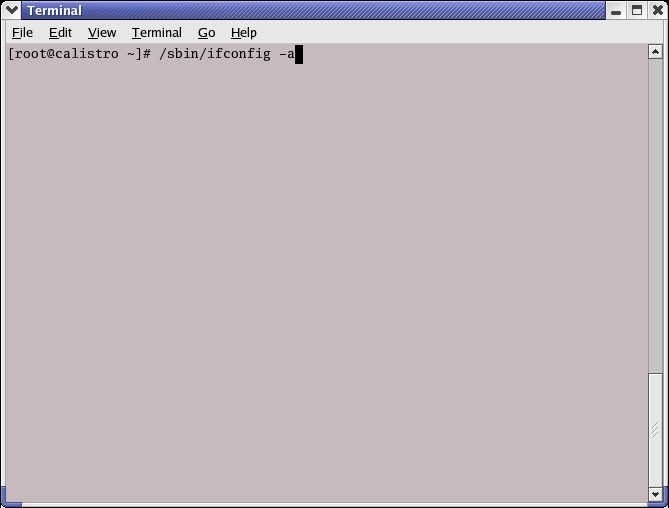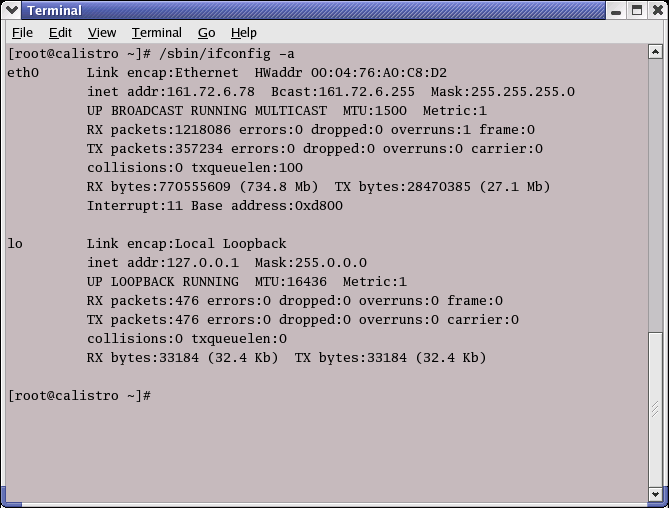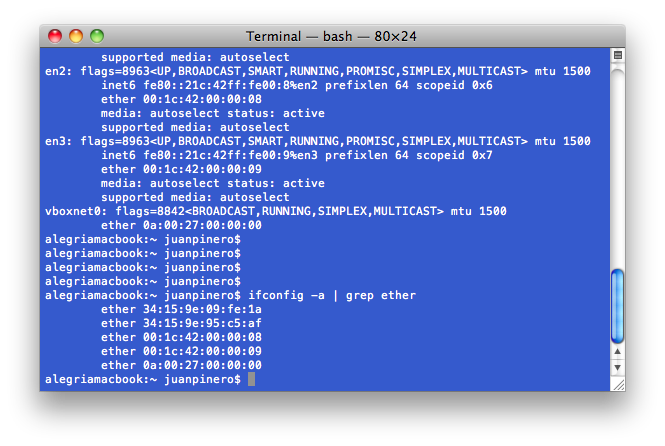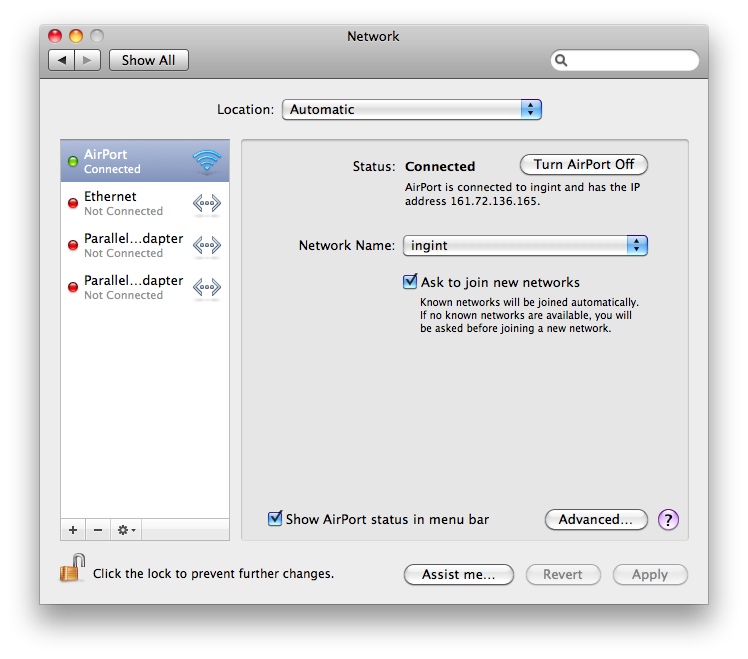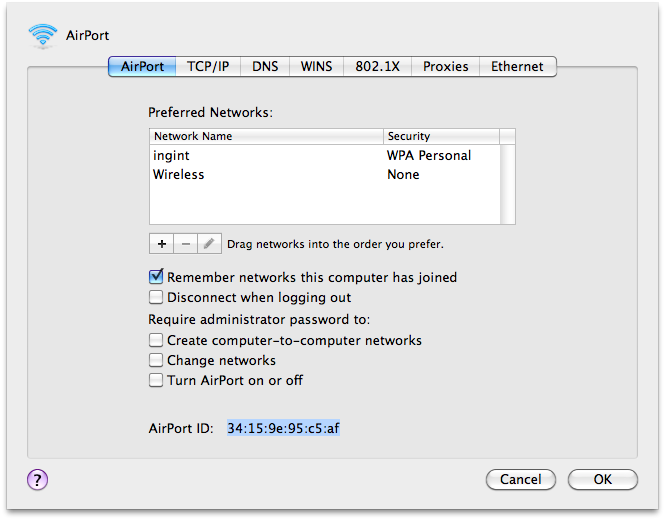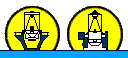How to Obtain a MAC Address
A MAC address is 12 digits long
and
contains numbers and letters, usually in the form XX-XX-XX-XX-XX-XX or
XX:XX:XX:XX:XX:XX. To obtain it, please follow the instructions below.
Microsoft Windows :
- Click
on Start then on Run
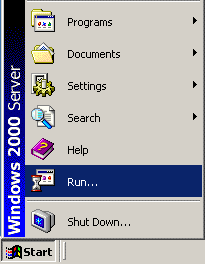 -
Within the run dialog
box, type in command and press enter
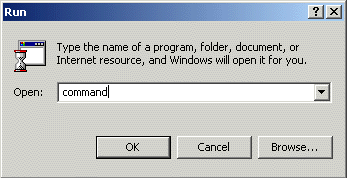
-
At the command prompt,
type "ipconfig /all" (without the quotation marks) and
press enter.
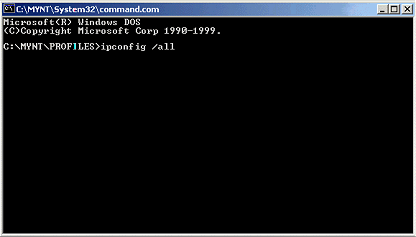
- Under the settings for
your ethernet connection you will see your MAC address listed by physical address.
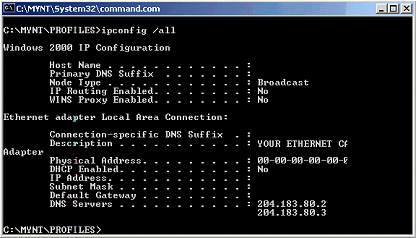
Linux :
- Open
a terminal and type
"/sbin/ifconfig -a" (without the quotation
marks) and press enter.
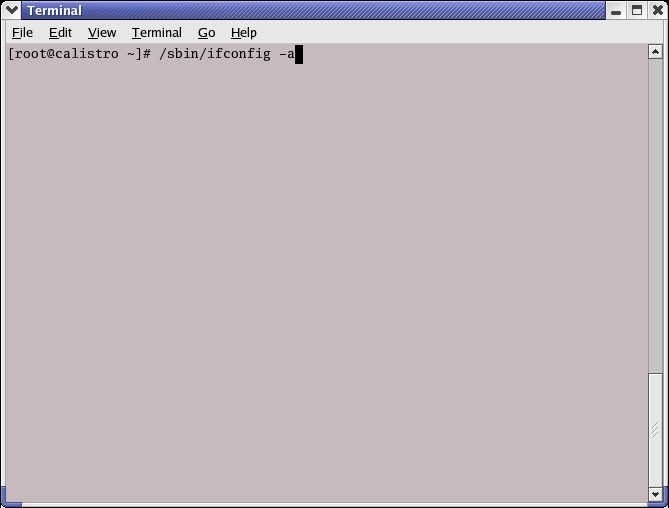 - You will see your MAC
address listed by HWaddr
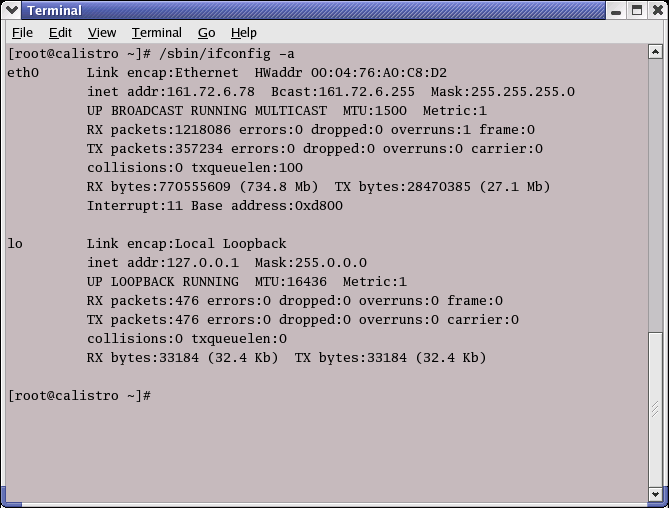
MacOS:
The
easy way. Open a terminal and type "ifconfig -a" (without the quotation
marks), we get a lot of information about our network crads, we
actually just need ether information. In the same terminal windows type
"ifconfig -a | grep ether" and press enter.
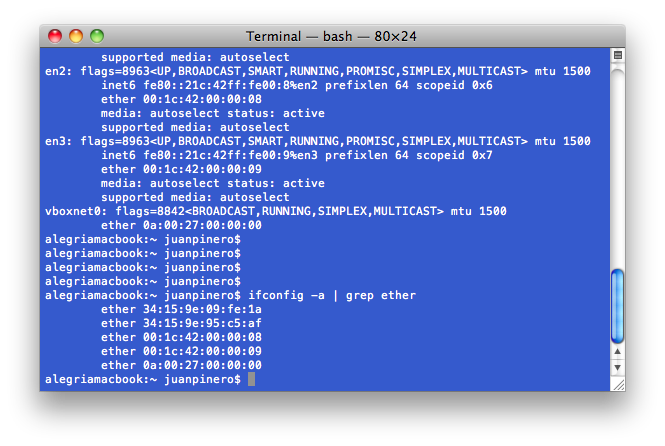
The standard way. Click on
the Apple Icon to open System Preferences. Then choose Network.
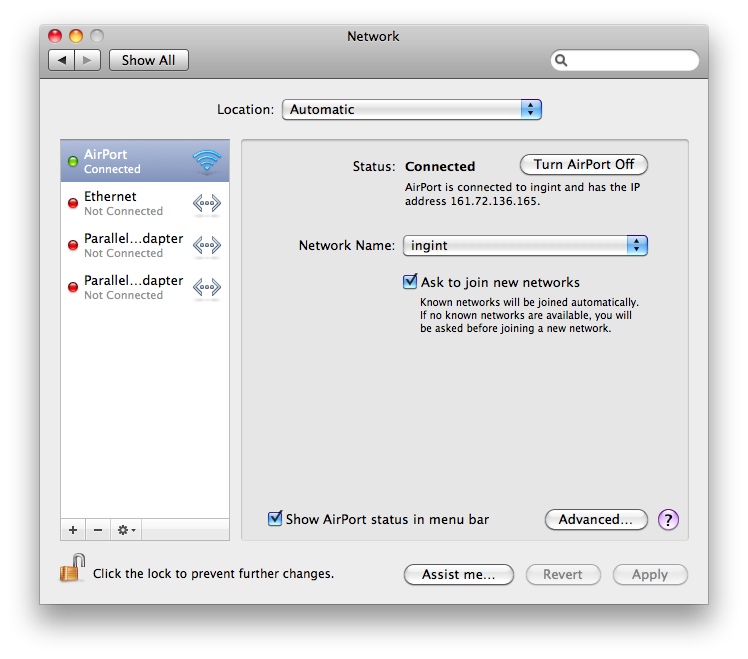
Then click on Advanced
button.
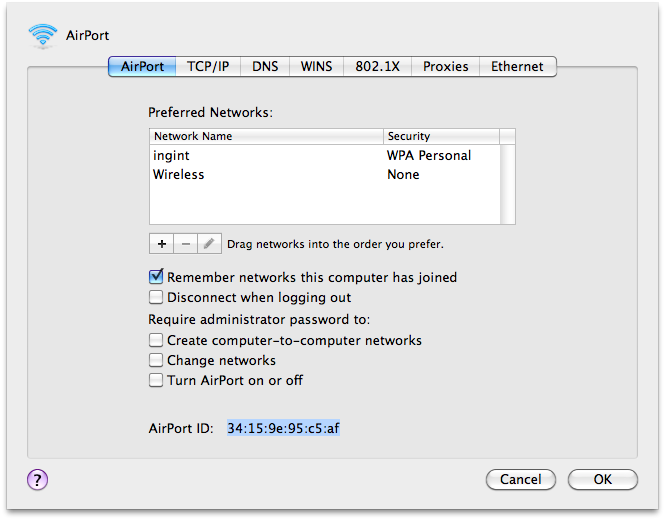
And here we have the mac
address.
In this case is the wireless card (Airport), if we want to get the
Ethernet card
just click over Ethernet tab.
|