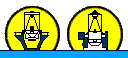| |||
|
| Home > Astronomy > Override Programmes > ACAM Override Observing Sequences |
ACAM Override Observing Sequences
Select the commands listed in the table at the bottom, some examples follow. Length of each is provided in parentheses taking into account the total time spent, excluding time used in twilight or with dome closed). Observers can get assistance from the OSA for the actions shown in brackets, and in particular for acquiring targets. For a more sophisticated script, please refer to the
ACAM observing commands and total time estimator web pages.
Please note the following when focusing quickly from ISIS or LIRIS (you may want to add a comment about focusing the telescope to your observing sequence):
If an observation with ACAM is required at short notice, it's helpful to know the approximate focus offsets from best focus for ISIS and LIRIS. These are usually ~ +0.27 mm and ~ -0.08 mm respectively (the latter for ACAM with the Sloan-g2 filter relative to LIRIS with the jc filter, measured 18/3/11).
Example 2. Imaging sequence with fast readout, binning 2, 5-arcsec dithering, biases (~18 min).
Example 3. Imaging sequence with 10-arcsec dithering, autoguiding on in one filter, and autoguiding off in another, no binning, slow readout, biases (~45 min).
Example 4. Spectroscopy sequence when LIRIS, or a NIR instrument, is mounted at Cassegrain, slow readout, binning 1x2, no sorting filter, arcs, flats and biases (~33 min).
Example 5. Imaging and spectroscopy sequence when ISIS, or an optical instrument, is mounted at Cassegrain, no binning, slow readout, no sorting filter, arcs, flats and biases (~36 min).
Example 6. Spectroscopy sequence, GG495A sorting filter, no binning, arcs, no biases (~23 min).
Example 7. Spectroscopy sequence, GG395A sorting filter, no binning, arcs, no biases (~23 min).
Example 8. Imaging and spectroscopy sequence, optical instrument at Cassegrain, no autoguiding; fast readout and binning 1x1 for imaging; slow readout and binning 1x2 for spectroscopy, no sorting filter (~29 min).
|
| Commands | Description and examples |
|---|---|
| Imaging/Spectroscopy | |
| acaminit <readout_speed> <binningX> <binningY> |
It saves the current instrument configuration, it starts up ACAM, it sets CCD window to
[1:2148,800:3300], readout speed to <readout_speed> (allowed values: slow, fast),
binning X to <binningX> and binning Y to <binningY> (allowed values: 1, 2 and 3; if only <binningX> is entered then it assumes the same binning in both X and Y directions).
In spectroscopic mode, wavelength dispersion is along axis Y (1 unbinned pixel = ~3.3 Å/pixel, V400 grism). In imaging mode 1 unbinned pixel=0.25 arcsec. It takes 0.5 minutes to complete. |
| acaminit fast 1 | |
| bin acam <binningX> <binningY> |
It sets binning X to <binningX> and binning Y to <binningY> (allowed values: 1, 2 and 3; if only <binningX> is entered then it assumes the same binning in both X and Y directions). In spectroscopic mode, wavelength dispersion is along axis Y (1 unbinned pixel = ~3.3 Å, V400 grism). In imaging mode 1 unbinned pixel=0.25 arcsec.
|
| bin acam 1 bin acam 1 2 | |
| rspeed acam <readout_speed> |
It sets readout speed to <readout_speed> (allowed values: slow, fast),
|
| rspeed acam fast rspeed acam slow | |
| glance acam <exp_time> |
It takes <exp_time>-second exposure and it stores it as s1.fit.
|
| glance acam 30 | |
| run acam <exp_time> "<exp_name>" |
It takes one single exposure. <exp_time> is the exposure time in seconds, <exp_name> is the exposure title.
|
| run acam 200 "Override" | |
| multrun acam <nr_exp> <exp_time> "<exp_name>" |
It takes multiple exposures. <nr_exp> is
the number of exposures, <exp_time> is the individual exposure time in seconds, and <exp_name> is the exposure title.
|
| multrun acam 5 100 "Override" | |
| multdither acam <nr_exp> <exp_time> <step_arcsec> <auto_on/off> "<exp_name>" |
It takes multiple dithered exposures. <nr_exp> is
the number of exposures, <exp_time> is the individual exposure time in seconds, <step_arcsec> is the dither step in arcsec (see the dither pattern followed),
<auto_on/off> is the autoguider status during the exposures, on or off; and "Override" is the exposure title. Some other input parameters can be added to the end of the command line: "DEBUG" will run the command and no data are obtained;
|
| multdither acam 3 300 5 auto_on "Override" | |
| acamend [nobias] |
It restores previous ACAM setup and it removes ACAM mirror. It takes 5 biases by default. If "nobias" is specified, biases are not taken. acamend takes 2.5 minutes, while acamend nobias 0.5 minutes.
|
| acamend
acamend nobias | |
| Imaging | |
| acamimage <filter> |
It changes <filter> to one of SlnU, BESB, SlnG, SlnR, SlnI, SlnZ, or other. Check with the observer the available filters,
the OSA can
provide assistance. This available ACAM filters web page shows the current filters mounted. The former link is only available at ING, email it to the observer to find out the available filters if necessary.
|
| acamimage SlnR | |
|
mcol acam "<exp_name>" <on/off> [<step_arcsec>] "<filter1>,<nr_exp1>,<exp_time1>,<auto_on/off1>" "<filter2>,<nr_exp2>,<exp_time2>,<auto_on/off2>" ... |
It takes multiple dithered exposures per filter. <exp_name> is the exposure title, <on/off> is for turning dithering on/off, <step_arcsec> is the dither step in arcsec if dithering is turned on (see the dither pattern), and next are the filter blocks, being <filter> the filter name, <nr_exp> the number of exposures, <exp_time> the individual exposure time in seconds,
<auto_on/off> is the autoguider status during the exposures, on or off. Some other input parameters can be added to the end of the command line: "DEBUG" will run the command and no data are obtained;
|
|
mcol acam "Override" on 5 "SlnZ,10,300,auto_on" "BESI,5,100,auto_on" mcol acam "Override" off "SlnR,3,10,auto_off" "BESB,3,10,auto_off" | |
| Spectroscopy | |
| acamspec V400 <slit_width> <sorting_filter> |
It starts up the spectroscopic mode and changes <slit width> to one of 0.5, 0.75, 1, 1.5, 2 or 10 arcsecs. No sorting filter is used by default. If used then it can be added at the end.
|
| acamspec V400 1.5 acamspec V400 1.5 GG395A acamspec V400 1.5 GG495A | |
| acamcalor [opt/nir] |
It takes 3 exposures with the W flat lamp on and 2 exposures with the CuAr+CuNe arc lamps on (if an optical instrument is installed at Cassegrain) or 2 exposures with the CuNe arc lamp on (if a near-infrared instrument is installed at Cassegrain). It takes ~4 minutes to complete.
|
| acamcalor opt acamcalor nir | |
|
acamcalib <lamp/s> <short_arc_exp/flat_exp> <long_arc_exp/nr_flats> <flat_exp/ND_flat> <nr_flats> <ND_flat> <ND_arc> |
It takes a spectroscopic calibration block using optional arguments, a minimum of 3 (if less the user will be prompted) . Argument 1: type of lamp/s (CuAr, CuNe, CuAr+CuNe, W, CuAr+CuNe+W, W+CuAr+CuNe, W+CuNe); Argument 2: if arc/s only or combined with flats, short arc exposure, and if flats only, exposure time; Argument 3: if arc/s only or combined with flats, long exposure (type 'none' if not required), and if flats only, number of flats; Argument 4: if arc/s and flats combined, flat exposure time, and if flats only, ND filter; Argument 5: if arc/s and flats combined, number of flats; Argument 6: if arc/s and flats combined, ND filter for flats; Argument 7: if arc/s and flats combined, ND filter for arcs. |
|
acamcalib cuar+cune+w 2 10 2.2 3 1 acamcalib w 2.2 3 1 acamcalib cuar+cune 2 10 acamcalib w+cuar+cune 2 10 2.2 3 1 acamcalib cuar+cune+w 1 15 1.5 5 acamcalib cune 15 none | |
| Top | Back |
|