Polaroid (labelled as LIR_LINPOL, ING filter #999):
Round 100 mm diameter, with a proper identification label (see Fig. 1).



Figure 1. LIRIS polarimetry auxiliary optics elements. The arrows indicate the
optic axis of each plate. LIR-HWPOBL (on the left, with sticker LIR-HWP135);
LIR-HWPPAR (middle, with sticker LIR-HWP090); LIR_LINPOL (right). We changed
the half-wave plates' names as the numbers were slightly confusing.
MOUNTING THE HALF-WAVE PLATES
The half-wave plates are mounted in the Main Colour Filter Tray. The auxiliary
port is located just above one of the big LIRIS electronic cabinets.
1. Before opening the auxiliary port door, go to the Control Room and set the
Main Neutral Density Filter tray to any position different that 'Out'
(otherwise the other tray cannot be accesed).
2. Then go to the dome and open the auxiliary port door (see Fig. 2). Extract
the Colour Filter Tray (the one at the bottom). An allen key (3 mm) is needed, one needs to take out only one screw to get the tray out, the one without the washer.
3. Replace the polarizers used for ISIS calibration (they are mounted in a
twin holder) by the two holders with the half-wave plates. LIR-HWPPAR is
placed in 1st position and LIR-HWPOBL in the 2nd position (see Fig. 3). An
allen key (4 mm) is needed.
4. Put back the tray and update the filter database. See Fig. 5 for their
respective associated keywords.
5. Remember to put the neutral density filter back to position 'OUT'.

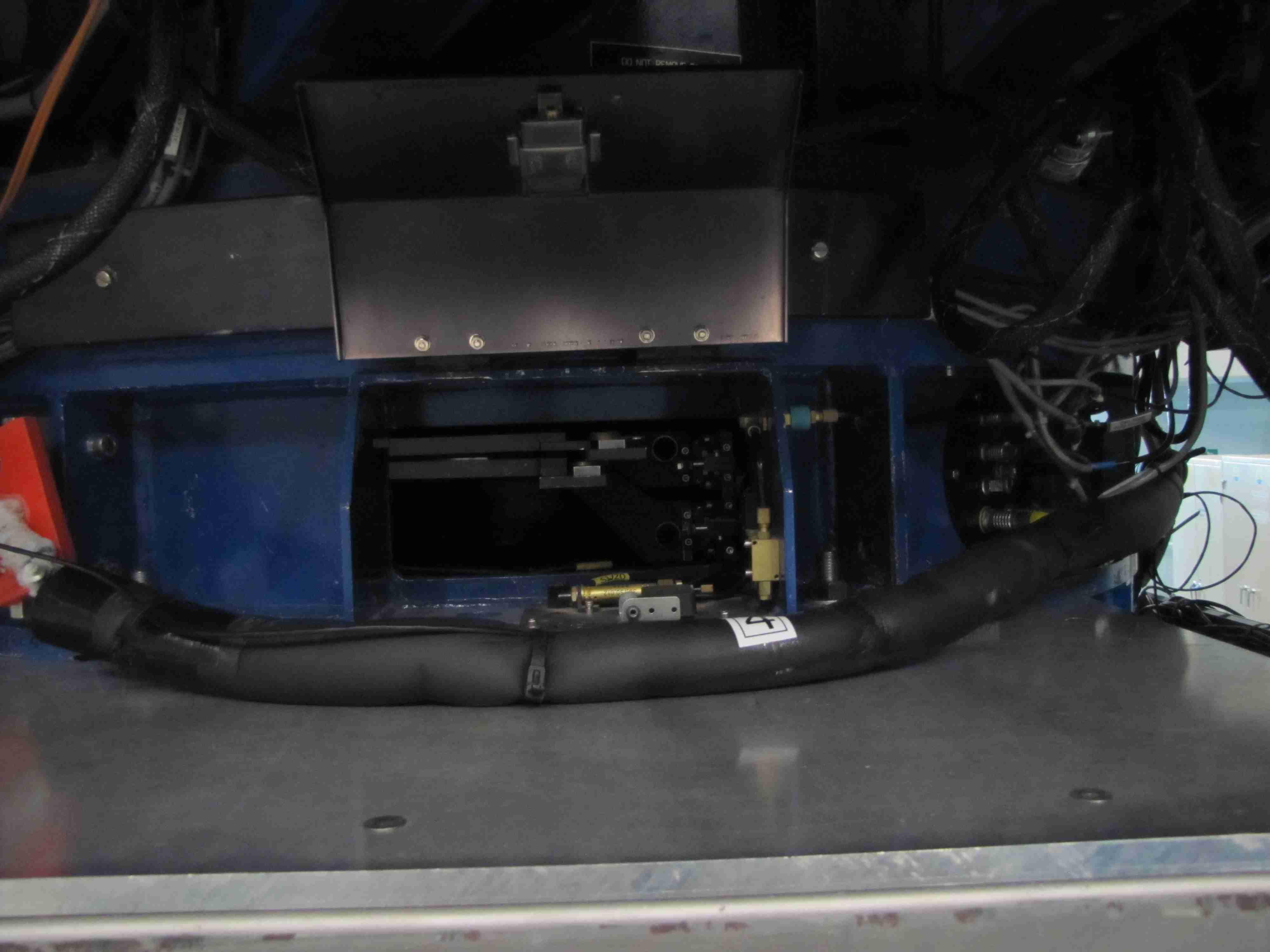
Figure 2. Door to reach the filter slides (left); Door opened showing the
filter slides (right).


Figure 3. Colour Filter Tray with the ISIS calibration polarizers unmounted (left); Colour Filter Tray with LIRIS wave-plates mounted (right). Note that
LIR-HWPPAR must be placed at position 1, and LIR-HWPOBL must be placed at
position 2. Positions 1 and 2 are usually occupied by the ISIS calibration
polarimetry optics. Look at the numbering on these pictures. Position numbers
at the instrument mimic are different.
MOUNTING THE POLAROID
The polaroid is mounted in the Main Neutral Density Filter Tray (Fig. 4-left,
the top one).
1. Go to the control Room and check that the Main ND Filter Tray is in 'Out'
position.
2. Then go to the dome and open the auxiliary port door. Extract the Main ND
Filter Tray.
3. Then remove the 2nd, 3rd and 4th ND filters. Use the 3rd position (middle)
as indicated in Fig. 4 (right) to place the polaroid holder.
4. Put back the tray and update the main filter database. The position #4 of
Main ND Filter window in A&G Box control should be modified, see Fig. 5 for
the corresponding keyword.
5. There are different amount of screws needed when you mount the polaroid compared to the three ND filters. Do not lose the screws!

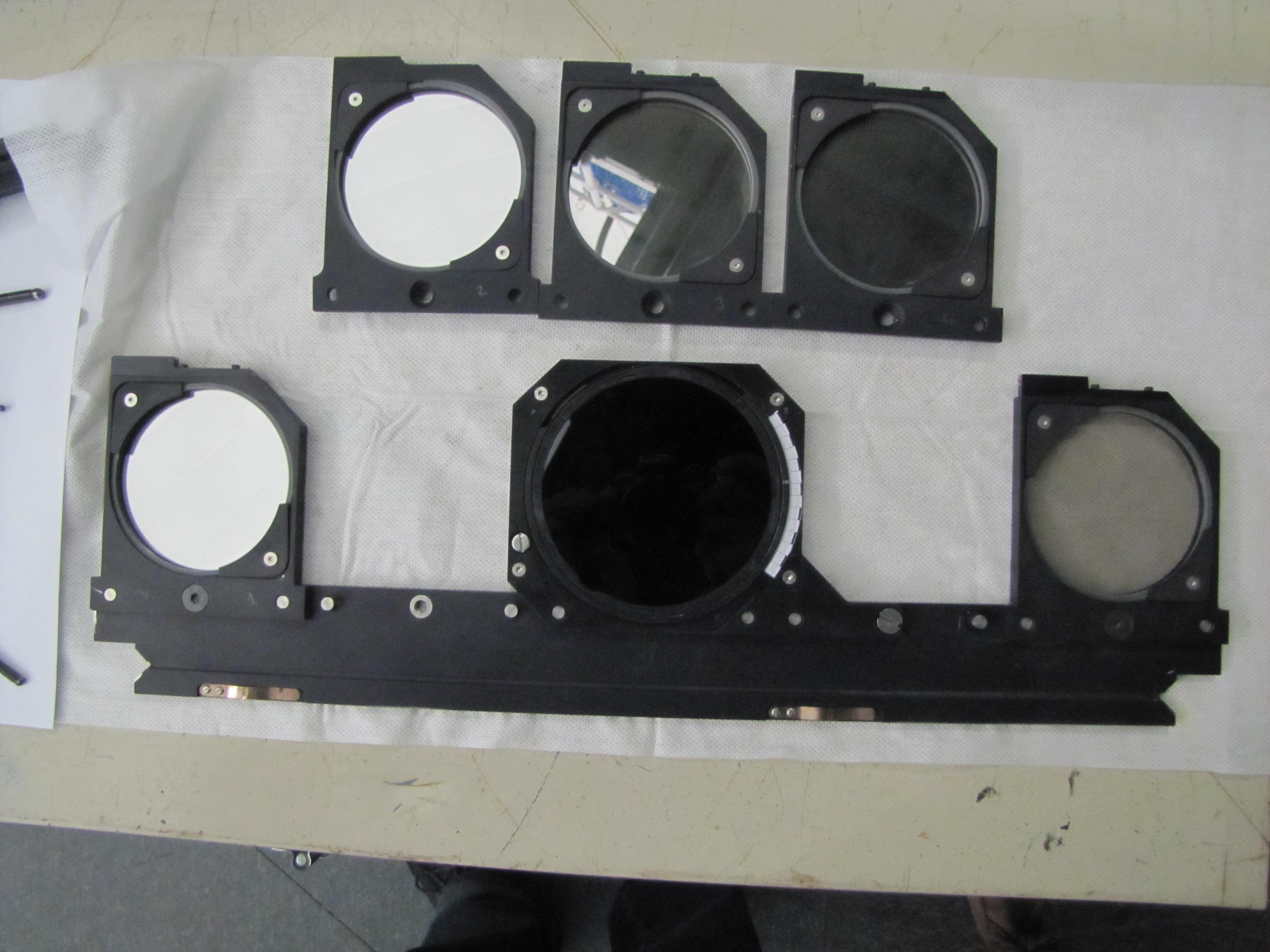
Figure 4. Main ND Filter Tray (left); Polaroid in its proper position in the ND Filter Tray (right).
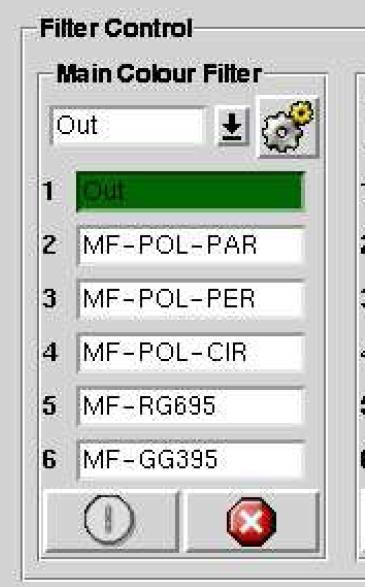
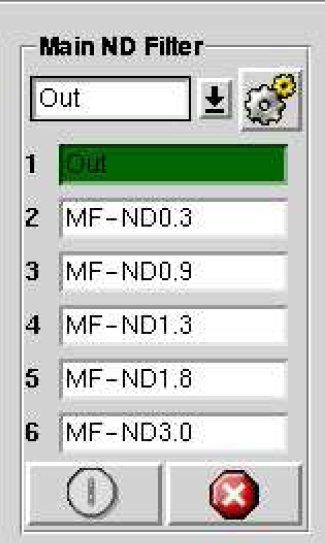
Figure 5. Associated positions and keywords for wave-plates and polaroid in
A&G Box control. LIR-HWPPAR will replace MF-POL-PAR (ING filter #1000) and LIR-HWPOBL will replace MF-POL-PER (ING filter #1001) in Main Colour Filter in positions 2 and 3,
respectively. LIR-LINPOL is big and it will replace MF-ND0.9, MF-ND1.3 and MF-ND1.8 and will be put on position 3 in Main ND Filter
slide.

