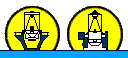| |||
|
| Home > Astronomy > LIRIS > |
LIRIS Imaging Polarimetry
Polarimetry works essentially as normal imaging, i.e. one uses the same
scripts and all the filters
used for normal imaging are available in polarimetry mode as well. For acquisition: SYS> lobject_impol <x> <y> [-prepol] Use -prepol if you want to acquire with full field of view. In this case the command lipol <option> comes after lobject_impol. As you will see the target in all four beams, it is important to take the x and y values from the second beam from the top. The script asks if you want to move the telescope, answer yes. Switch LIRIS into polarimetry mode using SYS> lipol <filter name> You then get in one exposure simultaneously four image slices (See figure below) of 4' x 1' in size. These correspond to polarisation angles of 0, 90, 135, and 45 degrees, respectively, counted from the top to the bottom of the image. Since the flux is divided by four, you may want to adjust the exposure times, but read the section on choosing the parameters and integration times and co-averaging in imaging scripts. When using the hw2_mdither scripts for imaging, you need to decrease the default value of 12" for the yoffset since the field of view is only 1' wide in the y-direction. Alternatively use this script, SYS> hw2_nod5_pol <int time> [title] [-ncyc=int] [-nruns=int] [-xoffset=float] [-jitter=float] [-mndr=int] [-coave=int] [-clean=int] does a five-point dither pattern, where the images are offset along the x-axis. This is identical to the hw2_mdither script with the yoffset set to zero. However, in that case the jitter value can not be set to a value larger than zero, hence the existence of the hw2_nod5_pol script. 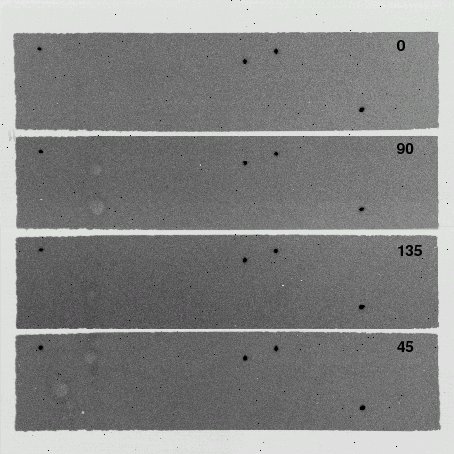 |
| Top | Back |
|