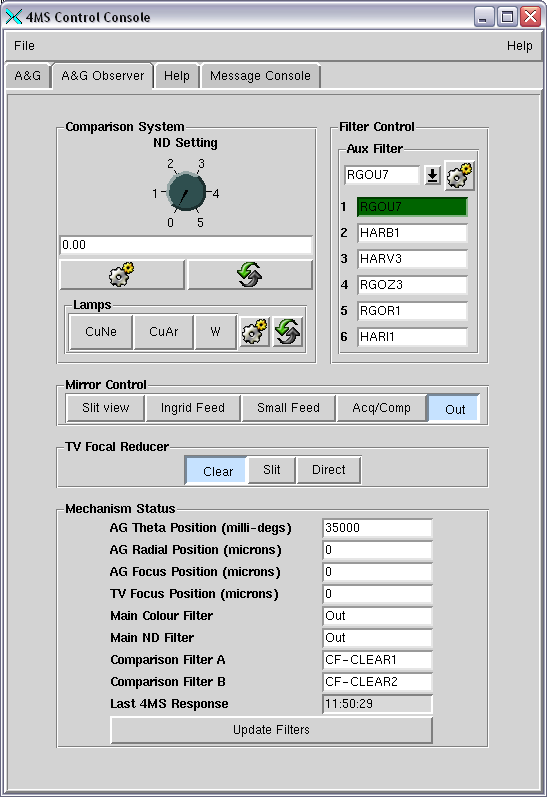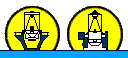Quick Reference For Aux Observing Commands
The following commands are all issued via the Instrument Control System (ICS) window (pink) on Taurus:
- To instruct the A&G system to position the small feed mirror
in the light path such that the light will be reflected to the
auxiliary port imager, issue:
SYS> agaux
- The following command can be used to select the specified auxiliary port filter:
SYS> auxfilter <filter name | filter position>
Either specify the filter name or the filter position in the filter wheel.
- To take a science exposure, issue:
SYS> run aux <exptime> "<name>"
- To take multiple science exposures, issue:
SYS> multrun aux <nrun> <exptime> "<name>"
- To take a bias image, issue:
SYS> bias aux
- To take multiple bias images, issue:
SYS> multbias aux <nbias>
- To take a dome/sky flat field image, issue:
SYS> flat aux <exptime> "<name>"
SYS> sky aux <exptime> "<name>"
- To take multiple dome/sky flat field images, issue:
SYS> multflat aux <nflat> <exptime> "<name>"
SYS> multsky aux <nflat> <exptime> "<name>"
- To take a test image that is not recorded in the night log, issue:
SYS> glance aux <exptime>
- To abort a current exposure and not readout the CCD, issue:
SYS> abort aux
You may have to issue a ctrlZ and then "SYS> bg" to put the current exposure in the background first.
- To finish a current exposure and readout the CCD, issue:
SYS> finish aux
Again, you may have to issue a ctrlZ and then "SYS> bg" to put the current exposure in the background first.
- To adjust the exposure time of an already started exposure, issue:
SYS> newtime aux <exptime>
Again, you may have to issue a ctrlZ and then "SYS> bg" to put the current exposure in the background first.
- To set the readout speed of the CCD to fast, issue:
SYS> rspeed aux fast
- To set the readout speed of the CCD to slow, issue:
SYS> rspeed aux slow
- To bin the CCD by 2 in each direction, issue:
SYS> bin aux 2 2
Note that this will automatically set the readout speed to slow.
- To window the Aux port CCD, issue:
SYS> window aux 1 "[1:2148,900:3000]"
For more information on windowing please see the following link for
general windowing commands.
More detailed documentation of the AUX and UltraDAS commands can be found
here and
here.
Using The 4MS Control Console For AUX
Alternatively, to set up the Aux Port Imager for observing, one may use the 4MS Control Console on Taurus.
The relevant controls are under the tab "A&G Observer".
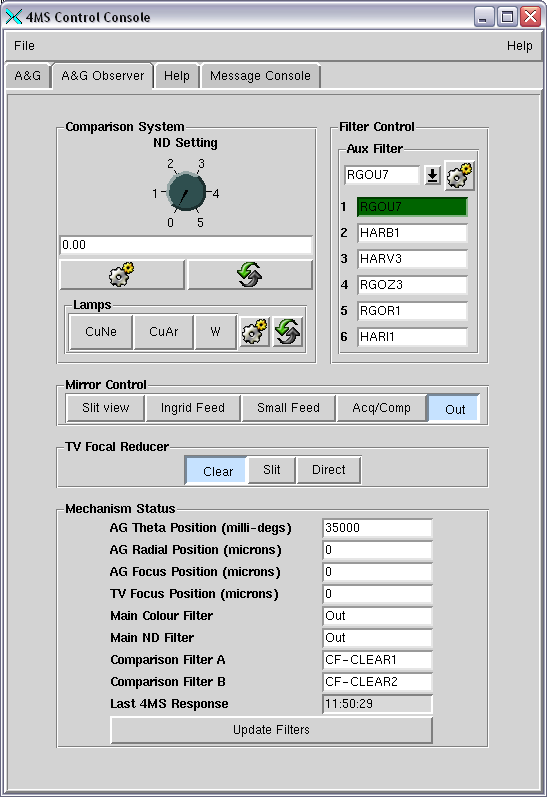
By clicking on Small Feed under the Mirror Control panel, you can change the light path so that light enters the auxiliary port.
The filter currently in use in Aux can be controlled using the pull down menu under the Filter Control panel.
|