 | |||
|
| Home > Astronomy > William Herschel Telescope > WHT Flat-field Lamps |
 | |||
|
| Home > Astronomy > William Herschel Telescope > WHT Flat-field Lamps |
WHT Flat-field LampsDome flats are typically obtained by pointing the telescope at the inside of the dome at some intermediate zenith angle e.g. ZD = 45 deg (to avoid the structured background near the top of the dome), and switching on one or more of the five lamps 1 - 5 (9, 25, 150, 500 and 500 W respectively) mounted on the top-end ring. There's no flat-field screen at the WHT. The relative intensities delivered by the different top-end lamps (at 100% intensity) are given below. The numbers are thousands of counts per sec per pixel delivered when imaging the illuminated dome with ACAM, through g, r, i or z filters.
Lamp kcounts/sec/pixel
g r i z
'9 W' (1) 0.2 2 8 13
'25 W' (2) 5 36 70 40
'150 W' (3) 60 150 390 380
'500 W' (4,5) 30 270 800
The brightness of the lamps can be set between 0 and 100%.
One feature of the new control system (see under 'Technical information' below) is that for intensity settings < 100%, the lamps flicker at 5 Hz (photosensitive-epilepsy sufferers should avoid!). So for reproducibility it's wise to use integration times which are a multiple of 0.2 sec e.g. 1.2 or 1.4 sec but not 1.3 sec. On a longer timescale ~ 30 sec the lamps dim and brighten by a factor of ~ 2, possibly due to beating between the oscillator frequency and the drifting La Palma mains frequency (which is much less accurate than in continental Europe). This effect is significant for intensity settings below 25%, so if reproducibility is required, these settings should be avoided.
Lamp control
fflamp [1-5 | ALL | -h] [on | off] (lamps on or off) fflampspwm [1-100 | -h] (sets lamp intensity; 'pwm' stands for pulse-width modulation) For example: fflamp 2 on (switches lamp 2 on) fflamp all off (switches all lamps off) fflamp -h (on-line help) fflampspwm 50 (set lamp intensity to 50%) The lamp intensity can be set to any multiple of 5%. If the intensity is not set explicitly, it will default to 100%.
Lamp status
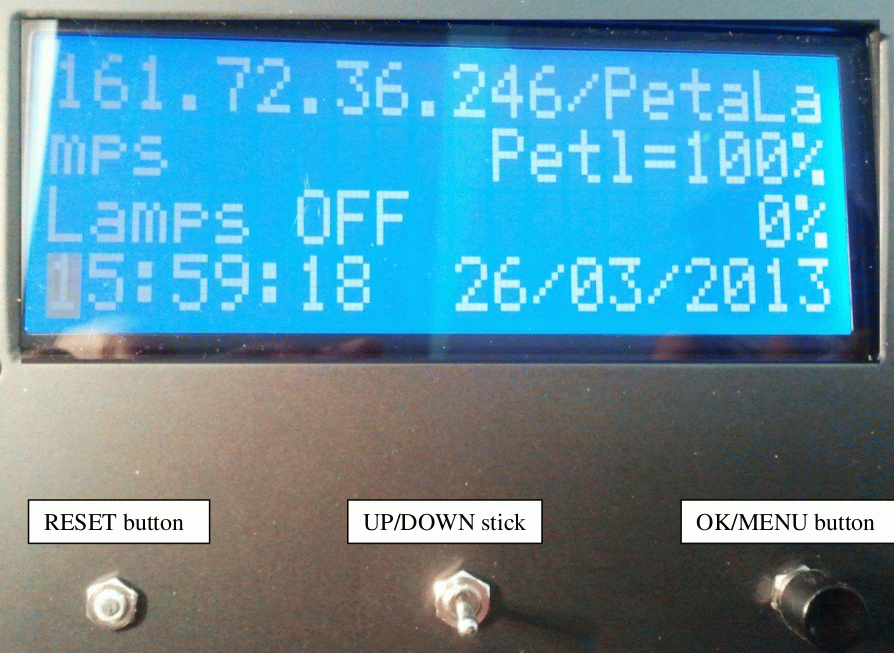
If any of the lamps are switched on, the LCD backlighting flashes on and off as a warning. The lamps can also be controlled from this display.
Tripod lamp
Opening and closing the WHT mirror petals
petals open and petals close The mirror petals should not be open while the dome shutter is opening or closing.
Technical information
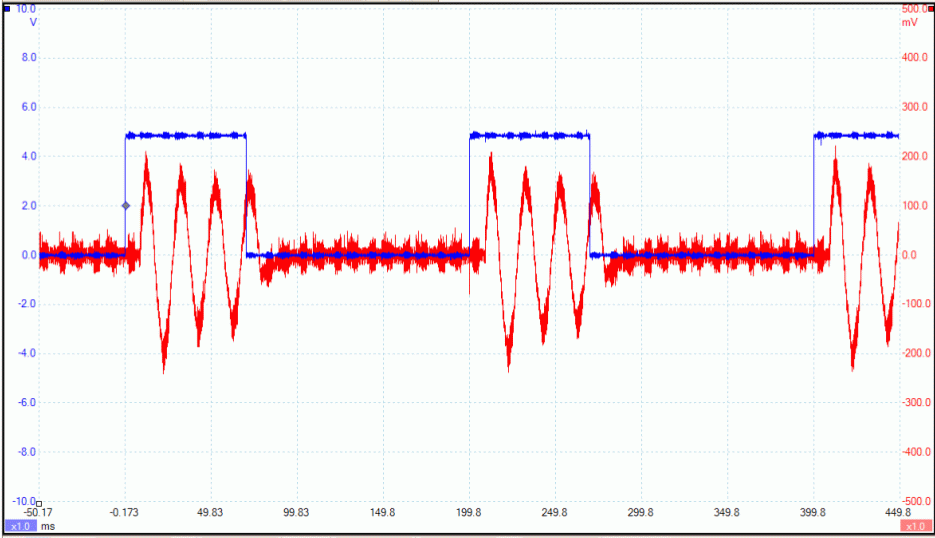
Note that the system is designed to ramp voltages up from (and down to) zero to avoid any spikes in current, thereby reducing electromagnetic interference, and also prolonging the life of the filament. For further technical details about the new control system for the lamps and mirror-petals (implemented in April 2013), ING staff can consult Diego Cano's project report and Raine Karjalainen's project summary. The photon counts tabulated at the start of this document were measured by me on 22/8/13; those for r / 25 W and i / 9W were confirmed by James McCormac on 24/11/13. Click here to return to WHT home page Last updated: 29 November 2013 |
| Top | Back |
|