The vertical green bar indicates the range of wavelengths which will
be
excluded from the science arm by a notch filter reflecting light from
the laser guide star (commissioning late 2006) into a new wavefront
sensor. If the laser guide star is not required, the notch filter can
be removed (but only during the day).
The vertical dot-dashed line indicates the wavelength of the fisba
laser
illumination of the DM (see below under `light leaks').
The dichroic bandpasses are shown in Gilles' graphics below:
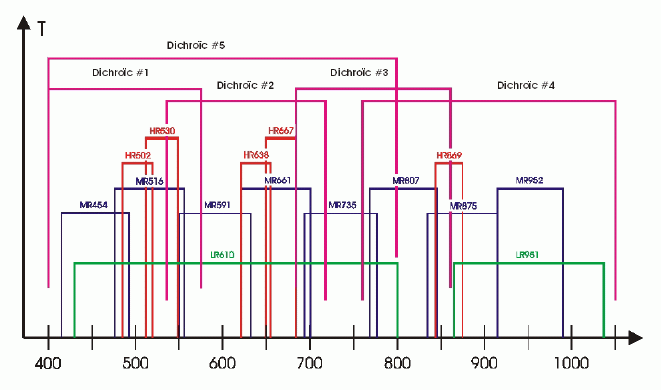
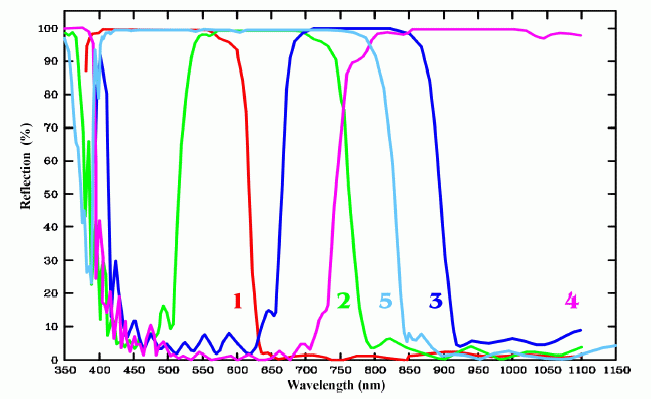
Spatial configurations
(from Gilles 6/04)
Enlarger Mag mpup sampling fov field
f in mm mm/" " " mm
Spectroscopy 8.5 31.2 12.7 0.09 2.7 * 3.7 1.7
12.5 20.8 8.47 0.14 4.0 * 5.5 2.5
22 11.2 4.56 0.26 7.4 * 10.3 4.8
33** ~6.9 ~2.81 ~0.42 ~12.0 * 16.7 8.0
Imaging 62 2.8 1.140 0.02 37.6 15.3
Mag = magnification
Mpup = scale in the micropupil plane
Sampling is "/lenslet for spectroscopy, "/pixel for imaging
Spatial scale at OASIS entrance = 0.407 mm/", f/20 beam
Lenslet diameter = 1.19 mm
** The 33-mm enlarger is not currently offered. It suffers from severe
vignetting, and is being redesigned.
Total number of configurations = 15 imaging + 4 (spatial) * 15
spectroscopic = 75 in all.
Settings for imaging vs spectroscopy
Wheel Imaging Spectroscopy
----- ------- ------------
1 Focal plane clear clear
2 Enlarger clear f = 8.5, 12.5, 22, 33 mm (33 mm not avail.))
3 Filter 12 options 12 options
4 Imager f = 62 mm clear
6 Sampler imaging lens lenslet array
8 Beam-steerer out option for each config
9 Grism clear 6 grisms + composite prism
Camera imaging mean-spec = -3.33 mm
Mechanisms can't be moved in parallel, but requests will be queued.
If a mechansim movement fails, repeat the request. Usually works after
one or two repeats.
The OASIS mechanisms, ADC, OASIS flat, simplex flat and NCU can be
controlled with:
config mechanism position
e.g.
config adcds In, config adcds Out (beware of case!).
Typing config on its own brings up a list of possible mechansims.
OASIS mechanisms can also be controlled from the OASIS gui e.g.
rotate 8 -2100 to set the beam-steerer to -21 deg.
wedgeslide 0 takes the beam-steerer out, 1 puts it in.
MIT3 detector
The MIT3 CCD has 2k * 4k 15-micron pixels.
Fringing is +-5% at 8500 A.
The gains, read-noise and readout time in slow and fast modes
(unwindowed, unbinned) are:
SLOW 0.67 e-/ADU rms 2.3 e- readtime 60 sec
FAST 1.37 2.8 39
To set up the MIT3 CCD with the standard windows, binning (1 1) and
readout speed (fast), type setoasis at the SYS prompt.
The script effects:
window oasis 1 "[1:2148,1035:3140]" (science window)
window oasis 1 "[750:1150,1650:2050]" (window for focussing
in imaging mode)
bin oasis 1 1
rspeed oasis fast
To enable window 1 (and disable 2):
oaw1
To enable window 2 (and disable 1):
oaw2
From mid May 2006, the standard window has been extended in
x from 2059 to 2148 pixels, to include a bias strip on the right.
NB on a bias frame, there is a step in counts between the science area
of the CCD, and the bias strip. Why??
The appearance of the spectra on the CCD is shown in Gilles' graphic
below:
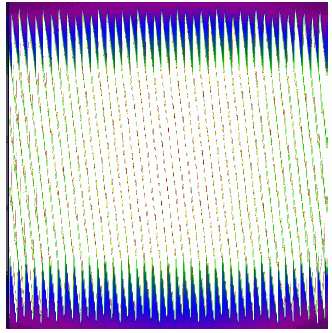
FWHM of spectra on CCD ~ 2 pixels in the spatial direction
= aberrations, + diffraction pattern of lenslets.
For some configurations, the cross-section can be double-peaked, due to
telescope pupil.
When focussed, the arc lines have FWHM ~ 2.5 pixels.
Cosmic-ray count: ~ 0.3 events per sec per 2k*2k area of CCD.
To take an exposure, type at the SYS> prompt, e.g.:
glance oasis 20 test &
run oasis 1800 "HR869_14 M32" &
arc oasis 40 "Ne HR869_14 M32" &
multrun oasis 3 1800 "HR869_14 M32" &
pupil oasis 40 "mpup HR869_14" &
flat oasis 40 "cont HR869_14" &
sky oasis 40 "sky HR869_14" &
bias oasis &
Glance stores the data in s1.fit.
Run, arc, sky, flat all take a normal exposure, but with different
entries
in one of the FITS headers (which?).
Multrun, multpupil etc. take multiple exposures.
dasreset oasis usually solves data-acquisition hangs.
Light leaks
Observers should be made aware that the fisba interferometer is
normally
left running during observing, so they will see in their data an extra
'sky' line at 6328 A, typical intensity ~ 60 counts per spot per 100
sec of spectroscopic exposure through the 22-mm enlarger and
the MR661 filter. To suppress this,
close the shutter on the fisba aperture (don't switch the laser off).
Most of the light leaks from LEDs etc. in GRACE were blocked Jan -
Mar
2006, see the light leaks page.
Note that there is no significant light leak into GRACE when the
dome lights are on, < 0.3 counts/pixel/100-sec (*if* the cover over
the derotator is in place).
Before each observing run, check that any light leak through any
filter required for science or for acquisition satisfies
both of these conditions:
(1) <~ 1
count/pixel/100-sec (i.e. < dark sky);
and
(2) any structure observed in a 300-sec exposure does not preclude acquisition
of faint targets near the centre of the imaging field
(the 900-nm leak discovered in February 2013 was
a fine example of this).
Follow the standard NAOMI setup procedure.
If needed, bring up an oasis gui by logging into taurus as
whtobs, type obssys, then 1, then 1,
then startoasisserver, startoasisgui, startnoticeboardadapter
(see SGR email 13/6/04).
Focus procedure:
- Laser-flatten and white-light flatten the DM.
See the
NAOMI setup and observing recipes.
- Determine the best value of the OASIS focus F for an image of
pinhole on the AG5 simplex camera, currently F = 2.2 (5/06).
- Simplex at this focus position, it should yield FWHM ~ 2 pixels
- Put OASIS in imaging mode with the required filter, determine
the value of F which gives the smallest FWHM (~ 2 pixels) on the MIT3
CCD. Nominal offsets from the simplex value, for each filter, are given
above. An error of 1.5 mm in F causes a defocus ~ 5 pixels (0.1 arcsec)
on the MIT3 CCD.
- Repeat the above 3 steps for each required dichroic.
Quick OASIS quality-control tests:
- Check that mechanisms within OASIS will move (e.g. to allow
switch from imaging to spectroscopic mode).
- Take arc, continuum and micropupils expsoures in the MR661_26
configuration, using the recommended exposure times.
- Check that the arc-lamp counts are OK within a factor of a few
(the Ne lamp appears prone to failure, and the observed counts are very
sensitive to any movement of the lamp in the NCU).
- Check the fwhm on the continuum-lamp exposure; it should be ~ 3
pixels everywhere.
- Store the 3 images in /data/instruments/OASIS. The micropupils
image serves as a reference for drifts e.g. due to movements of the
cryostat.
Detector scales, orientations
Camera Field "/pixel For sky PA = 0 pixel pixels
" N E mic
Acquisition AG3 200 0.407 left* down* 13.5 1k*1k
MIT3 imaging 38 0.02 up right 15 2k*4k
MIT3 spec 8.5 mm 4 up** right** 15 2k*4k
MIT3 spec 12.5 mm 6 0.0025 " " 15 2k*4k
MIT3 spec 22 mm 10 0.005 " " 15 2k*4k
MIT3 spec 33 mm 17 " " 15 2k*4k
Simplex AG7 18 0.033 down left*** 560*536
INGRID 0.04 up right 18.5 1k*1k
NB with OSCA in the beam, the INGRID field is flipped up-down (only)
WFS foc plane 120
WFS good-see lens 0.26 80*80
WFS poor-see lens 0.52 80*80
WFS doublet 5 0.06? 80*80
If sky PA is increased, the direction N on the detector will move away
from the current direction E.
* within 0.5 deg
** actually rotated 6 deg from this direction , so that E is 6 deg down
from right, as conventionally viewed
*** on the iraf display. On the simplex gui display, N is up, E is
left,
for sky PA = 0.
See table of spatial configurations above for exact field sizes in
OASIS spectroscopic mode.
The orientations of the MIT3 CCD at sky PA = 0 and 90 deg are shown below,
for imaging mode (for spectroscopic mode, the orientations are
almost the same, see above):
PA = 0 PA = 90
N E
----------- -----------
| | | |
| | E N | |
| | | |
----------- -----------
The long axis of the spectroscopic field of view is in the x direction.
If you need to move a star right on the MIT3 CCD, at sky PA = 90,
move the telescope N (not S).
If the x value of the pickoff probe is increased, while the AO loop
is closed,
the star image moves left on the MIT3 CCD (this is unaffected by sky
PA). If the y value is increased, the star image
moves ??
At sky PA = 0, the pickoff probe needs to be moved dx = dRA,
dy = dDec to acquire a guide star dRA, dDec from the on-axis target.
Acquisition procedure
Bring up Craige's acquisition gui by typing acqtool & at the SYS
prompt.
Detailed instructions for using the gui can be found in
the
AO acquisition tool user's guide.
Below is a typical sequence of actions needed to acquire the science
target
at the centre of the spectroscopic field of view:
- Point the WHT at the target.
- Move the NCU slide to Acq/Arc.
- From the 'view' menu of the gui, bring up the 'pick object'
window.
- From the 'grab' menu, bring up the 'grab acquisition image'
window,
set a sensible exposure time, select 'OASIS' fov to be displayed,
and click on 'grab' to display an image from the acquisition camera.
The target object should fall within (or close to) the box indicating
the OASIS field of view.
NB the acquisition-tool software assumes that AG3 is *not* windowed.
(To set up a standard window on AG3, type setag3.)
- In the 'pick object' window, click on 'select object', then click
on the target in the display on the acquisition-tool window.
(Click on Z in the latter window to zoom in.)
- Click on 'select science target' in the 'pick object' window,
then click on the green circle in the display (indicating the centre of
the OASIS spectroscopic field).
- Click on 'setup AO integration' in the 'pick object' window.
The telescope and pickoff probe are moved so that the science target is
centred approximately in the OASIS spectroscopic field of view, and the
guide star is centred on the pickoff mirror.
- Move the guide probe, using pickoff x y at the navis prompt, to
centre the star on it, within a few tenths of an arcsec. Increasing x
and y moves the star left and up respectively, on the WFS
display.
- Select the required WFS mode (e.g. mode 10 for tip-tilt), close
the loop.
- If running mode 10, bring up the 'WFS display page' on top gui,
click on cursor,
point the cursor at the 4 pixels of the quad cell to check the level
(can be up to a few 1000).
- To fine tune the acquisition using OASIS in imaging mode:
- Click on grab on the 'Pick object' gui to bring up the OASIS
grab gui. On this gui, set an expsoure time and grab an image.
- On the 'OASIS acquisition' part of the 'Pick object' gui,
use the 'select object' and 'select target position' buttons to centre
the target in the rectangle indicating the area covered by the
spectroscopic field of view.
- Take another exposure, check it's well centred.
- Switch to spectroscopic mode, take a test image to check
that the target is well-centred.
- If a small tweak is required, it can be made closed-loop
using the WFS pickoff mirror. E.g. if the spectra need moving 100
pixels left on the displayed image, and the 22-mm enlarger is in use,
increase the x value of the pickoff mirror by 0.5 arcsec (the scale on
the MIT3 CCD is 0.005 arcsec/pixel for the 22-mm enlarger).
If the spectra need moving 100 pixels down, increase the y value of the
pickoff mirror by 0.5 arcsec.
When a star is centred in the OASIS spectroscopic field of view
(~ 1050, 1050, standard window), the x,y positions of the star on MIT3
in imaging mode, and the required position of the WFS pickoff mirror,
are as follows
(measured 7/6/06 with the MR516 filter in place, dichroic #1):
Position MIT3 WFS
imaging pickoff"
8.5-mm spec 1042 964 2.1 2.8
12.5-mm spec 1048 965 1.8 2.7
22-mm spec 999 962 2.8 2.7
33-mm spec
and the star will lie at approximately x = 578, y = 454 on AG3 (6/06).
An image of the 2-micron simplex pinhole lies at 1023, 981 on the
OASIS CCD (standard window) when dichroic 2 and the HR667 filter
are in the beam (Sam Rix, 2/06). The pickoff mirror lies at ~ 0, 3 to
image this on the WFS.
Guiding
Options:
- closed loop on target or on guide star within 1.5 arcmin (e.g.
TT mode, even if it doesn't improve the PSF)
- short exposures (expect typically ~ 1" trailing after 30 mins
unguided)
- pause exposure every 10 mins, recentre on acq TV, restart
exposure (but scale on acq TV is coarse, 0.4 "/pixel)
For AO observing, focus the telescope on the WFS. When the mean spot
separation is 8.0 pixels, the
star will be focussed at the same place as the pinhole.
You can measure the mean spot separation by eye, or by using the
alignment tool on the WFS page on top gui (only woks if
'centroids' ticked under top gui).
Either way, you will only be able to set the focus accurately if there
is good S:N, the seeing is reasonable, and the WFS integration time is
long enough.
For every change of 1 mm in telescope focus, the mean separation of
the spots increases by 1.02 pixels.
The focus doesn't need to be perfect, the DM will automatically
take out any small focus terms.
For non-AO observing, focus on the MIT3 CCD in imaging mode.
Accurate focus is important - the DM is inactive, so will
not correct for any error.
Dithering: if observer requires, dither ~ 1.5 * spatial sampling
between exposures e.g. 0.25" for 12.5-mm enlarger, 0.5" for 22-mm
enlarger
Dither by moving the pickoff probe closed-loop, steps ~ 1 arcsec at a
time.
Dithering open-loop with the telescope would be much less accurate.
See the
NAOMI setup and observing recipes for advice on using NAOMI
in high-order (AO) and tip-tilt (guiding only) modes.
Afternoon, evening
- Check table is down
- Bias frames (e.g. 10)
- For each configuration, aiming for 40k counts in each:
- Sky flat (one).
Obtain early in the evening if possible, start well before sunset,
but beware of scattered light in the dome (point telescope away from
sun).
Sky flats are preferred over dome (or internal) flats, but dome flats
are
also useful (ideally using lamps mounted on the top-end ring).
- Ne arc (OASIS setup unchanged from observing setup)
- Micro-pupils exposure (OASIS continuum lamp, opal diffuser
screwed in, beam-steerer off, grating out), one is enough (independent
of filter??)
- Continuum flat (same lamp as above), 5 - 10 if time
See Gilles' configs summary for wheel settings, exp times etc.
Some of the recommended arc exposure times may be too short, e.g. if
lamp failing. Also, in some modes, especially in the blue,
it's impossible to get ~ 40k counts in a reasonable time (see the
configuration table at the start).
If the sky flats are done separately from the micropupils and continuum
flat,
make sure that all have accompanying Ne arcs.
The arc, continuum, micro-pupil, dome-flat and sky-flat
observations are required to: (1) determine the positions
of the spectra on the CCD, relative to those predicted by a software
model of the spectrograph; and (2) allow flat-fielding and
wavelength calibration.
The functions of the individual observations are as follows:
- The afternoon micropupils, continuum and arc frames are used to
create an extraction mask:
- The micropupils exposure is an image of the lenslet array,
and the measured centroids map geometrical distortion (e.g. radial
expansion) in the spectrograph.
- The continuum exposures trace the individual spectra on the
CCD. It's recommended that 5 - 10 are taken in order to have sufficient
S:N at the ends of the trace.
- The arc exposure provides wavelength calibration.
- The continuum exposures or dome flats can be used for
flat-fielding.
- The dome/sky exposures allow lens-to-lens differences in
transmission to be corrected. Continuum exposures can't be used for
this because the illumination is not flat (probably some slow radial
variation). Likewise, sky flats are preferred over dome flats because
there may be some spatial structure in the latter (out-of-focus bits of
dome).
- Dome flats may be needed to correct for fringing.
- The arcs taken with the science exposures are used to take into
account small changes in geometry between the afternoon and night-time
exposures, and to provide accurate wavelength calibration.
During the night, *every* time a configuration is changed
- Ne arc (aim for 40k counts max)
The beam steerer must not be rotated between a spectroscopic
observation and the accompanying arc calibration.
Richard McDermid confirmed 12/04 that arc lines move by <~ 0.04
pixels
when switching from spectroscopic mode to imaging mode and back to
spectroscopic modes again.
During the night, at least once
- Check the quality of the pinhole PSF on the simplex camera.
The acceptability of the PSF depends on the observing programme.
E.g. if the observers are planning to use OASIS without AO, the
PSF doesn't need to be as good as if they are using AO.
During the night, for each configuration
- Flux standard (few k counts is OK, they will be stacked) + Ne
arc, ideally same night, but not necessarily (if we also had reliable
measurements of transparency, it would be better to take the flux
standard immediately after the object)
- Spectroscopic standards (2 - 3, V ~ 5, aim for 40k counts) + Ne
arc, required for e.g. stellar kinematics but e.g. not for observations
of YSOs. Ideally same night, but not necessarily?
- For good sky-subtraction in I-band (e.g. HR869), take a 10-min
offset sky before and after the science frames???
Data inspection:
- If not already running, start an iraf session with xgterm &,
cd, cl.
- At the iraf prompt (cl), type !ds9 & to start an image
display.
- At the iraf prompt, select the data directory with e.g.: cd
/obsdata/whta/20050904.
- At the iraf prompt, type e.g.: display r67123.fit[1] 1 fil+;
imexa
- Type e.g. m to measure the background and rms, j or k to measure
the fwhm of a feature, r to measure a radial profile.
The XOASIS package, developed for OASIS CFHT, has been modified
(slightly)
for use with OASIS at ING. The package is installed at ING.
Some ING FITS headers have been modified to be compatible with XOASIS.
XOASIS was tested on data from MIT3 in the new (90-deg rotn)
orientation 10/03.
XOASIS data reduction:
- The 3D .tig file can only be displayed with XOASIS. Type XOasis.
Click OK, a menu bar comes up. Select Tools, then Reduction folder.
This displays the available files.
Open the 'folder' for the reduced image.
Click with middle button on the .tig file, select 'view' or 'plot',
then 'accept'.
'view' displays the 2D image, press shift and click with the left
button
to plot a spectrum (if it always plots the same spectrum, reload the
.tig data from the file menu).
'plot' allows plotting of the spectra selected by lenslet numnber,
CCD position etc.
Sample OASIS calibration data are stored in e.g.
/obsdata/calibration/OASIS/MR661_26.
- Follow the end-of-night procedures in the NAOMI observing
recipe.
- NCU lamps off.
- OASIS gui up but not responding / full of '?'
- Might be due to multiple oasis servers running. telnet
portserver1
login as root, ask Olivier or computing group for password
kill tty=6
quit
Then shutdownoasisserver, startoasisserver at the
instrument-control prompt (sgr 25/4/05).
- OASIS/USP mechanisms not responding after power failure
- See DR16684 for instructions.
The light path includes the WHT (3 mirrors), GRACE Nasmyth derotator
(1 window, 3 reflecting surfaces), the Nasmyth calibration unit (NCU),
NAOMI (with the new ADC in the collimated beam before OAP2),
the OASIS flat (just before INGRID),
focal-reducer lenses (2 pairs, one of these pairs used for
focussing), OASIS and the MIT/LL CCD MIT3.
In addition, a flat close to OASIS can be deployed to deflect the beam
to the AG5 simplexing camera.
Derotator usually set at sky PA = 0, but other PA may be needed
to make optimum use of the rectangular OASIS field of view.
For a description of NAOMI components, see
this page.
The OASIS optics are designed to operate at wavelengths redward of
4500 A.
OASIS weighs ~ 300 kg.
Light path before OASIS:
- NCU
Total travel 200 mm. Water cooled.
Light sources are fibre fed (4 fibres) from lamp box on floor.
There is a light sensor for each lamp?
Pupil in NCU must match actual pupil < 10% in size, must have a
central
obscuration, must be centred.
- ADC
Two optics rotating relative to one another. Each comprises
two prisms face to face.
Lenses ~ 100 mm across.
Delivers 45" field to OASIS.
May use temperature and pressure entered by TO at TCS.
At ZD = 70, ADC moves image ~ 0.2 mm in focal plane, i.e. ~ 1".
Deployable on vertical slide, locates into socket when down.
Capable of continuous motion, or discrete steps. Latter preferred,
to minimise time motor is on.
Glass cost ~ 10k
- Dichroic
Rocky Mountain dichroics are:
1 - ~ 400 - 570 nm
2 - ~ 530 - 720 nm
3 - ~ 680 - 860 nm
4 - ~ 820 - 1050 nm
5 - ~ 400 - 800 nm doesn't leave much light for WFS
Reflectance typically ~ 1 - 5% outside these ranges
IR dichroic (cost 18000 UKP)
Laser Components I (spare?) ~ 1300 euros
Laser Components Z (spare?) ~ 1300 euros
50:50 (to 400 - 1000 nm, unknown after that), $400? from Rocky Mountain
Transparent (Ar coated) -> 100% throughput to WFS
10 dichroics in all, mfb 10/03 says all are co-aligned, but Roy
found
half DM segment shift on INGRID pupil when changing between 50:50
and IR dichroics?
Square-edged passbands. Thruput must be very flat with
wavelength over range of interest.
Why?
The dichroic relays only 90 arcsec of the
field to the science cameras??
The dichroic changer takes 10 dichroics.
They are permanently attached to pistons, not possible to drop them.
The changer weighs ~ 60 kg (cf INGRID ~ 90 kg).
Repeatability and stability of dichroic have to be better than
0.8 mrad, otherwise image on OASIS will shift outside aperture.
We currently achieve 10x better than this.
Automatic changer specified to 2 mrad?
- OSCA
OSCA can't currently be used with OASIS. Part of OSCA (probably a mount
and the edge of a mirror) vignettes 100% the folded beam to OASIS.
- OASIS flat
Ag coated, slides diagonally into position, v close to INGRID.
Field 45 arcsec.
- Relay lenses
First doublet is just after OASIS flat, second doublet is air-spaced
and just before OASIS, they convert f/16 to f/20.
Second doublet is motorised, focusable, for filter offsets.
First doublet won't move after initial setup.
Air-spaced because Richard Bingham's analysis predicted poor
performance if cemented.
Vignetting originates here.
- Simplex flat
Moves down into beam, pneumatic system.
- Field stop
A field stop was originally envisaged just before OASIS to ensure that
the star and calibration
pupils are as similar as possible.
0.5% vignetting. Not important for OASIS, worth increasing the
vignetting.
- Separate optical bench
The NAOMI and OASIS benches are on a common mechanical
support from the yoke.
?? prevents drift between benches.
The light path within OASIS (moving parts mostly driven by
stepper motors and solenoid actuators):
- Aperture wheel (focal plane?). Includes a shutter, useful to
keep out dust when OASIS not being used.
Contains pinhole masks, reticle and clear positions?
- Enlarger wheel
- Filter wheel - takes 12 filters. The other 3 are
in a box in the ING OASIS cupboard, according to Gilles 3/9/04:
"Stickers may be old-style CFHT, MR0 = MR454.
Change is easy (clip-on mounts), just beware of hitting the long
encoder "zeroing" forks which link the axial wheel encoder bodies
to their reference point. See the manual."
Then update gui files.
- Imager wheel- f = 62 mm, or clear
- Sampler wheel - lenslet array (spectroscopy) or clear (imaging).
NB there are no 'sky' lenslets in OASIS.
- Mask - one 0.5-mm hole for each lenslet, a few mm from the
lenslet array, to minimise stray light.
- Beam-steerer - positions the first-order spectrum on the centre
of the CCD.
Wedges rotated 10/03.
- Disperser - 6 grisms + composite prism.
0.9 - 4.7 A/pixel.
Prism: 2 - 30 A/pixel for use in the blue. With a grism, the zero and
first orders would have overlapped.
At 2/03, CRAL had postponed buying VPH gratings.
VPH considered ~ 2001, but no one in Lyon is pushing for them,
and no money available at present. Gain is throughput.
- Camera (focus + shutter)
Very thin shutter, because back focal distance is short.
- MIT3 CCD
QE ~ 0.9 in V R I
Almost no fringes acc to ESO web page.
CTE = 0.999985 (5 9s is usual), i.e. 3% loss over ~ 2000 columns.
Marconi CCD is backup, but fringes +-15% at 9000 A.
Ideal to keep CCD in place. Checking tilt after CCD change takes up
80% of setup time for SAURON.
CCD needs to aligned rotationally within a fraction of a deg.
Properties of OASIS (Optically Adaptive System for Imaging
Spectroscopy)
at CFHT:
- Dispersions 1, 2 or 5 A/pixel on EEV CCD.
- Lenslets 0.04 - 0.30 arcsec (0.16 arcsec not used), fields 1.2 x
1.6 - 9.0 x 11.0 arcsec^2
- Loral3 CCD 15-mic pixels (same as MIT3)
- Throughput excluding CCD = 0.25 at 5000 A, 0.41 at 6500 A,
0.35 at 9500 A (these numbers included in SIGNAL).
- Was over-pressured to minimise dust (especially on lenslets)??
- First light 1997
- Non-common-path errors were removed by optimising in imaging
mode??
Changes made to NAOMI on transferring OASIS to ING:
- New NCU, with bright cont and arc lamps (fibre-fed from
water-cooled box, to avoid heat being dissipated in NCU), new acq
camera, pinhole
- ADC in collimated beam between OAP1 and OAP2
- Suit of dichroics to split light between OASIS and WFS
- Fold flat, and relay lens to convery f/16 (from OAP2) to f/20
Changes made to OASIS on tranferring OASIS to ING:
- Change of voltage from 220 (?) -> 240
- New disperser (LR610) added
- New enlarger (33-mm) added
- Changes for operation with OASIS horizontal, including
wheel-loading
- REplacement of worn mechanisms
- Thin shutter for CCD
- New control guis
- Changes to XOASIS (and changes to FITS headers written by WHT
data-acquisition system)
Funding for move from CFHT to ING: 320k euros from NL, split 50:50
CRAL/ING.

