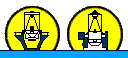LIRIS Data Reduction
You can achieve full reduction of LIRIS data (both imaging and spectroscopy) with the IRAF IAC's lirisdr task package. It is supported by Jose Acosta at the IAC, and its latest version (2009 May 21) is available here.
Note: Sometimes there is a problem with fits headers for arcs. For example one will have in the headers
LIRLAMP2=ON
while it should be
LIRLAMP2= ON / [ON/OFF] LAMP 2 status
correcting the header information will help proceeding with lirisdr.
This can be fixed with hedit in IRAF:
hedit rNNNNNNN[0] lirlamp2 "" del- ver-
hedit rNNNNNNN[0] lirlamp2 OFF add+ upd+ ver-
hedit rNNNNNNN[1] lirlamp2 "" del- ver-
hedit rNNNNNNN[1] lirlamp2 OFF add+ upd+ ver-
Alternatively, you can obtain the latest stable release of the THELI imaging data reduction package. With it you can not only reduce LIRIS images, but any other kind of single-
and multi-chip imaging data, from the optical to the mid-IR! THELI is supported by Mischa Schirmer, and comes with a full documentation and a graphical user interface. Reduction examples are included.
Available at https://www.astro.uni-bonn.de/theli/.
Also, James Geach has created his own data reduction pipeline (for INGRID) and has kindly made it available to other users.
You can go with his package for LIRIS imaging reduction, too. Click here for further info.
LIRIS Data Quick look
An IRAF package is available to help you getting a quick look at your LIRIS data while you are
observing at the telescope. For a quick overview, see below.
|
|
|
1. Using the LIRIS quick look package
|
|
|
|
To use the LIRIS quick look package, follow these steps
- open an iraf session from the ICS screen from where you are observing (whticsdisplay2), and do:
whtobs@whticsdisplay2$ iraf
- This will open a DS9 and iraf session. In the window running the iraf session, change to the directory containing the data, for example:
cd /obsdata/whta/20090525/
- Load the following packages:
ecl> twodspec
ecl> longslit
ecl> liris_ql
The prompt will now be liris_ql>
- At present, there is only lspec_ql, a task to quicklook (combine, sky subtract and extract) a pair of nodding spectra (a dithered image quicklook task is currently under way).
To get information about the use of lspec_ql:
liris_ql> help lspec_ql
- And to use it::
liris_ql> lspec_ql imageA imageB positionA
- Where imageA is the rootname of the spectrum in position A of the nodding pattern, imageB is the rootname of the spectrum in position B, and positionA is the approximate row coordinate in which the spectrum of the object is, in position A. For example:
liris_ql> lspec_ql r1235560 r1235561 745
|
|
|
|