|
LIRIS mechanisms comprises a slit mask wheel, two filter wheels, a pupil stop wheel and a grism wheel. A pupil imager for engineering purposes is present, too.
Current configuration of the LIRIS wheels
Predefined LIRIS observing modes
Status of LIRIS mechanisms
The position of all internal LIRIS wheels can be checked in two ways:
TO> lwheelconfig
brings up a detailed configuration list of the instrument.
TO> lmchstat
shows the following status display, which will be automatically updated:
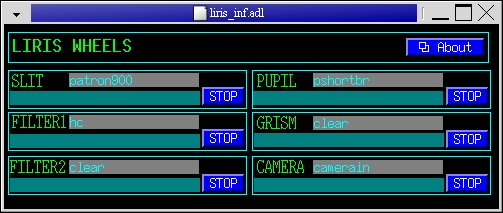
Moving LIRIS mechanisms
Mechanisms can be moved independently of each other by using the command line interface (pink window).
Note however that for normal imaging operation you should use the limage command for selecing filters, which uses a predefined instrument configuration with an optimised pupil selection for lowest backgrounds.
- Filters are selected with
TO> lfwheel1 <filter name | number>
TO> lfwheel2 <filter name | number>
- Slit masks are selected with
TO> lslit <slit name | number>
- Grisms are selected with:
TO> lgrism <grism name | number>
- Pupil stops are selected with:
TO> lpupil <pupil name | number>
- Pupil imager. Only used in engineering mode. In normal astronomical use the pupil imager position must be out of the light beam. Call your support astronomer or duty engineer to take the pupil imager out if necessary.
The names or numbers of the corresponding filters, slits etc. can be found at the current LIRIS configuration page.
Resetting LIRIS mechanisms
If you have for any reason to reset one of the LIRIS mechanisms, then you can achieve this with the following command:
TO> lsethome [slit | fwheel1 | fwheel2 | grism | pupil | all]
Previous: 2. LIRIS real time display (RTD)
Next: 4. Focusing
|

