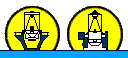| |||
|
| Home > Astronomy > LIRIS > Focusing LIRIS |
Focusing LIRISLIRIS is focused by moving the WHT secondary mirror up or down. The focus should be checked at the start of every night, but once a focus has been found at the beginning of the night, it is unlikely that it would need to be readjusted throughout the rest of the night. If, however, the seeing was bad at the start of the night but later improves, or if you have tight constraints concerning the PSF, then you might want to refocus the telescope. If the seeing is really bad at the start of the night, there is no point doing a focusrun and the nominal focus can be used instead, or the focus from the previous night. Method: The best telescope focus value for observing with LIRIS is found by taking exposures at different focus values and comparing the image seeing you get. The focus is usually within 98.10 +/- 0.05mm. Check the focus in steps of 0.05, unless the seeing is really excellent (say 0.5" or better), then a smaller step size can be used. If the seeing is not very good, you can use a larger focus step of 0.1mm instead.
TO> focusrun liris 9 8 97.9 0.05
Alternative Focus Method: on whtdrpc1, in /home/whtguest/liris/iraf/ start an IRAF session and within the INGRID quick look reduction package (ingrid_ql), type: in> istarfocus r559681 nim=9 and follow the instructions (i.e. mark with m one or more stars in the image, type q and wait until an xgterm window appears showing the FWHM and ellipticity plotted versus the telescope focus value (in meters, m). Finally, type q again to find the best value). NOTE: The best telescope focus value is given also in m. This method is not usually used, since the manual method is faster and straightforward. IMPORTANT: the telescope focus is left at the last value of the sequence after the focusrun so set the telescope focus value to the best focus value you have determined: TO> focus 98.10 |
| Top | Back |
|