WORKING WITH PLANETPOL
PlanetPol is a stellar polarimetre designed to measure
fractional polarisations of 10^-6 or less. with this sensitivity should be capable
of detecting the polarisation signature of so-called hot Jupiter.
PlanetPol is a visiting instrument and it is supported by their own staff.
View of PlanetPol in the WHT Cassegrain Port.
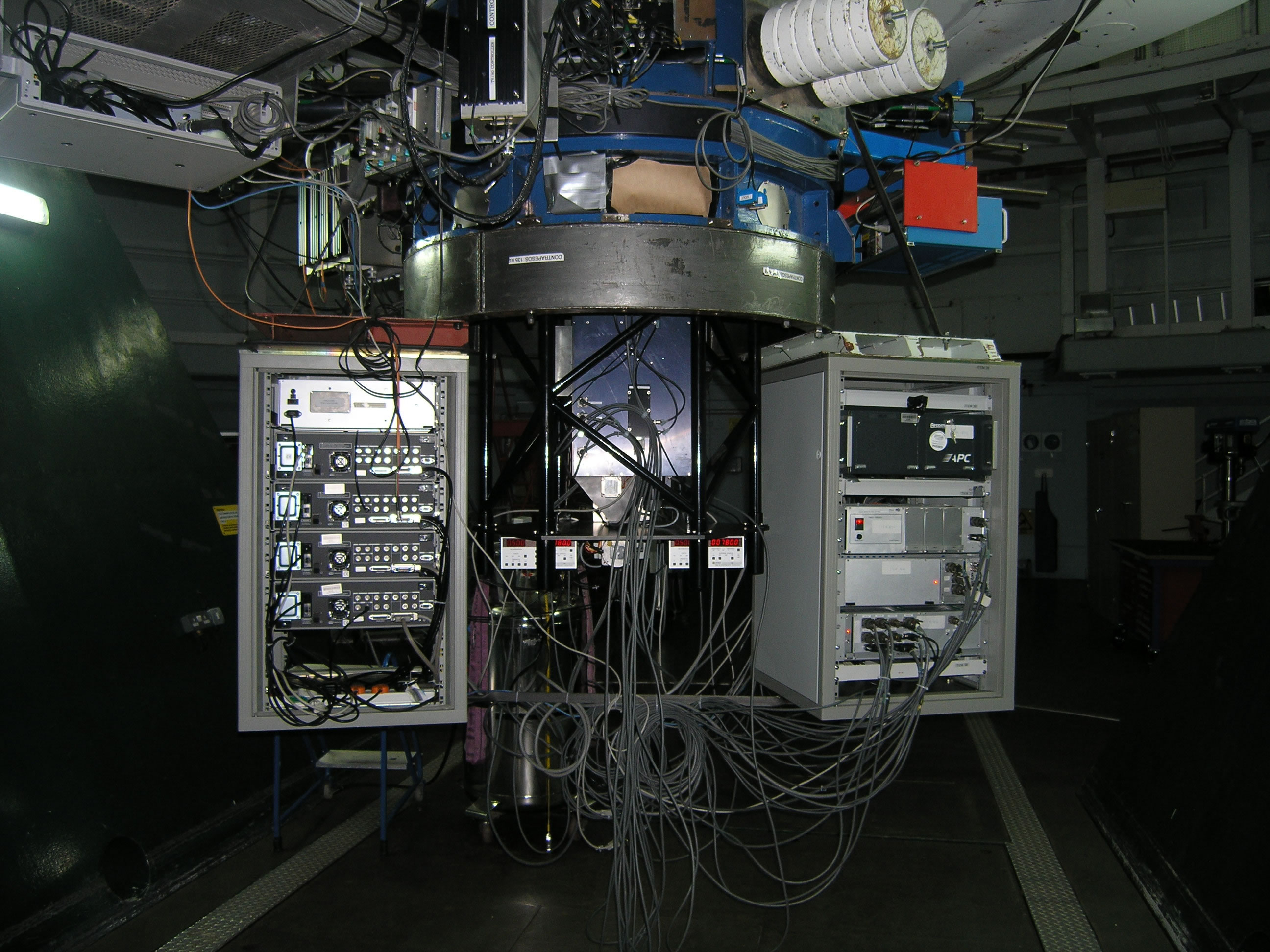
Startup
TCS:
- USER> STATION CASS
- USER> INSTRUMENT ISIS
- USER> AGSELECT CASSE
- Zeroset AZ and ALT
to zeroset on the targets switch to computer control:
- USER> AZ 298
- USER> ALT 89
- USER> ENG
- USER> ZERO AZ TAR
- USER> ZERO ALT TAR
Drive AZ and ALT slowly in + direction over the zeroset target points,
then switch to computer control again
to zeroset absolute:
- USER> ZERO AZ ABS
- USER> ZERO ALT ABS
Zeroset absolute will go wrong in case an absolute encoder bulb is broken!
When slewing to the first object check azimuth and altitude incremental and
absolute encoders are in close agreement and updating.
- USER> ZERO ROT ABS
- USER> WAVELENGTH 0.6
- USER> TEMP ...
- USER> PRESS ...
- USER> HUMI ...
- USER> UT1UTC ...
- USER> CAL LAST
- USER> FOCUS 97.6 (03/05/2005)
LAST PARAMETERS:
Autoguider
TV
|
Telescope FOCUS
|
DATE
|
980
|
97,6
|
03/05/05
|
|
|
|
Autoguider:
Use the standard uDAS autoguider for CASS with AUTOFOCUS 2900. From leo (whtdas3)
with 'obssys 1', 'startobssys' and 'startag AG6' followed by 'option 4'. No
window is required!
The monitor should then display a camera mimic showing temperatures (these
are presently rather inaccurate) and camera status. DS9 display tool will
also appear as well as the TV Guider Control. This box allows you to change
exposure times, take fields and set the TV and Guider going. Images are
piped directly to the display tool.
GSS is used for finding guide stars, connect to LPVS3 via LAT and login
as GSS. Select WHT and instrument ISI.
With 'ICL>PRAG r t' command you move the guide probe to the required
position.
PRAG sends the PROBE command to the TCS, this is essential for correct
guiding.
In order not to interfere with the observer using LPVS1 it is recommended
to send the PRAG command from the TO terminal. Connect to LPVF/G via LAT
and login as OBSERVER, when asked if you want to run the observing system
answer 'No', then type 'ICL'. On the ICL prompt you then type:
ICL> load [.vsd]to_prag.icl.
From now on you can move the probe from this terminal using the command
'to_prag r t'.
The orientation of the movements of PlanetPol respect the sky:
TCS keyword

Preparation
Check the pointing from previous run in CASS.
ICL:> AGMIRROR OUT.
Telescope focus: 97.6
Rotator centre:
After an instrument change you are supposed to determine the rotator centre
and to run the 7 star calibrate procedure, this takes about 20 minutes.
Use TVSCALE 5 and direct viewing, this is the top surface of the comparison
mirror (ICL> AGCOMP).
Measure the star position on the TV screen (x,y), then rotate 180 degrees
and measure again. Calculate the midpoint, this is your rotator centre.
Calibrate procedure:
Calibrate is done on the rotator centre with the rotator tracking turned
off (USER> ROT MOUNT xxx).
Determine aperture offset:
There is no need for defining an aperture.
Observing
Acquisition:
PlanetPol observe with a Rot Sky 0,
so it is important to be sure that the rotator doesn`t reach the limit switch.
The adquisition camera for centering the object is in PlanetPol adquisition
software.
For a good telescope pointing the objects is really close to science position.
Autoguiding:
GSS tells us where to move the probe to, in order to pick up light from
suitable guidestars:
- $> GSS
- GSS> CONFIG WHT CASS
- GSS> ROT {sky pa}
- GSS> SEA hh mm ss dd mm ss equinox
- GSS> EXIT
- $> TYPE OUTPUT.GS
NB: Alternatively, use the @gs script
Choose a 13-15 mag star from the output list, and send the guideprobe
to the required position by typing:
'to_prag r t' in the corresponding window.
Once the guideprobe is in position you take a 'field' using the TV Guider
Control (if not in TV mode already). Then start guiding. Check the status
on the TCS DISPLAY changes from TRACKING to A/GUIDE.
Data Handling
- The data are recorder in PlanetPol system.
MISCELLANEOUS
Necessary ICL commands:
PlanetPol is placed in the CASS port, and we have to be sure that the anything
can block the optical path.
ICL:> agmirror out
-------- © 2005 Isaac Newton Group of Telescopes --------
Last Updated: 03 May 2005 Juan Carlos Guerra jcg@ing.iac.es

