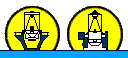Multi-Object Spectroscopy Observing Procedures
The information below is quick reference of the basic observing procedures for LIRIS Multi-Object Spectroscopy (MOS). More detailed information can be found at The LIRIS cookbook.
- Science Target Acquisition
- Check the Target Acquisition
- Science Targets Observations
- Calibrations: Standard Stars Observations
1. Science Target Acquisition
The acquisition of a MOS mask is similar to that for a long slit. The only major difference is that you have to specify three reference sources instead of one.
Ask the OSA to point the telescope to the coordinates of your field and rotate the LIRIS to the required sky position angle (the information about the PA for a given mask is included in the slit mask's files: <mask_name>_fp.ps and <mask_name>_sky.ps. The autoguider should be OFF. Take an image of the field (If the sky background is high or the objects very faint you will need to take two images with an offset of about 5” in order to subtract the sky emission. This can be done using the RTD display or the task imarith of IRAF). Display the image and overplot the corresponding mask from the DS9 display. For doing so, you can use the DS9 ‘LIRIS MOS’ button or directly load the regions from the DS9 top bar menu: Region → Load Regions → /wht/var/liris_<mask_name>.reg If at this stage the offsets are large, calculate the offsets roughly and ask the OSA to to perform the movement by this amount in units or arcseconds (1 px = 0.25 arcsec). After the telescope has moved, take a new image.
Measure (and take note) the <x,y> coordinates of the reference stars using the Star profile task in the RTD control or imexamine IRAF task. Acquire the mask.
SYS> lobject_inslit <mask_name> <x1> <y1> <x2> <y2> <x3> <y3 >
The reference stars must be given in the right order. The order can be checked with the overlaid mask in DS9 or by looking at the file:
/wht/var/liris_slitdb_pos.dat
Therein, you will find an entry for your MOS mask in the form:
maskname 3 x1 y1 x2 y2 x3 y3
with xi and yi being the pixel coordinates of the reference sources.
The routine lobject_inslit calculates shifts and rotations. The rotations are expected to be
small (but can still lead to large movements of the guide star, this is why autoguider has
to be switched off). It is preferable to correct first for rotation angle and later adjust the offset. This routine allows you to correct both effects separately. The mask is now roughly acquired. Switch the autoguider ON. If possible, select
filter I in the Autoguider to minimize differential atmospheric refraction effects. Repeat steps 2 to 5 for fine-tuning the mask position. At this point it can be less time
consuming to center the mask manually, asking the OSA to make small offsets.
2. Check the Target Acquisition
When the reference stars are well centered, insert the mask without changing to
spectroscopy mode: SYS> lslit <mask_name>
Take an image through the mask and check that the center of the reference stars are in the
center of the holes.
It may be necessary to play with the contrast in the RTD display (switch off the autoscale option
and select Zmin and Zmax values to have enough dynamical range in the display).
If the reference stars are on position, then you can proceed to take science images (see next section) and switch to spectroscopy mode.
Otherwise, a further adjustment is needed, which can be done manually or following
the procedure described in Step 2 of the following Section, since at this point the Star profile task used previously may not work due to the background level.
3. Science Targets Observations
Switch to spectroscopy mode to start the observations:
SYS> lspec <grism_name>
Use the appropriate script, ag_spec_nod or ag_spec_nod3, according to the mask's design. Normally, the number of nod positions and the offset value are calculated during the mask design process and this information can be found at the mask's files: <mask_name>_fp.ps and <mask_name>_sky.ps. Check the centering of the mask at least once every hour. The relative
position between the autoguider lock star and the science target may change due
to differential atmospheric refraction, specially if the telescope elevation is low.
To check centering, switch to imaging mode without moving the mask (to keep the mask in the light path):
SYS> limage <filter> <mask_name>
Take an image through the mask.
If the reference stars are not in the right position, recentering is needed. The required offset can be estimated in two ways:
4. Calibrations: Standard Stars Observations
In addition to the arcs and spectroscopic flats you might want to observe a
standard star in a few or all the slitlets. Observe the
standard star in all the slitlets is useful to determine the trace (spectra at the bottom and top of the detector suffer geometrical distortion by about 10 pixels) along the spectral direction for targets located within each slitlet. Although the recommendation is to do it only if it is really necessary, since it is very time-consuming. In most cases it will be enough to observe the standard in three different position: in the extreme left and right slitlets, and in one slitlet close to the middle of the mask. With this procedure full wavelength coverage is guaranteed.
The method to acquired the standard star in the selected slitlet is the same use in long-slit spectroscopy:
-
Point the telescope to the standard source and roughly position it in the desired slitlet by:
SYS> lacq_mask <mask_name>_slitN where slitN refers to the slitlet number N, e.i. If the chosen slitlet is the number 3, then the command is: SYS> lacq_mask <mask_name>_slit3
(to know the slilet number see the mask overlays in the DS9 with the <mask_name>
button).
-
Fine-center the target acquisition by measuring the position of the centroid of the star (x and y coordinates in pixels) and running the command:
SYS> lobject_inslit <mask_name>_slitN <x> <y>
Once the centering is finished (overlay your mask from within the RTD to check it), switch
to spectroscopy mode and get your exposures:
SYS> lspec <grism> <mask_name> Use the commands [ag_]spec_nod or [ag_]spec_nod3 to acquired the images. Remember that the former command should be used with the "-start_center" option to start at the center of the slitlet and nod the telescope up and down by the offset amount. Be aware that for the later command the offset should not be larger than about 1/3 of the length of your slitlets, otherwise the star will be driven outside the slitlet.
Once you observed the standard star in the chosen slitlets as the OSA to reset to 0 0 the telescope aperture introduce by the task lacq_mask.
Notes
- This method provides a very controlled way to obtain the standard spectra.
- With this method it is possible to use the autoguider.
- This method requires several switches between imaging and spectroscopy mode, which increases the overheads.
- This is the best method if you need to observe the standard targets in three or less slitlets.
|