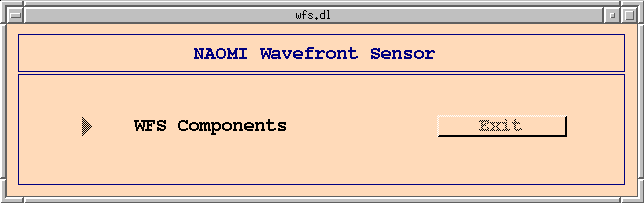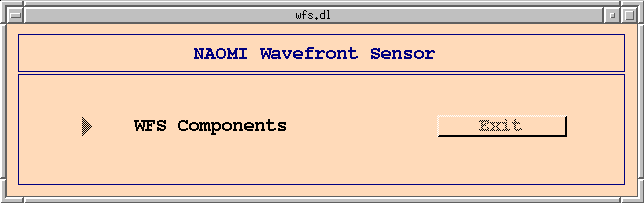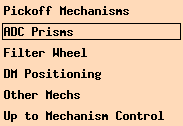| UK Astronomy Technology Centre |
Chris Tierney |
| Royal Observatory, Edinburgh |
31st March 2001 |
wfs.dl
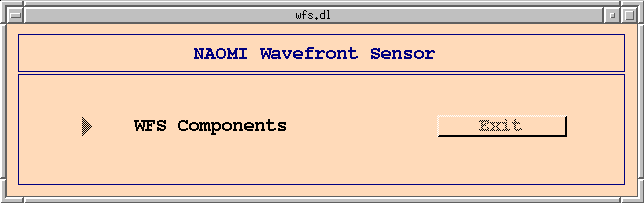
This screen is the top-level menu screen for the wavefront sensor (and DM) components of
the NAOMI control software. It contains only a menu to underlying screens and an exit
button. Left clicking the exit button removes the screen from your display.
Menu items
Right click (and hold) the "WFS Components" menu to bring up the following options:
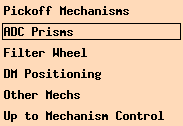
- Pickoff Mechanisms opens the screen for the pickoff
assembly - the guts of the wavefront sensor - controlling the pickoff x and y positions,
the lenslet selection wheel and any other motions that are required to maintain focus
at the CCD cameras.
- ADC Prisms opens the screen for the ADC assembly, which
controls the rotation of the two ADC prisms mounted on the wavefront sensor.
- Filter Wheel opens the screens for the filter assembly,
which controls the rotation of the wavefront sensor filter wheel.
- DM Positioning opens the screen for the DM assembly, which
controls the x and y position of the NAOMI deformable mirror.
- Other Mechs opens the screen that provides control
over the other components mounted on the wavefront sensor - the calibration source, WFS
camera and CCD shutter.
- Up to mechanism control to return to the top level menu screen.