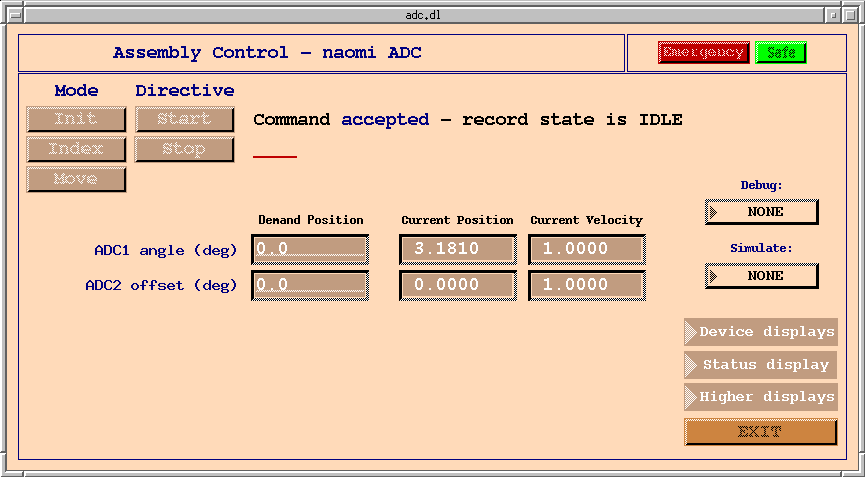
| UK Astronomy Technology Centre | Chris Tierney |
| Royal Observatory, Edinburgh | 31st March 2001 |
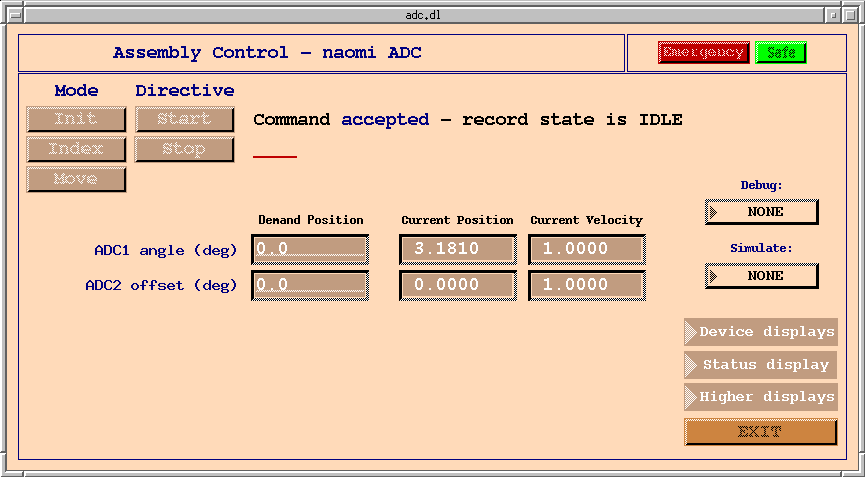
The ADC assembly comprises two prisms, mounted in rotary stages and configured as an atmospheric dispersion compensator. The software for this assembly is allows the user to specify both the absolute angle of one stage and the relative angle between stages.
Both stages are indexed to home switches.
Safety
All the NAOMI mechanism control screens display two buttons - a red "Emergency" button
and a green "Safe" button - in the top right corner of the screen.
Left clicking an "Emergency" button will immediately stop any motion by any part of the wavefront sensor or calibration unit. Thereafter, any demands for motion are rejected, until the user left clicks on any of the "Safe" buttons. Many mechanisms will then demand to be re-indexed before allowing the execution of any other motions.
Note: This safety feature has no effect on the motion of the Durham deformable mirror (DM) or fast beam-steering mirror (FSM), nor any component of the electronics associated with NAOMI.
For more information, see the NAOMI mechanism software
safety page.
Commands to the ADC assembly
Before any operations are performed on this assembly, it must be initialised by left-cicking
the Mode button "Init", followed by Directive "Start". The user should see the status
display "Command accepted - record state is busy". The record state will return to
"idle" when initialisation is complete.
For all commands, in normal operation the user should see the status display "Command accepted - record state is busy" when the command starts. When the command is complete, the record state should change to "idle".
A status of "Command rejected" indicates that the command was not started. A status of "record state is error" indicates that the command did not complete succesfully. In both cases an error message will indicate the cause of the failure.
After initialisation, the mechanism should be indexed. This is started by clicking the "Index" Mode followed by "Start" Directive. Both ADC stages will be indexed to their home switches during this process, then moved to their zero degree orientations (see below for a description of what this means).
After these operations have been performed, the assembly is now available for normal use. The user should left-click the "Move" Mode button. Thereafter, clicking the "Start" Directive button will cause the assembly to move the ADC stages to their specified orientations, once additional software offsets have been added (see below).
The "Stop" Directive button can be clicked at any time to bring the assembly to a controlled stop.
Parameter input/output
Two "Demand Position" input fields are provided on the screen, one for the angle of the ADC prism1 stage, and one for
the angle of the ADC prism2 stage, relative to the first. Both angles are specified in degrees.
Note that there is an additional offset added (outwith the user's control) to the angle of the second prism. If the user provides input angles that are zero for both stages, it would desirable to have both prisms oriented such that the ADC generates zero dispersion compensation. This was found not to be the case, so a (fixed) prism2 offset was added to make it so. The two input angles therefore generate the angles of each prism (not each rotary stage), relative to a (fixed) zero compensation configuration. The offset is added to the prism2 angle, generating angles for the two rotary stages relative to the two index positions.
The value of the prism2 angular offset is determined by the software during initialisation using the ADC assembly lookup table. Details of the lookup tables used by the NAOMI mechanism control software are available on the NAOMI mechanism control software lookup tables page included in this documentation.
The two "Current Position" indicator fields display the current positions of the ADC prism1 and prism2 stage devices, in degrees. These are the angles at which each stage resides, relative to the index positions. The result of the offset addition, described above, is that the current angles and demand angles will not agree at the end of a move of this assembly. The user can determine the offset value being used by this assembly by demanding a move to zero degrees for both prism1 angle ("ADC1 angle" on the screen) and prism2 relative angle ("ADC2 offset" on the screen).
"Current Velocity" indicators are included to inform the user of the angular velocities (degrees/sec) used by each of the
devices.
Menu items
Two items are provided in the Device displays menu - to access the deviceControl screens for the
ADC1 stage and ADC2 stage devices.
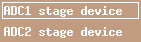
Status and Higher displays menus give access to further assembly information and the top-level screens, respectively.