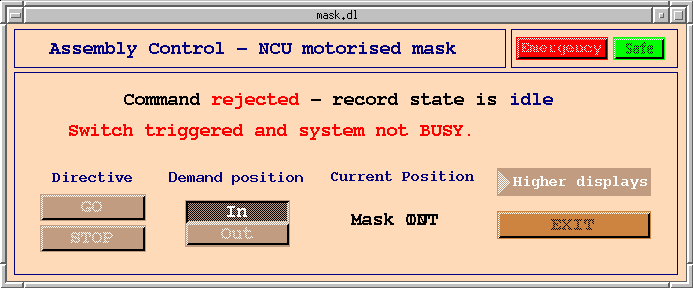
| UK Astronomy Technology Centre | Chris Tierney |
| Royal Observatory, Edinburgh | 31st March 2001 |
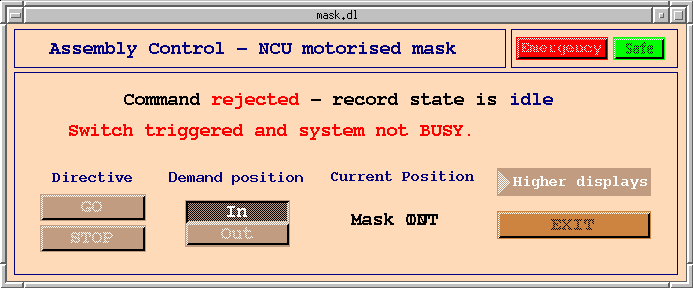
The NCU mask is driven into (and out of) the optical path to the wavefront sensor by a
DC motor. Two control voltages are used to drive the motor forwards/backwards and two
limit switches, positioned at either end of the travel, are used to detect when the
motor should be switched off. The user need only specify the desired direction of travel
on the screen, start the motion and wait for it to complete.
Safety
All the NAOMI mechanism control screens display two buttons - a red "Emergency" button
and a green "Safe" button - in the top right corner of the screen.
Left clicking an "Emergency" button will immediately stop any motion by any part of the wavefront sensor or calibration unit. Thereafter, any demands for motion are rejected, until the user left clicks on any of the "Safe" buttons. Many mechanisms will then demand to be re-indexed before allowing the execution of any other motions.
Note: This safety feature has no effect on the motion of the Durham deformable mirror (DM) or fast beam-steering mirror (FSM), nor any component of the electronics associated with NAOMI.
For more information, see the NAOMI mechanism software
safety page.
Commands to the motorised mask software
The Directive button "Go" is used to initiate motion of the mask. "Stop" will stop the motion
at any point.
In normal operation, the user should see the status display "Command accepted - record state is busy" when the motion starts. When motion is complete, the record state should change to "idle".
A status of "Command rejected" indicates that the motion was not started. A status
of "record state is error" indicates that the motion did not complete succesfully. In both cases
an error message will indicate the cause of the failure.
Parameter input/output
The "Demand position" selector is used to specify which motion (into or out-of the beam) will begin
when the user clicks the "Go" directive button.
Current position indicates whether the mask
is currently in-beam or out-of-beam. This indicator is deliberately ambiguous if the mask is not at
either end of its travel, as displayed above.
Menu items
Right click (and hold) on the "Higher displays" menu to access the following options: