

The RTD control panel (image below) includes several options which
allow the user to display either the post-read or the pre-read image extensions
or the post-pre (=post minus pre) image of a certain observation data.
Also, it is possible to display the result of subtracting
one image from another (e.g. a sky subtracted image).
This operation affects only the displayed data (i.e. only raw
data is stored on disk).
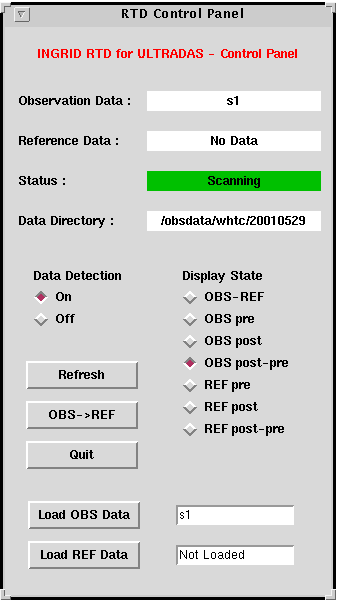
On the RTD control tool window, from top to bottom:
Back to the top
INGRID mechanisms comprises a pupil stop wheel, two filter wheels
(one for narrow band filters and another one for broad band filters), the focus drive and a pupil imager.3. INGRID mechanisms
During normal science observations one broad or narrow filter might be in the beam as well as an
appropriated pupil stop to eliminate as much unwanted background radiation as possible before entering
the camera.
The position of the filter wheels, the pupil stop wheel, the instrument
internal focus and the pupil imager can be checked by means of the
mechanisms' windows or using a line command:
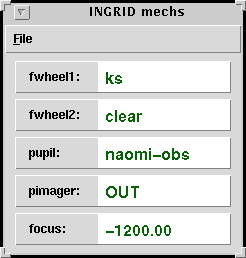
Mechanisms can be moved using either the GUI or the command line interface (pink window).
dither -intcount 2 -secs 10 -offset 0 0 -title "fs28 ks" -5point 4 4
In this case, the command moves the telescope to 5 points with offsets of +4,-4 arcsec from the central position in x and y, takes 2 images of 10 seconds (and number of coaverages previously set) at each position and set the title of the fits file to "fs28 ks". At the beginning of the dither the loop should be closed by the observer or the SA. The script then opens the loop before the telescope moves, moves te telescope and then the WFS "pickoff" mirror to pick up the star again, and close the loop before the following exposure starts. The dither command only works for sky PA = 0.
A detailed explanation about the dither command and its options is given here.
The arguments above stand for
< int time> Integration time in seconds.
< "title"> Title of the exposure recorded in the
image header (optional argument).
< x offset> Telescope offsets in arcsec.
< y offset>
Defines the aperture < number> characterized by
<ra offset> and <dec offset> arcsec offsets in RA and DEC respectively (e.g.
user "ENTER APERTURE 1 -400 0")
Offsets the telescope according to the previously defined aperture
Offsets the telescope by <ra offset> arcsec and <dec offset> arcsec in RA and DEC respectively
from the nominal position
Moves the telescope to the object <object_name> if this has previously been loaded into the TCS
add
Adds the object <object_name> to the catalog
Back to the top
Back to the top
Type SYS>shutdownobssys on the pink window and wait until the prompt is back.
Most of the windows will disappear (the RTD, log, mechanism mimic, array info window, talker,identify window).
Type DAS>shutdownobssys
5. End of night
It is not necessary to shut down the observing system at the end of the night.
SYS>filter ingrid blank6. Shutting down the system
on the DAS orange window corresponding to INGRID and wait until the
prompt is back.
Back to the top
NOTE: If you write the data tape with fitsinit/fitsout, use the mscrfits
command in the mscred IRAF package for reading the data. This is necessary because
INGRID images are multi extension images.
Back to the top
SYS>startrtd&
in>ilistdark r*.fit
SYS>filter ingrid blank
SYS>dark ingrid 10 "dark 10s"
This takes one dark frame of 10s exposure time and
the title of the FITS image is set to "dark 10s".
You can generate an observing script to get the dark frames for the
exposure lengths needed and then execute it from the command line.
7. Writing data tapes
A DDS tape (90m) should be able
to store 4.5 Gb (~540 files) whereas a DDS3 tape, ~12.5 Gb (~1500 files, ~2 o even 3
observing nights).
tar -cvf /dev/rmt/0lbn .
fitsinit and follow the instructions and answer the questions.
fitsout and answer the questions again.
8. Important notes
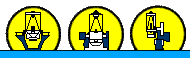 Last Updated: 14 July 2003
Last Updated: 14 July 2003
Almudena Zurita, azurita@ing.iac.es