

When you take an exposure with INGRID the array is reset and immediately read out. This is called the pre-read image, and is stored in extention 1 of the file (rxxxxxx.fit[*,*,1]). After the exposure time has passed the array is read out again. This is called the post-read image and is stored to the extention 2 of file (rxxxxxx.fit[*,*,2]). The information useful for the observer is the difference between these two images. The ingrid_ql package provides a quick way to access this information.
This package, its documentation and the information given here have been created by Robert Greimel.
Concerning data reduction, James Geach has created his own INGRID data reduction pipeline and has kindly made it available to other INGRID users. Click here for further info.
Some of the most frequently used tasks are:
| combine dithered images | |
| display frame (post-pre) | |
| find focus from focusrun images | |
| combine images | |
| find readout noise from two dark frames | |
| calculate and store post-pre | |
| list dark exposure times needed | |
| calculate image statistics | |
| subtract two images |
You can also download the INGRID quick look package and install it for your personal use. The information is given here.
in> istarfocus r554443 nim=9
The process to focus the telescope is also described in the INGRID users guide.
Once you have taken an exposure you probably want to view it. To view an image use the idispframe task. For example:
in>idisp r123456 1
will display exposure number 123456 in frame 1 of your display tool. You can then use imexamine to examine this image as usual. All parameters for the display are also available for idispframe. Additionally if you want to subtract a sky frame from before displaying the image you can use the parameters subsky and sky.
in>idisp r123456 1 subsky+ sky=sky_h
would subtract the image "sky_h" from "r123456" before displaying. A quick and dirty way to subtract a sky image is to use an exposure from a different field as the sky image, for example:
in>idisp r123456 1 subsky+ sky=r123455
This is another commonly used task. If you have taken a dither this tasks combines the images. You can select one of three methods with the match switch to find the offsets for combining the images:
To reassemble a 5 point dither using the "pick1" method and storing the result in a file named "comb" use:
Of course you can also use lists to specify the input files. The following example would combine all files listed (one file per line) in the file allfiles using the telescope pointing information and put the output into a file named "allcomb":
in>idedither @allfiles allcomb match="wcs"
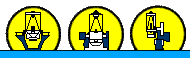 |
Last Updated: 5 August 2001 A. Zurita azurita@ing.iac.es |