
Finding Procedures
You can use the Procedures window, shown in Figure 14, to view the list of procedures that have been defined in your application. To open the Procedures window, click the "P" button in the tool bar in the main TclPro Debugger window, or select View | Procedures from the menubar.
Figure 14 The Procedures Window
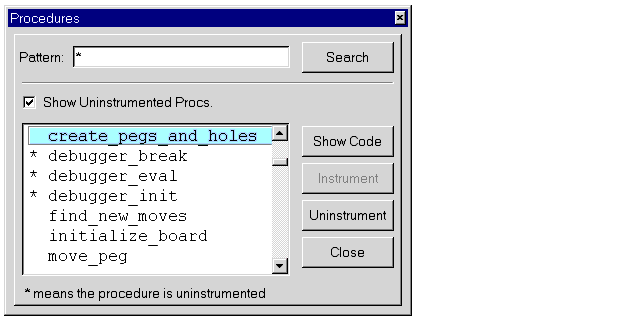
To narrow down the list, you can type a pattern in the text box and click Search. The default pattern is an asterisk ("*") which lists all of the defined procedures in the application. Pattern strings can be one or more characters and follow the search conventions that are used with the Tcl glob command. The matches for the string are shown in the body of the Procedures window. This is useful for finding specific procedures if you have large applications with many procedures. For example: if you type "tcl*" in the text box of the Procedures window shown in Figure 14, tclLog, tclMacPkgSearch, and all other procedures beginning with "tcl" are displayed in the display area of the Procedures window.
You can display both instrumented and uninstrumented procedures by selecting Show Uninstrumented Procs. TclPro Debugger indicates that a procedure is uninstrumented by listing the procedure preceded by an asterisk ("*") in the Procedures window. For more information about instrumentation, see "About TclPro Instrumentation".
When you select a procedure from the list, you can perform any of the following actions on it:
|
http://www.ajubasolutions.com Voice: (650) 210-0100 Fax: (650) 210-0101 support@ajubasolutions.com |