

The RTD control panel (see the image below) allows one to
display (i) the post-read image, (ii) the pre-read image or (iii) the
post-pre (=post minus pre) image of a particular run. Also, it is
possible to display the result of
subtracting one image from another (e.g. a sky subtracted image).
This operation affects only the displayed data (i.e. only raw data is
stored on disk).
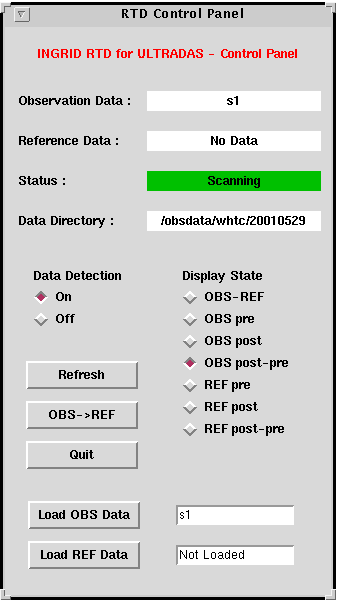
On the RTD control tool window, from top to bottom:
The position of the filter wheels, the pupil stop wheel, the
instrument internal focus and the pupil imager can be checked by means
of the mechanisms mimic or the command line:
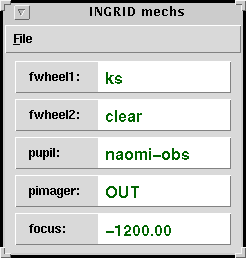
Mechanisms can be moved using either the GUI or the command line interface (pink window).
dither -intcount 2 -secs 10 -offset 0 0 -title "fs28 ks" -5point 4 4
In this case, a five point dither is performed. For each ditherering position, 2 individual 10s exposures are performed (plus any coaveraging) and given the title "fs28 ks". The dither pattern consists of a central position, with four surrounding dither positions that are offset by ±4 arcsecs in x and y.
See here for a detailed explanation about the dither command and its options.
Before starting the dithered exposures, the AO loop should be closed by the SA. When performing the actual dithers, the script will (a) open the loop, (b) move the telescope, (c) move the wavefront sensor pickoff probe to reacquire the guide star, and (d) close the loop, before starting the next exposure.
Type SYS>shutdownobssys on the pink window and wait until the prompt is back. Most of the windows will disappear (the RTD, log, mechanism mimic, array info window, talker, identify window).
Type DAS>shutdownobssys
on the tab corresponding to INGRID on the DAS orange window and wait
until the
prompt is back.
SYS>stoprtd&
SYS>startrtd&
If the data acquisition mimic disappears, type the following in the pink window:
SYS>start_udas_mimics&
SYS>dark ingrid 10 "dark 10s"
This takes one dark frame of 10s exposure time and the title of the FITS image is set to "dark 10s". You can generate an observing script to get the dark frames for the exposure lengths needed and then execute it from the command line.
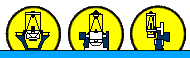 |
Last Updated: 30 January 2008
Ian Skillen, wji@ing.iac.es |