
TclPro Checker Messages
TclPro Checker examines your code and displays a message describing each error or potential mistake that it detects. Depending on the type of script that you are checking, you may want to limit the types of problems that it reports rather than see the entire output from TclPro Checker.
Each message generated by TclPro Checker lists the file and the line number where the error or warning occurred, a messageID, a description of the error or warning, and an error indicator, which is a caret ("^") that indicates the code fragment in which the error occurred. The messageID is the word in parentheses just after the file and line number information. It provides information about the type of problem that generated the error or warning, which are listed below. Using TclPro Checker you can specify types of errors and warning that you want to suppress, which allows you to focus to more strategic errors or warnings. TclPro Checker provides suggestions, when possible, on ways to fix the problems that it indicates in the error or warning text. In the example in Figure 21, Checker indicates that there is a missing close brace.
Figure 21 Anatomy of a TclPro Checker Message
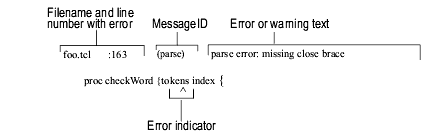
You can limit output in the following ways:
- Limiting errors and warnings by type: an error is either a parsing or syntax error, and warnings indicate possible problems with platform portability, upgrade, performance, or usage issues. Warnings indicate code fragments where there may be an error, but the code fragment may be appropriate in its context.
- Specifying groups of messages to suppress, for example, you might want to suppress messages related to usage warnings.
|
http://www.ajubasolutions.com Voice: (650) 210-0100 Fax: (650) 210-0101 support@ajubasolutions.com |