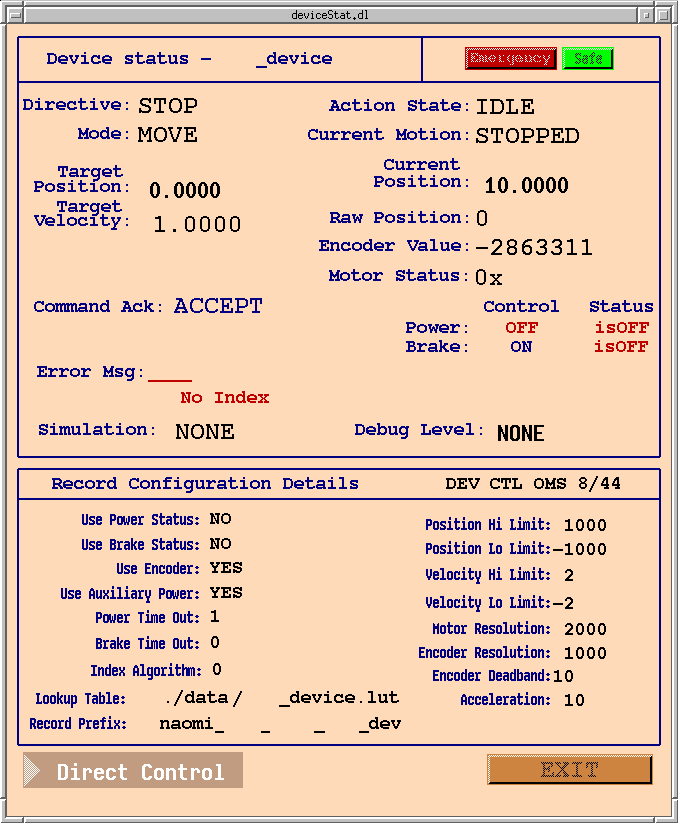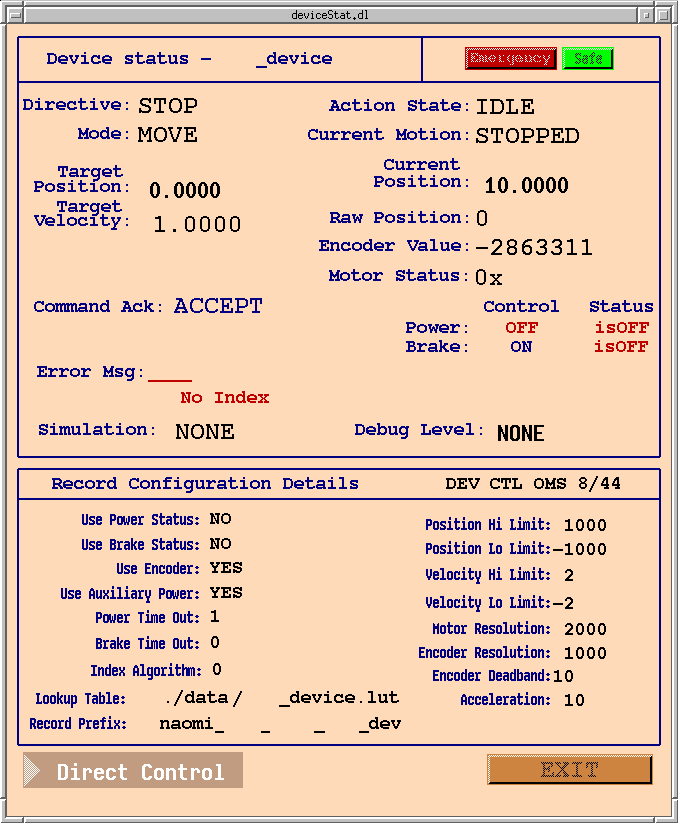| UK Astronomy Technology Centre |
Chris Tierney |
| Royal Observatory, Edinburgh |
31st March 2001 |
deviceStat.dl
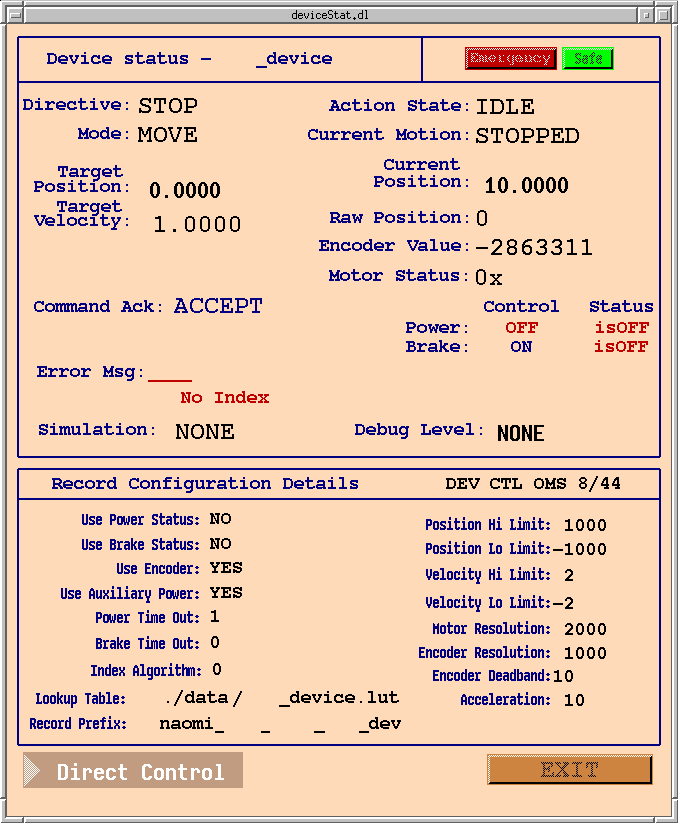
Safety
All the NAOMI mechanism control screens display two buttons - a red "Emergency" button
and a green "Safe" button - in the top right corner of the screen.
Left clicking an "Emergency" button will immediately stop any motion by any part of the
wavefront sensor or calibration unit. Thereafter, any demands for motion are rejected, until
the user left clicks on any of the "Safe" buttons. Many mechanisms will then demand to be re-indexed
before allowing the execution of any other motions.
Note: This safety feature has no effect on the motion of the Durham deformable mirror (DM) or fast
beam-steering mirror (FSM), nor any component of the electronics associated with NAOMI.
For more information, see the NAOMI mechanism software
safety page.
Device status
This section of the screen displays the current status of the deviceControl record and its associated mechanism.
For more detail, see the documentation for the deviceControl record.
- Directive - the current value of record filed DIR. Values are STOP, CHECK and GO. This field holds
the last directive issued to the record. If the record Action State is currently BUSY, the record is currently
implementing this directive.
- Mode - the current value of the record field MODE. Values are INIT, MOVE, TRACK, JOG, INDEX, PARK
and TEST. The field holds the mode in which the record will operate upon receipt of a directive.
- Target Position - the current value of the record field VAL. The field holds, in engineering units,
the target position demanded by a user or other record.
- Target Velocity - the current value of the record field VEL. The field holds, in engineering units,
the maximum velocity demanded by a user or other record.
- CommandAck - the current value of the record field ACK. Values are ACCEPT or REJECT. The field is
updated by the record upon receipt of a directive. If the value is REJECT, the record will not act upon the
directive.
- Error Msg - the current value of the record field MESS. The field is a text string, which the record
updates if a directive is REJECTed or the record state transitions to ERROR.
- Action State - the current value of the record field BUSY. Values are IDLE, BUSY or ERROR. When a directive
is ACCEPTed, this field will transition to BUSY. Upon successful completion of the directive, the field becomes
IDLE. If an error occurs during the operation, the field will become ERROR, and a message (above) is displayed.
- Current Motion - the current value of the record field MIP. The field can be STOPPED, STARTING, MOVING etc.
This field is updated by the record during execution of a directive, to indicate to the user what the current stage of
operation is.
- Current Position - the current value of the record field MPOS. This field is updated during motion, with
the current motor position in engineering units. This is derived from the motor step count (raw position), or from the
encoder count (Encoder value) if an encoder is being used.
- Raw Position - the current value of record field RRBV. This field is updated during motion, with the motor
step count as provided by the OMS card.
- Encoder value - the current value of record field RENC. This field is updated during motion, with the encoder
count as provided by the OMS card.
- Motor Status - the current value of record field MSTA. This field is a status word read from the OMS card, for
this axis.
- Power Control/Status - the current values of the record fields PWR and PSTA. They indicate whether the record
expects to control the motor power and, if so, what the current power status is.
- Brake Control/Status - the current values of the record fields BRK and BSTA. They indicate whether the record
expects to control the motor brake and, if so, what the current brake status is.
- Simulation - the current value of the record field SIMM. This field dictates the simulation level of the record.
- Debug Level - the current value of the record field DBUG. This field dictates the debug level of the record.
- Other indicators - Other text appears in this section to indicate when the record is indexed/not-indexed etc.
Record configuration
This section of the screen displays the parameters that have been specified for the record.
For more details, see the documentation for the deviceControl record.
- Use Power Status - the current value of the record field UPSB (Use Power Status Bit).
The field dictates whether the record will use the input field PSTA to determine if the state of
the motor power has been successfully modified.
- Use Brake Status - the current value of the record field UBSB (Use Brake Status Bit).
The field dictates whether the record will use the input field BSTA to determine if the state of
the brake has been successfully modified.
- Use Encoder - the current value of the record field UEIP (Use Encoder If Present). The field
dictates whether the record will attempt to read back (and use) an encoder count from the OMS card.
- Use Auxiliary Power - the current value of the record field UAPB (Use Auxiliary Power Bit). This
field dictates whether the record attempts to control motor power using the OMS card's auxiliary output.
- Power Time Out - the current value of the record field PTMO. This field, if non-zero, dictates
the time within which the record expects power status feedback to respond to a change in the power state.
- Brake Time Out - the current value of the record field BTMO. This field, if non-zero, dictates the
time within which the record expects brake status feedback to respond to a change in barke status.
- Index Algorithm - the current value of record field IALG. This field is the indexing algorithm
that will be used in INDEX mode.
- Position Hi/Low Limit - the current values of the record fields PHLM and PLLM. These are
the allowed upper and lower limits for target position. Target positions outside these boundaries
will result in the record REJECTing a directive to start a move.
- Velocity Hi/Low Limit - the current values of the record fields VHLM and VLLM. These are
the allowed upper and lower limits for target velocity. Target velocities outside these boundaries
will result in the record REJECTing a directive to start a move.
- Motor Resolution - the current value of the record field MRES. This field informs the record
of the number of motor steps per engineering unit so that, for example, it can convert RRBV to MPOS.
- Encoder Resolution - the current value of the record field ERES. This field informs the record
of the number of encoder pulses per engineering unit so that, for example, it can convert RENC to MPOS.
- Encoder Deadband - the current value of the record field EDBD. This value is used by the record
to determine, when using an encoder, whether the final position achieved after a move is sufficiently close
to the demanded target position, or any spontaneous motion detected is sufficient to signal an error. The
value is assumed in encoder pulses (not engineering units).
- Acceleration - the current value of the record field ACCL. This acceleration, in engineering units,
is passed to the OMS card before each move, for use during the acceleration/deceleration phases of the
velocity profile.
- Lookup Table - the current values of the record fields TDIR and TFIL. These specify the path and
filename of the record's lookup table file.
- Record Prefix - the name of the record.
Menu items
A menu is provided to return the user to the deviceControl screen.