General considerations
The applications are located under the epicssm home directory:
- ingrid
- integral
- isisp
- vmedev (roque test rack)
- usp
- liris
- mbvme03 (sea level test rack)
- wyffos
For all applications, I defined a <instrument>App for run-time (ie. a CVS export that cannot be edited)
and a <instrument>Dev for development (ie. a CVS checkout for development).
It is important to note that:
- both App and Dev install in the same place. The philosophy is to try out new code in Dev and update App once satisfied with the modification. If one needs to roll back, a make in App is enough to bring back the original release.
- gmake does a build + install by default.
Creating an new application
The environment to use for deployment is makeBaseApp, part of the EPICS base distribution.
Procedure to create a given application <instrument> is as follows:-
-
create a top directory:
mkdir <instrument>
cd <instrument> -
setup the correct EPICS environment:
For example for EPICS version 3.13.1 source /opt/INGsoft/epics/R3.13.1/startup/startup.sourceme.
-
create an application base
makeBaseApp.pl -t ING
this creates a Makefile and a config directory -
set the environment variables
edit config/CONFIG
Set the CROSS_COMPILER_TARGET_ARCHS variable and others as required (in other files in the config directory).
Building an application
-
setup the correct EPICS environment:
For EPICS version 3.13.1 source /opt/INGsoft/epics/R3.13.1/startup/startup.sourceme
-
checkout your application (and eventual dependencies):
change to the instrument directory ie cd /home/epicssm/integral
start tkcvs
using tkcvs, menu select file->Browse Modules to popup the Module Browser window:-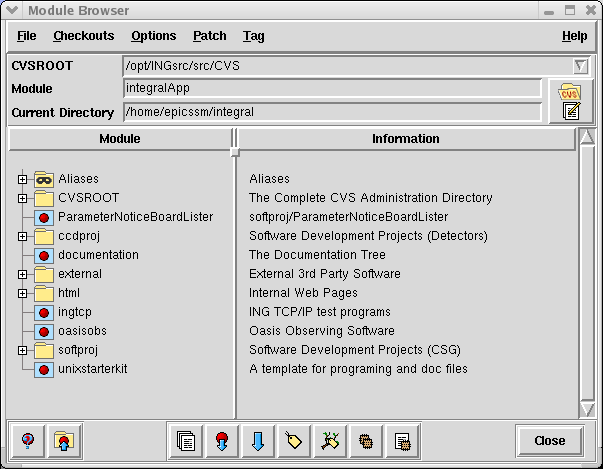
Expand softproj by clicking on the + box, scroll down to EPICSSM and expand by clicking on the + box.
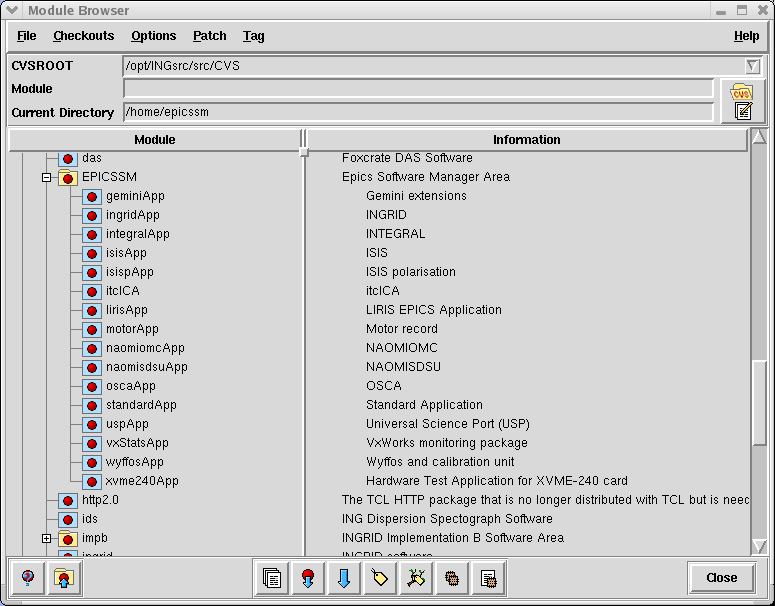
Select the application.
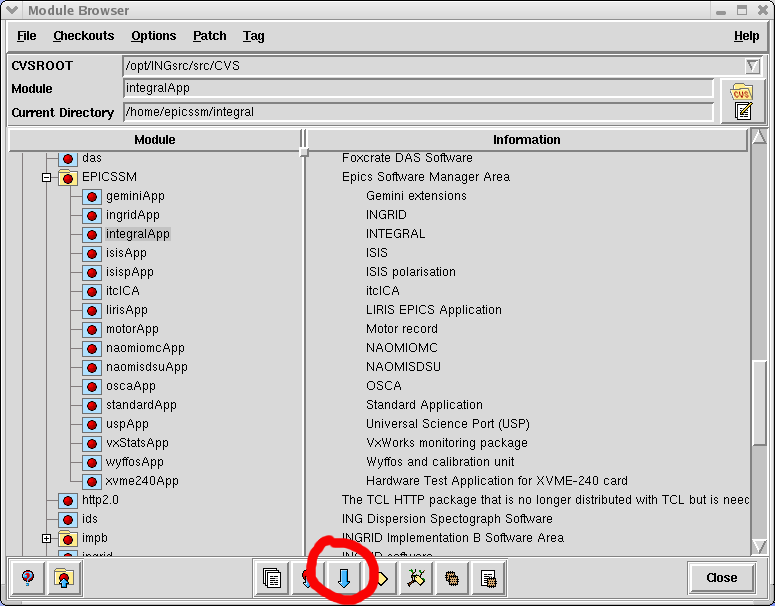
Use the export button (circled in red) to checkout the required version.
The cvstag.history file has the latest release info. Now you should be able to select the appropriate tag you want to check-out.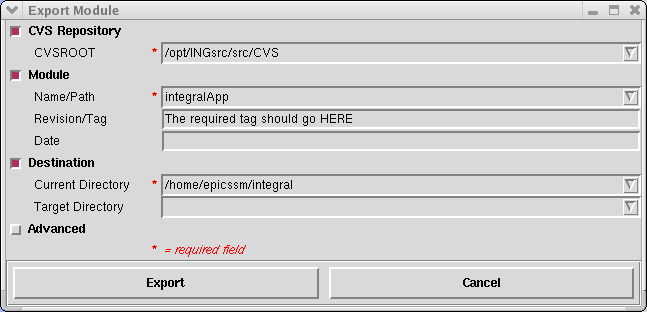
Type the required tag in the Revision/Tag entry box (for example V1-2 ) and export the module by clicking on the Export button.
You may need to delete the existing <instrument>App directory (in this case integralApp).
Quit tkcvs.if you're familiar with cvs, this resume to:
- cd /home/epicssm/<instrument>
- rm -rf <instrument>App
- cvs export -r<tag> <instrument>App
-
Build the application
A few things to remember:
the build utility is gmake (not make)
by hand (... )- edit <instrument>App/src/st.cmd, possibly modify the 1st line to point to your application toptree
- edit <instrument>App/script/disp_<instrument>, possibly modify the IP address and path settings.
- edit <instrument>App/dl/start_<instrument>, possibly modify the IP address, path and printer settings
Now compile the application:
- gmake clean
- gmake
Note:
- This will build in all the App directories.
- ignore the SNL compilation warning: variable "xxxxx" is used but not declared. This is an artifact coming from missing flag in the preprocessor command.
- the driver for motor might generate other warnings; which might be ignored (this is the way it's shipped from the web).that's it !
reconfigure your crate startup script to bin/<CPU_TYPE>/st.cmd and reboot.
New releases:
-
CVS tagging
CVS tags formalism is used to keep coherency.
======================================================
Use cvstag.history file in <instrument>App to hold this information. eg:
ingrid version : ingridApp v1-7 (17/03/00)
requires : motorApp v3-4-2
geminiApp v1-2
comissioning night 1
all states: set moving before switching PSU on
new ingrid.sh display with control panel, use itcl classesDon't forget before you tag a new release:
-
update the "<instrument>:common:release"
record in <instrument>Dev/Db/common.db
or use capfast to change the parameter. Check it back into the CVS repository. - update cvstag.history and check it back into the CVS repository.
-
update the "<instrument>:common:release"
record in <instrument>Dev/Db/common.db
Engineering screens
All dl screens have been converted into adl screens for use with medm.
We do need to do a full commisiong of all these screens to check that the required functionallity has been preserved.
The installation is done with gmake, see the Makefile for details.
The adl files then reside in the /home/epicssm/<instrument>/adl directory.
However as some of the displays are common to more than one instrument, for example CAD/CAR and motor record displays.
Then all these files are moved into a common area, which is the /home/epicssm/adl directory, using a csh script in that directory (get-adl.csh).
The correct solution for all this is to release them properly under OSCAR.