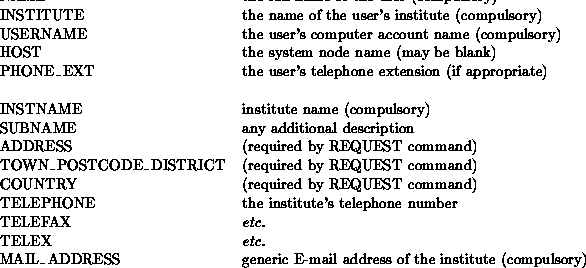Previous: Make requests: REQUEST (REQ)
Up: Requesting data or action from archive operators
Next: Modification of Catalogue entries: MODIFY_REQUEST (MO)
Previous Page: Make requests: REQUEST (REQ)
Next Page: Modification of Catalogue entries: MODIFY_REQUEST (MO)

An inventory of archive users with their full names, addresses, institutes,
and E-mail addresses is maintained by the archive data-base software.
This information is used by the archive operator to send de-archived data
to a requester, and to safeguard the
rights to exclusive use of the data during the proprietary period (by the
original owner/observer).
The ADDRESS_INFO function allows the user to define address items,
either by using the proper keywords in command mode, or in a menu mode.
The completed
information is submitted to the manager with a REQUEST/ADDRESS command; it
is entered into the data base only after granting of the request.
The address information is uniquely connected with the ARCQUERY user's
initials provided on login. If no address is known for the user initials
provided on login, a message will appear to that effect; if the address is
known on login, the address information can be retrieved for inspection by
the user. In that case, modification of information is possible, and can again
be submitted to the archive manager for granting, if wanted. See
section  for applications.
for applications.
If a request for data will be made, a minimum of address information of
the requestor is required, either from the users data base, or
provided with the REQUEST/ADDRESS_INFO function in the same
ARCQUERY session.
In order to enter new, or modify existing, address values with command
keywords, use:
ADDRESS_INFO[/qualifiers] [keyword[=value][,keyword=[value][,...]]]
If a value contains special characters (such as commas), the value must be
enclosed in quotation marks ( ").
Alternatively, one can use the interactive mode by not giving any keyword:
ADDRESS_INFO[/qualifiers]
A `menu' session is entered in which the current address-item values are shown
one by one. The values can be modified by entering a new value. Enclosing
values in quotation marks is not necessary in this case. A null-answer
( <CR>) will retain the old value. A blank answer ( " ") will set the
value to blank (undefined). CTRL/Z terminates the menu mode.
Existing information in the user data base can be recalled with:
ADDRESS_INFO keyword=*.
This command will overwrite the existing, previously defined, information.
Unless the command is accompanied by the /NOREQUEST qualifier, a request
to the archive manager will be issued to enter the (modified) information into
the archive user data base (equivalent to REQUEST/ADDRESS, see
section  . The /NOREQUEST option is useful to change part of
the user's address temporarily for the current access of the archive only.
Actually, the /NOREQUEST option is recommended throughout; submit
a request only if the address information is completely and accurately defined.
. The /NOREQUEST option is useful to change part of
the user's address temporarily for the current access of the archive only.
Actually, the /NOREQUEST option is recommended throughout; submit
a request only if the address information is completely and accurately defined.
Information can be set for a number of keywords; the address information is
split in information about the user's (home) institute and the user's personal
information. Note that several
address items are compulsory, no data will be released, and indeed no
request can be made, without that information being provided:
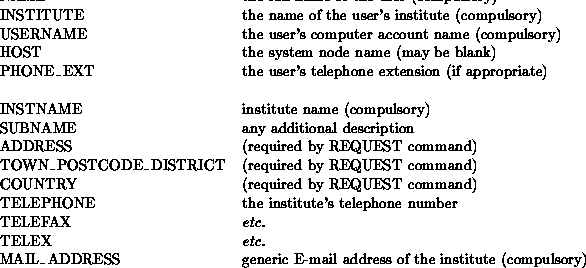
The archive data base includes a list of institutes. If the user is located
at an institute already known to the archive, entered earlier by someone else,
e.g. by the archive manager, then only the pure user information has to
be provided. Only if an unknown institute name is given, the user will be
prompted for further information about his institute.
The keyword MAIL_ADDRESS defines the generic E-mail address of
the user's institute. It has the form of a normal E-mail address, but with
the username replaced by the string " and a name "
added to the principal
node specification. ARCQUERY substitutes the given username and
the host name into these fields in order to obtain the users E-mail address.
Thus, users at the same institute need only to give their username and node
name, where the node name may not even be necessary, and can be blank
( " ").
It should be mentioned that the archive manager will often
replace an E-mail address provided, because the archive, using
the local mail facility, necessarily works with the local E-mail
protocol, which may be quite different from the one at the user's site.
For convenience, two `virtual institute' names: INTERNET and BITNET
have been installed, which can be used for registration via the mailserver,
or in general, if a user cannot figure out how to go about it; see
section  .
.
More information about the ADDRESS_INFO keywords can be found in the
help facility; in particular, HELP ADDRESS MAIL will provide additional
information about the institute mail address.





Previous: Make requests: REQUEST (REQ)
Up: Requesting data or action from archive operators
Next: Modification of Catalogue entries: MODIFY_REQUEST (MO)
Previous Page: Make requests: REQUEST (REQ)
Next Page: Modification of Catalogue entries: MODIFY_REQUEST (MO)