




Previous: ARCQUERY commands and qualifiers
Up: ARCQUERY commands and qualifiers
Next: Command Qualifiers
Previous Page: ARCQUERY commands and qualifiers
Next Page: Command Qualifiers





Previous: ARCQUERY commands and qualifiers
Up: ARCQUERY commands and qualifiers
Next: Command Qualifiers
Previous Page: ARCQUERY commands and qualifiers
Next Page: Command Qualifiers
An archive user interacts with the ARCQUERY software via a simple command language, which allows, among other things, catalogue searches to be formulated as logical expressions, relating values of several catalogue items in one command. The command syntax is the same for both on-line (the captive account) and off-line (the mailserver) access, but some defaults are set differently.
Once the program ARCQUERY has been started an extensive set of commands is available, which can be classified under roughly six categories:
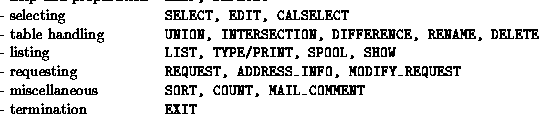
In the following sections the individual commands are treated in the given
order; a brief description of all available commands and qualifiers on the
captive account is given in table  and table
and table  , which may
serve as a quick reference guide for the more experienced user. A detailed
description of individual command ensues in subsequent sections; however,
that description is in several cases not (cannot be) exhaustive, and even
more information can be found in the on-line help facility. Finally, in the
last sections of this part of the Archive User Manual, some general aspects
of the command language syntax and user-defined symbols are discussed.
, which may
serve as a quick reference guide for the more experienced user. A detailed
description of individual command ensues in subsequent sections; however,
that description is in several cases not (cannot be) exhaustive, and even
more information can be found in the on-line help facility. Finally, in the
last sections of this part of the Archive User Manual, some general aspects
of the command language syntax and user-defined symbols are discussed.