





Previous: Observation routine
Up: Observation routine
Next: Twilight/Evening Activities
Previous Page: Observation routine
Next Page: Twilight/Evening Activities






Previous: Observation routine
Up: Observation routine
Next: Twilight/Evening Activities
Previous Page: Observation routine
Next Page: Twilight/Evening Activities
 " prompt).
(See notes on wall by system console, in the tape-drives room)
" prompt).
(See notes on wall by system console, in the tape-drives room)
PROC CORRE T
SETFLASH 40 (if that is the advised value)
RUN T "NAME"
END PROC
and
PROC MIRA T
SETFLASH 40
GLANCE T
END PROC
use these procedures instead of RUN or GLANCE.
ENABLE the flash at the CCD camera head.
PROC ARCON
IOPROCEED 1
COMPMIRROR IN
1LAMP ON this will be normally the CuAr lamp
IOPROCEED 0
END PROC
and
PROC ARCOFF
IOPROCEED 1
COMPMIRROR OUT
1LAMP OFF
IOPROCEED 0
END PROC
(if you want CuNe instead, normally you have to type 2LAMP)
Use PUT (and GET) to save (and retrieve) your procedures, otherwise they
are lost each time you exit ADAM.
 (where
(where  is in
is in
 ). You will need 2 strong, unconfused arc lines
near the ends of the chip for focussing. Use the arc
plots to help you choose. With CuAr,
). You will need 2 strong, unconfused arc lines
near the ends of the chip for focussing. Use the arc
plots to help you choose. With CuAr,  7500 is
a good region.
SLIT 300 (150) for 235 (500) cameras.
ASCF 2 inserts GG495 for red observing
(to cut out 2nd order blue).
ASND 0
ND 0 (arc filters not usually needed with
CCD).
GLA 5 (use a double length period for the
Hartmann exposures) and then examine spectrum with
PHOT to make sure the lines are not
saturated.
Lexidata buttons are :
7500 is
a good region.
SLIT 300 (150) for 235 (500) cameras.
ASCF 2 inserts GG495 for red observing
(to cut out 2nd order blue).
ASND 0
ND 0 (arc filters not usually needed with
CCD).
GLA 5 (use a double length period for the
Hartmann exposures) and then examine spectrum with
PHOT to make sure the lines are not
saturated.
Lexidata buttons are :
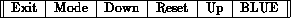
The BLUE button is used to mark the cursor position.
SETUP (makes ROT, TILT and FOCUS available for use; note that a FOCUS adjustment has to be made after checking ROT and TILT) ROT Should already have been set (see 4.3.4) FOCUS performs Hartman tests for 5 collimator positions (or just 1 if a step of 0 is used). Note that shifts are given in 1/10 pixels. Takes about 15 mins. An alternative procedure if you have problems with FOCUS is TILT also performs a Hartman test (but for the current collimator position only). For the 2 chosen lines it gives, in addition to the mean shift, the L-R (along slit) and T-B (along spectrum) shifts. These should already have been minimised when the CCD was first set up by the SA. Hence minimise the mean shift by trying several collimator settings, using COLL n (where n should be in the range 170 - 240.)
READY (to return to observing mode).
 200
200 ) slit to minimise dust streaks.
However, you should also do a flat field at your observing
setting to calibrate any such streaks. (Note that issuing
TUNG will automatically set ND to its maximum value; you have to
adjust them.)
) slit to minimise dust streaks.
However, you should also do a flat field at your observing
setting to calibrate any such streaks. (Note that issuing
TUNG will automatically set ND to its maximum value; you have to
adjust them.)
Do flat field in second order ( i.e. CENWAVE 14000) if low dispersion grating is used.





