
Quicklook
reduction software for QUCAM2
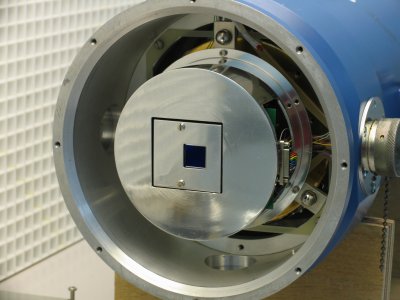
The following IDL
programs are available in /home/smt/QUCAM2.
/Engineering/detectors/calcnoiseqcam2.pro
Thius program requires an 'rmode spec' sequence of biases taken in fast. It analyses the CIC events in the image and plots a histogram of values on a log scale. The user then has to click once at each extreme of the linear part of the histogram. The program then calculates the system gain and the CIC. The program will give better results if the biases are full frame. The sequence should also have plenty of frames to improve statistics. The image histogram is then stored as a text file in the /scratch/whta/L3 directory alongside a fits image containing the sum of all the bias images in the sequence.
/Engineering/detectors/calcnoiseqcam2.pro
Thius program requires an 'rmode spec' sequence of biases taken in fast. It analyses the CIC events in the image and plots a histogram of values on a log scale. The user then has to click once at each extreme of the linear part of the histogram. The program then calculates the system gain and the CIC. The program will give better results if the biases are full frame. The sequence should also have plenty of frames to improve statistics. The image histogram is then stored as a text file in the /scratch/whta/L3 directory alongside a fits image containing the sum of all the bias images in the sequence.
/Engineering/detectors/L3specquicklook1.pro
This program allows a quick look at sequences of spectra taken with 'rmode spec'command. It prompts the user to enter the y coordinate of the lower and the upper spatial extremes of the spectra. It then bins spatially between these extremes to produce a 1-row spectrum, one for each frame in the sequence. These 1-row spectrum are then stacked to produce a 2D image or 'trailed spectrum'. The user is then prompted for a file name in which to store this image (fits format).
Running IDL on a SPARC
First 'cd' to the /home/smt/QUCAM2 directory and enter the IDL environment by typing 'IDL' .
The program of interest must then be compiled using
.run <program name>
The program can then be executed by typing
<program name>
Example Images
There are 2 example fits files alongside the IDL programs.
r1099929.fit is an image sequence taken looking at a faint pinhole. It can be used as input to 'L3specquicklook1.pro'. The spatial extremes of this synthetic spectrum are y=115 to y=120
r1099957.fit is a sequence of bias frames. It can be used as input to 'calcnoiseqcam2.pro'
Setting the Environment
The GSFC IDL library must be in the IDL path. This library is stored in /home/smt/QUCAM2/FITSlib.
This can be added to the users path by adding the following lines to the .postlogin file:
# For IDL astro libraries
set add_idlpath = "+/home/smt/QUCAM2/FITSlib"
if ( $?IDL_PATH ) then
setenv IDL_PATH "${IDL_PATH}:$add_idlpath"
else
setenv IDL_PATH "<IDL_DEFAULT>:$add_idlpath"
endif
unset add_idlpath
Simon Tulloch Jan 2008