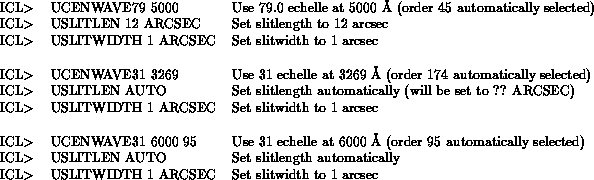Previous: Acquisition and guiding
Up: Observing with UES
Next: Data acquisition-Notes for the observer
Previous Page: Limiting magnitudes for acquisition and guiding
Next Page: Data acquisition-Notes for the observer






Previous: Acquisition and guiding
Up: Observing with UES
Next: Data acquisition-Notes for the observer
Previous Page: Limiting magnitudes for acquisition and guiding
Next Page: Data acquisition-Notes for the observer
As discussed in section 12, it is necessary to specify the following parameters in order to configure the spectrograph to take data:
The commands UCENWAVE31 and UCENWAVE79 configure the spectrograph for observations with the 31.6 and 79.0 lines/mm echelles respectively. The central wavelength must be specified as the first parameter. The order number is an optional second parameter; if it is not specified the order will be selected which puts the central wavelength closest to the peak of the blaze function, as shown in Tabs. 15 and 16.
The required echelle grating will be moved into the beam, and the echelle theta and gamma angles, the slit angle and the prism position for the requested wavelength selected. The optimum collimator will be selected (wideband or UV); if the collimator is exchanged a predetermined focus offset will be applied.
Set the slitwidth and slitlength using the USLITLEN and USLITWIDTH commands. The values can be given explicitly; in the case of the slitlength it is possible to get the control system to select the slitlength automatically by typing USLITLEN AUTO (the slitlength is set to the longest possible value consistent with there being adequate interorder spacing).
Some examples follow: