
Using TclPro Checker
To check a file using TclPro Checker, type the procheck command with a file name, for example:
procheck foo.tcl
If your code contains errors or warnings, TclPro Checker provides feedback by default that looks similar to this
Figure 20 Example of TclPro Checker Feedback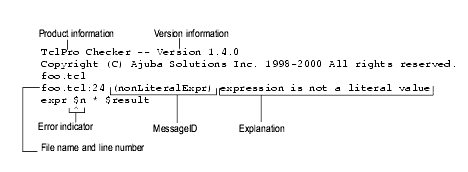
You can specify multiple file names on the same line, for example:
procheck foo1.tcl foo2.tcl
To check all the files in a directory, use the asterisk ("*") with the .tcl file extension, for example:
procheck *.tcl
If you don't specify any files, procheck expects input from standard input.
For other examples of output, see "Examples of Output from TclPro Checker".
|
http://www.ajubasolutions.com Voice: (650) 210-0100 Fax: (650) 210-0101 support@ajubasolutions.com |