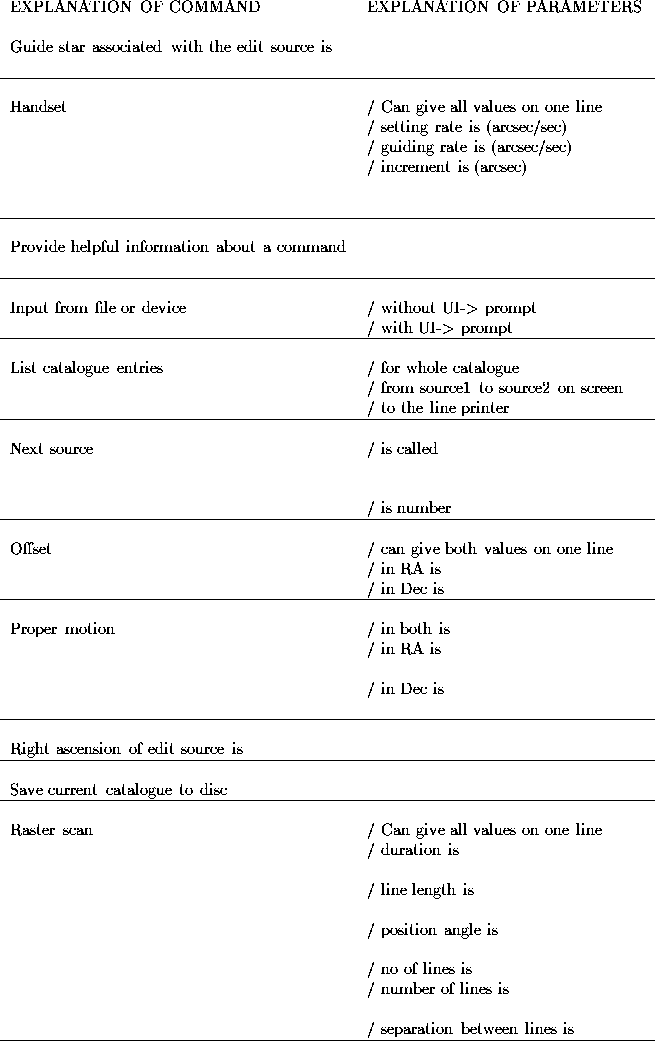

It is desired to observe three objects, as follows:
HD 1234 is to be observed first and then the main object will be NGC 3456 with HD 2345 as the standard.
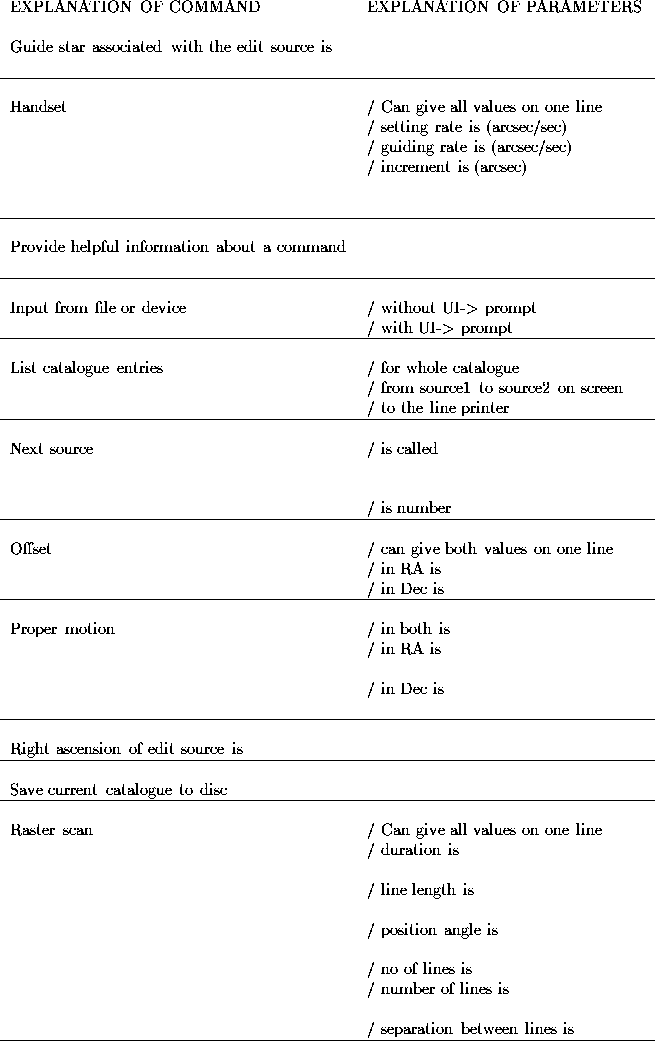
Source names may be defined with any letters inside brackets used as optional descriptors, e.g. AL(VIN) may be recalled as ALVI, ALV or AL.
An alternative way of entering commands is to put all of them on a single line leaving spaces between each trailing field and the next command word. NGC3456 may be input, using minimum abbreviations, as follows:
UI->. NGC3456 R 10 11 12.3 D -03 07 14 E 1950
The character ; (semi-colon) may be used as an alternative to RETURN as a command terminator. For example, each of the commands RA and DEC expect 1 sexagesimal argument with 3 fields (hrs mins secs or degs mins secs), but right ascension 1 hour, declination +30 deg and equinox 1950 is abbreviable to:
UI->R 1;D 30;E 1950
The command processor ceases looking for further arguments for R and D on detecting the semi-colon and begins processing afresh at the next character. The standard HD 345 can be input as the 'guide' star, .GUIDE, by:
UI->.G R 10 13 15. 7 D - 04 05 06 E 2000 ME(AN)/JU(LIAN)
(N.B. DEFAULT, GUIDE and LINK are permanent entries which cannot be erased). To check that the coordinates have been typed in correctly, we can LIST the target objects and their positions on the screen:
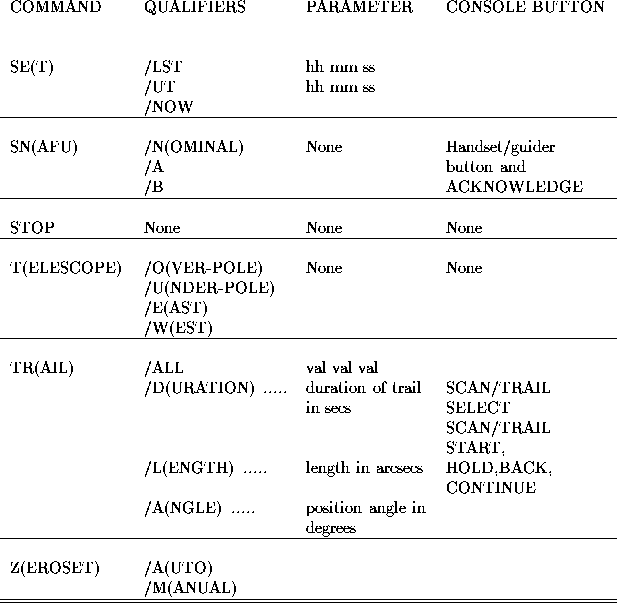
The catalogue information for individual sources may be displayed by:
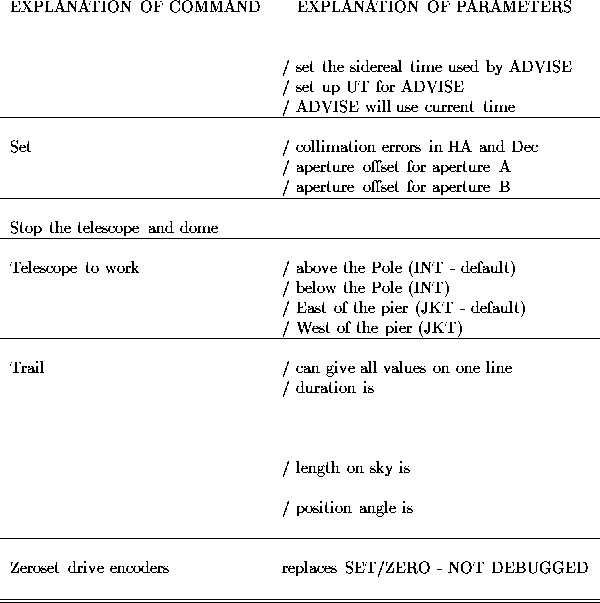
Data for up to 500 sources may be input. The STATUS command tells the user how many entries are currently stored and also indicates the extent to which the buffer which stores the object names has been filled - a list containing lots of long source names will be terminated before 200 entries. The command SHOW/CATALOGUE lists just the source names. Section 6.5 gives a list of the currently stored catalogues.
USER maintains various pointers to keep track of catalogue entries and which objects are of current interest. Three of these pointers are manipulated by the user: that to the "current" source, to the "next" source and to the "edit" source. Each time a .SOURCE command (naming a new entry to the catalogue) is issued the "edit" pointer switches to the next available slot in the catalogue and any data which follow are associated with that catalogue entry. However, this does not happen in the case of a MARK source. The edit pointer is also changed if an existing source name is input. Thus any data input will always be associated with the edit source until the pointer is changed by a .SOURCE or an already defined source name. The parameters of the edit source may be displayed at the user console by typing S(HOW)/ED(IT). Any source parameters which are not specifically entered will be picked up from the first entry in the catalogue .D(EFAULT) so that, for example, to enter a whole list of stars with 1900.0 coordinates one would only have to type:
UI->.D E 1900
UI->. STAR R 12 34 56 D 12 34 56
and the equinox of all following entries will be 1900 until changed.
The "next" pointer points to the catalogue entry containing the coordinates of the object to which the observer wishes to move next, i.e. when GO is typed, USER looks at the entry specified by NEXT and moves the telescope there. Once the telescope arrives at a specified position and begins tracking the "current" pointer points to the entry concerned and the "next" pointer remains unchanged until another NEXT command is issued.
At STARTUP all three pointers point to .D(EFAULT). It is therefore, possible to observe by merely entering R and D commands (each new entry going into .D) and pressing GO at the end of the observation. By this means the pointers are never reset and no source entries are accumulated in the catalogue.
When the same objects are to be observed on different nights SA(VE) will store the current internally held catalogue and this can then be recalled on any subsequent occasion. The contents of the catalogue are stored as commands so that restoring the catalogue allows objects in it to be acquired immediately without resort to any other commands apart from GO.
UI->SA(VE) STAR * All SAVE files are given the extension .CAT by
USER
The catalogue can be listed on the line printer using the command:
UI->L(IST)/PRI(NTER) * and wait for a few seconds.
(you must ensure that the line printer selector switch is switched to TCS and NOT ICS.) This command must be issued on the UI console.
If nothing happens, type D M (on the 3220 telescope system console) to check that the spooler is not Paused. If it is type:
*T .SPL
*CO
(also on the system console) and try again.
If .SPL is not loaded, type STARTSPL on system console.
To restore the catalogue type:
UI->I(NPUT) STAR.CAT
You can remove objects from a catalogue by using the command:
UI->CL(EAR)/F(ROM) HD1234
this removes all the objects in the catalogue from HD1234 onwards. It is not possible to remove individual entries, except the last! You must EN(ABLE) CL(EAR)/ALL clears the whole catalogue except the first 3 entries.
Indicate which source is to be observed by using the NEXT command.
UI->NEXT NGC3456 *Select NGC3456 as "next" object
UI->GO *Move telescope to "next" object
NOTE. You can also use the T/S DOME GO button on the control desk. The telescope is halted by STOP.
