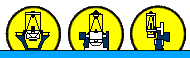Home ·
Search ·
About ING ·
Astronomy ·
Public Information ·
Engineering
Home ·
Search ·
About ING ·
Astronomy ·
Public Information ·
Engineering
UES
UES is placed at f/11 WHT Nasmyth foci.
UES has two echelles: E31 31 lines/mm & E79 79 lines/mm.
Both of them give the same resolving power, but E79 gives larger
inter-order spacing, which allows better sky subtraction but
gives reduced wavelength coverage.
Startup
Dark slide:
Open the dark slide by hand on the entrance of the light path to
the instrument. Close the dark slide by hand at the end of the night.
TCS:
- Check that Nasmyth turret is set to UES!
- DECnet and not Drama communication should be used (no TELD task should be
present on the TCS terminal). Easiest way is to bring up the TCS with
ICL>TEL_LINK_TO_TCS - Check communication by ICL> page
- USER> STATION UES_UVDEROT or
USER> STATION UES_OPTDEROT
- USER> INSTRUMENT UES
- USER> AGSELECT UESPROBE - Select coarse autoguider field or
USER> AGSELECT UESSLIT - Select slit autoguider field
(this is important because each field has it's own co-ordinate system)
- Zeroset AZ and ALT
to zeroset on the targets switch to computer control:
- USER> AZ 298
- USER> ALT 89
- USER> ENG
- USER> ZERO AZ TAR
- USER> ZERO ALT TAR
Drive AZ and ALT slowly in + direction over the zeroset target points,
then switch to computer control again
to zeroset absolute:
- USER> ZERO AZ ABS
- USER> ZERO ALT ABS
Zeroset absolute will go wrong in case an absolute encoder bulb is broken!
When slewing to the first object check azimuth and altitude incremental and
absolute encoders are in close agreement and updating.
- USER> ZERO ROT ABS
- USER> WAVELENGTH 0.6
- USER> TEMP ...
- USER> PRESS ...
- USER> HUMI ...
- USER> CAL LAST
- USER> FOCUS 95.0 for new UV derotator with 30" field or
USER> FOCUS 101.7 for old optical derotator
Autoguider:
There are two UES autoguider fibres - a fixed fibre which views
the slit (hence the SLIT fibre), and a fibre mounted on an XY probe
(hence the XYPROBE fibre), which can be moved around to view light
reflected from the autoguider mirror. A single command fibre-mode,
or fm, is used to configure the two fibres for guiding and display.
When using the new UV derotator, the unvignetted field of view is
30" in diameter. Offset guide stars can still be used as the
vignetting drop off is very smooth.
- FM 1 - selects the slit fibre for guiding functions and TV
mode. In this configuration the xyprobe fibre is idle.
- FM 2 - selects the xyprobe fibre for guiding functions and
TV mode. In this configuration the slit probe is idle.
- FM 3 - selects the slit fibre for guiding functions and TV
mode. In this configuration the xyprobe fibre is read
out whenever the guide loop is active or TV mode is on.
- FM 4 - selects the xyprobe fibre for guiding functions and
TV mode. In this configuration the slit fibre is read
out whenever the guide loop is active or TV mode is on.
For example, to guide in the xyprobe fibre but to continuously display
the slit fibre (eg. in order to watch the object on the slit), enter
the command fibre-mode 4, or just fm 4, at the autoguider terminal.
TV:
No TV
Preparation
Telescope focus:
- ICL>UMIRROR SHORTSLIT
- Go to a bright standard or a pointing grid star
- Take exposures (exposure time ~10 sec.) at different focus positions
and measure the FWHM. Window the ccd for faster readout: SYS>
window ues 1 "[800:1000,800:1000]". Remember to disable window again.
- Set the telescope focus to position with best FWHM
Focusing on coarse fibre:
- Go to a 12th mag. star
- Get star on coarse probe with ICL>UPROBEVIEW or use an offset guide star
- Tweak the coarse fibre focus with UAGFOC until you get the best
image on the COARSE FIBRE (range of UAGFOC is 0..200)
Determining Slitcenter:
It is important to find the slitcenter for slitguiding. Using diffused light
from an arclamp might work:
- ICL>ulamps thar, umirror ulamps, uautofilt 11
- AG>fm 1, setint 50, display shift=4, tv on
- You should now be able to make out the edges of the slit
- Use AG>cgui and move the cursor where you believe the slitcenter is
- Pressing return gives you the corresponding pixel coordinates (CCD chip)
- Mark this position by AG>mark x y
- Last found: 98 164
Calibrate procedure:
- Set ROT MOUNT to a fixed value
- Do a CAL FAINT procedure on the slitcenter.
If stars are too bright, put in a neutral density filter.
No aperture offset is required.
Observing
Acquisition using coarse fibre:
- ICL>UPROBEVIEW - to acquires on coarse fibre, the probe is moved to the
rotator centre and the UMIRROR to GUIDEONLY position
- ICL>UAUTOFILT CLEAR - CLEAR filter to start with, then choose
increasing ND filters to reduce brightness if needed
- AG> FM 2 or FM 3 or FM 4
- AG> SETINT 1000 - depends on brightness of object, AG> TV ON
- Centre object on center of COARSE FIBRE with handset
- Now acquire with the SLIT FIBRE by moving UMIRROR to e.g. SHORTSLIT
position
Acquisition using slit fibre:
- ICL>UMIRROR SHORTSLIT - light of the object to slit, outer part of the
field available for guiding with the probe
- AG> FM 1 or FM 3 or FM 4
- Center object on slit with handset
Slit guiding (up to ~14th mag):
- Carry out object acquisition, then:
- USER> AGSELECT UESSLIT
- AG> FM 1 or FM 3
- AG> FIELD
- AG> GUIDE ON
- USER> AUTOGUIDE ON x y -pixel coords. of centre of slit
- Alternatively, AG> cgui can replace the field and guide on commands
Coarse fibre guiding --- guiding with an offset guide star:
- Carry out object acquisition, then:
- USER> AGSELECT UESPROBE
- AG> FM 4
- AG> TV ON
- ICL> UAGXY xxxxx yyyyy - moves probe to the guide star; run GSS for
guide star list, don't use the star at ~35000 ~35000 (rotator center) as
this is the object!
- Centre guide star by moving guide probe if necessary
- AG> TV OFF
- AG> FIELD
- AG> GUIDE ON
- USER> AUTOGUIDE ON
Note:
Use ICL> UPROBEVIEW to view the object on the coarse probe.
If you do not see the guide star on the coarse probe, change as a test to
UMIRROR GUIDEONLY.
If it is there and not when you replace it with UMIRROR SHORTSLIT
then the guide star is in a vignetted or obscured part of the field.
Try another guide star OR if using E31 echelle with narrower < 7"
dekker. Also suggest using POINTSOURCE mirror. This gives more field
available to guide probe.
Arc procedure:
- ICL> UMIRROR ULAMPS
- ICL> ULAMPS THAR
- ICL> ARC UES X "Comment" - X = exposure time
- ICL> ULAMPS OFF
- ICL> UMIRROR SHORTSLIT
Tracking parallactic:
Using slit guiding you may move the rotator whenever you like, because you
guide on the rotator center.
Data Handling
With Ultra-DAS use fitsinit to initialise new tapes and fitsout to write the
data. Change directory to /... where the data are stored, execute the commands
and follow the displayed instructions. Alternatively, use the tar command.
Miscellaneous
UES mirror:
- ICL> UMIRROR CLEAR - allows all the light to the slit
- ICL> UMIRROR GUIDEONLY (no hole in mirror) - all the light to the guide probe
- ICL> UMIRROR POINTSOURCE (small hole in mirror)
- ICL> UMIRROR LONGSLIT (big hole in mirror)
- ICL> UMIRROR SHORTSLIT (medium hole in mirror)
- allows light from an object at field centre to reach the slit, and direct
light in the outer field to the guide probes
- ICL> UMIRROR ULAMPS - light from the lamps into the spectr.
Derotator:
FWHM FW at 25% of M
average fov diam short: 2.4 arcmin 3.1 arcmin
average fov diam long: 2.5 arcmin 3.4 arcmin
so there should be approx 3.5 arcmin diameter field to find guide stars
with the off-axis probe; on the edge of this field the guide stars are
obscured by approx 1.5 magnitudes, at 1.2 arcmin away from the centre the
stars are attenuated 0.7 mag. The 3.5 arcmin diameter field corresponds
to about 50000 autoguider units (diameter).
Assuming that the new derotator has a throughput of 95% over its
unvignetted field, and the old derotator 75% over the unvignetted field, i
get that the new derotator is more effective than the old over a fov of
about 80 arcsec in diameter.
So for longslit work of sources smaller than 80 arcsec the new derotator
should give higher throughput, albeit with a vignetted spacial profile.
So with the new derotator we can guide over a 3.5 arcmin diameter field
and do longslit observations effectively for sources smaller than 80
arcsec in extent.
Useful commands:
- ICL> UES_INIT UMIRROR - initialise mechanism
- ICL> UES_INIT UAGX
- ICL> UES_INIT UAGY
- ICL> UCENWAVE
- ICL> USLITLEN 6 ARCSEC - move dekker
- ICL> USLITANGLE 10127 - change slitangle
Notes:
- b) The autoguider routine only controls one CCD head. If you
were using CASS and UES autoguiders during the night, it is
quite possible to run SHUT-DOWN and leave the other cold.
Use: AG> CASS/UES, AG> STEMP 10, AG> TEMP
- c) The TCS gives the UES slit PA on the sky. However to
determine the correct value for the slit PA on the sky, a
correction must be made for the angle that the UES slit unit
is at (USLITANGLE).
'real' sky PA = sky PA + USLITANGLE in degrees.
USLITANGLE is given in millidegrees on the UES mimic.
Measuring seeing:
The UES autoguider seeing measurement, when slit-guiding, is
inaccurate because of the drop in intensity across the slit.
Measuring the spatial FWHM of the spectra is the best method.
Dithering (for ues slit guiding):
In essence the DITHER command just moves the object along the slit
between two extreme positions specfied by the observer. So that the
use of this procedure does not interfere with the normal ICL session,
a second ICL session is started.
1) Create a DECterm on LPVS1
2) Start a new session to LPVG/F (see whiteboard)
$ LPVG (or LPVF)
Log in again as OBSERVER
Answer questions as normal except :
Answer N to question about wanting to run observing system.
3) At DCL $ prompt set error message library
$ SET MESS TELERR
$ ICL
4) At ICL prompt load dither procedures
ICL> LOAD [OBSERVER.JHT]ICL_DITHER.ICL
Aqui hemos usado una version modificada:
ICL> LOAD [OBSERVER.JHT]NEW_ICL_DITHER.ICL
5) Using a suitably bright star during twilight, determine the coordinates
of the two extreme positions to be used. These coordinates must be the
pixel coordinates sent to the TCS. With the TCS tracking, one can
easily determine to position but typing AUTO ON at the TCS USER> prompt
or at the main ICL hh:mm:ss> prompt, and noting AUTO REF POSN X and Y
from TCS Info display.
6) Decide how many points you want used as part of the dither
7) Setup the extreme points and total number of positions, e.g.
ICL> DITHER_MODE
X coordinate of start pixel : 195
Y coordinate of start pixel : 95
X coordinate of end pixel : 205
Y coordinate of end pixel : 105
Number of points (>= 2) : 11
8) Ask TO to acquire the object on autoguider, and put it at
the start position. Type GUIDE ON at autoguider and enable
the guide window to track the object with TRACKING ON. It
may be advantageous to make the guide window as large a
possible (GUIWIN 100 100).
8) Choose the exposure length (e.g. 100 seconds) and start the exposure
with the RUN command from main ICL session.
9) Start the dither from second ICL session
ICL> DITHER 100
...Dither will be performed from autoguider coordinates
...( 195 , 95 ) to ( 205 , 105 )
...in 11 points separated by 1 in X, 1 in Y
...with a delay of 9.090909 at each positition.
Point 1 of 11 X= 195 Y= 95
Point 2 of 11 X= 196 Y= 96
Point 3 of 11 X= 197 Y= 97
Point 4 of 11 X= 198 Y= 98
Point 5 of 11 X= 199 Y= 99
Point 6 of 11 X= 200 Y= 100
Point 7 of 11 X= 201 Y= 101
Point 8 of 11 X= 202 Y= 102
Point 9 of 11 X= 203 Y= 103
Point 10 of 11 X= 204 Y= 104
Point 11 of 11 X= 205 Y= 105
10) To abort the dither use CONTROL-C, but note that control will
not return until procedure is about to move to the nest position.
Troubleshooting
UES hangs somehow:
Reset both NIU and 4MS. Both are on the UES Nasmyth platform.
UES XY handset reversed:
1) Check the UES rotator is powered on in the rack behind console
2) Do a ROT MOUNT 0 and then ZERO ROT ABS
3) Last resource, restart the TCS
UES micro overloading utility network:
There were a lot of problems with communications to UES over the utility
network at the weekend. Typical problems were a continous stream of
"Mimic AST overload" messages at ICL, ICL response being very slow ...
Investigation showed that the system computer was receiving a stream of
status messages from UES.
In order to start ICL for UES you'll have to:
1) Disconnect UES 4MS from NIU up on GHRIL platform.
2) Start ICL
3) When ICL has started, get ready to type command to disable monitor mode
hh:mm:ss> SEND UES OBEY MONITOR_MODE MOVE 0
There's no harm is sending it before UES on reconnected to the network, you
just get an error saying acknowledgment not received from UES.
4) Connect UES 4MS back to NIU
5) Type the above ICL command as soon as possible (get someone to help)
6) Get updated UES status
hh:mm:ss> UES_UPDATE ALL
If UES 4MS is booted, it will automatically enable monitor mode reporting,
so you'll have to issue these two command at ICL. Not that when monitor mode
is off, the ICL mimic does not show updated the shutter state.
My recommendation is that you leave ICL up and avoid power cycling the 4MS.
No calibration light reaching the detector:
Check the following:
- The comparison lamps should be on, and the comparison lamp
shutters open. It is possible to check that the comparison lamps are drawing current by inspecting
the meters in the NAG electronics rack on the Nasymth platform.
- Check the mimic to see which diffuser is in the beam. At a
wavelength of 5000 E, the wideband diffuser decreases the intensity by a factor of about 350 compared
to having no diffuser in the beam. At a wavelength of 3500 E, the UV diffuser decreases the
intensity by a factor of about 40 compared to having no diffuser in the beam. The diffuser is only
normally essential for longslit (shit, i better watch out for this!).
work. Changing the diffuser can only be done manually; ask your Support Astronomer.
- Check the mimic to see that the autoguider mirror is in the ULAMPS
position.
- Check the mimic to see whether the slit shutter opens and closes
during an exposure.
- The echelle gratings have dust covers, which should have been
raised at the start of the observing run. The only way to check this is by opening up the
thermal enclosure, so only try this
after trying everything else first. Only the support astronomer or duty tech should open up the
enclosure.
- Check on the mimic display that the camera shutter is out.
- Check on the mimic display that the interface cover is off. The
interface cover cannot be moved
under computer control; ask your support astronomer or duty tech
if it needs to be moved.