

Autoguider:
-V4.5dev9- for use with INTEGRAL
To load the system from a floptical disk, do the following - ensure that
the required floptical is in the insite (floptical) drive above the
autoguider VME rack, reset the VME and go to the autoguider command
terminal and interrupt the boot sequence with control_c; enter the command
INSITE RELOAD at the forth prompt. Select INTEGRAL when prompted during
start-up. Note that INTEGRAL uses the PRIME serial port.
The AG has got two fibre bundles for acquiring a guidestar; Inner & Outer probe.
Each bundle has a FOV of 18 x 18 arcsec, total area available for guiding is
30 arcmin squared.
In case the autoguider fibres are not right in the fibre windows on the
autoguider screen type:
ENG
CONFIG.....see the system configuration menu and select WIN=position of the
fibre windows on screen.
Select appropriate menu: 7 for integral fibre A or 8 for integral
fibre B; now you have the fibre adjusting menu and use the one you want.
TV:
The INTEGRAL is equipped with its own TV camera to view the acquisition bundle.
FOV is 22.5 x 30.2 arcsecs, filling almost the whole screen. TV connected to
VME, and is activated as normal by either 'slitview' or 'UES dir' keys on TV
keyboard. TV switches H=down and V=up ensures North is up and East is left
at SPA=0.
Observing System:
Engineering Mode Control:
-To start the WYFFOS mimic, log in to lpss3 (from a xterm), as user wyffos
and type start_eng.
-To start the INTEGRAL mimics, log in to orion.roque (from a xterm) as user
whtmimic.
Now, type start_integral.
Determine rotator center:
-Move the SWING PLATE to acquisition bundle viewing.
-Note (x,y) of star on TV, move mount PA ~180 degrees, note new (x,y) and
calculate center.
Calibrate procedure:
Calibrate is done with respect to the rotator center and at fixed mount PA
using the acquisition bundle viewing.
Determine aperture offset:
The science fibre bundles are designed such that the center fibre
will coincide with the rotator center. This is not necessarily true for
the acquisition bundle due to the manufacturing process. Therefore an
aperture offset is present with respect to the acquisition bundle.
Center a star on the RC (acquisition bundle), move to the science bundle
and take an exposure. The SA then can tell you which way to move the telescope
in RaDec. Check what this means in the XY system used for aperture offsets.
Now apply the offset in APOFF mode and store the aperture.
Autoguiding:
Two fibrebundles are available for guiding as INNER PROBE and OUTER PROBE.
As with UES, use the autoguide command FM 1,2,3,4 to select which one to be
read out and activated for guiding. To check the the guiding bundles are
properly mounted, do the following:
- Locate the slide unit at (65237,0).
- Align a star at the rotator center at Sky PA 0.
- Applying an offset of 212 (386) arcsec South the star should appear at the
center of inner (outer) guiding bundle.
If no stars appear, the slide unit might need zerosetting. Use the DATUM
option on the Integral Engineering Mimic.
The command to send the probe to a position is given from the ICL
(IXA and IYA) or the shortcut
"ISA xxxxxx yyyyyy", or from the INTEGRAL
engineering terminal.
To move a guide star offsetting the probe, increase X or Y according to the
following picture:
|--------------|
| | SPA = 0 :
^ | <-----+ | +X -> Telescope West
| | | | -X -> Telescope East
4000 Y| | | +Y -> Telescope North
| | | | +Y -> Telescope South
v | v |
| |
|--------------|
X
<-- 4000 -->
Finding guidestars are done with GSS (or script @GS):
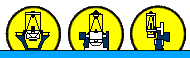
|
Last Updated: 15 July 2001 P. Sorensen pms@ing.iac.es |