





Previous: Overview
Up: Control systems
Next: Data acquisition
Previous Page: Overview
Next Page: Data acquisition

The LDSS-2 control system runs under ICL on the instrument control
computer.
The commands specifically for LDSS are summarized in
Table 6, and some other useful commands are shown in
Table 7.
The following steps are necessary to start up the system, and
you will probably need to do this every day before starting to observe.
It would be very wise to do this during the afternoon while there are
technical staff around to correct any problems.


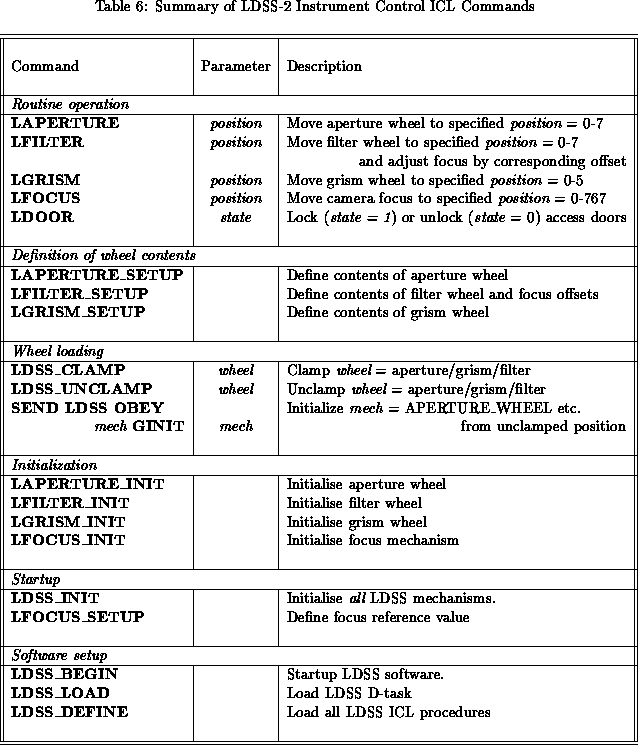
-
First make sure that both the system computer and the VAXstation used
to provide the user interface are running.
Then log on to the VAXstation using the OBSERVER account and start up
ICL by simply typing ICL.
This will give you a menu of instrument combinations from which you
choose LDSS.
During the course of the setup, you will be asked to supply the
reference focus position with respect to which all focus
offsets are made (see commands LFILTER etc. below).
The position must be given as an integer in the range: 0 - 767.
If in doubt, set it to the centre of the allowed range, i.e. around 380.
When this has finished you should have the ICL> prompt.
(If for some reason the TCS was not running when ICL was started up,
you will have to start up the relevant tasks with the command
TEL_LINK_TO_TCS.)
-
Normally all the LDSS-2 mechanisms are initialized automatically
during the course of the startup
procedures but you may need to know how to initialize LDSS-2
mechanisms in the event of problems or after loading a wheel.
There are two ways to initialize LDSS-2 mechanisms depending on
whether the wheels are located in a clamped position or not.
After normal use they will be in such a position, but if the wheels
have been loaded up recently, it is possible that they will be in an
unclamped position.
The significance of being in an unclamped position is twofold: (1) the
position is undefined and (2) the wheel might freewheel if the
telescope is not parked at the zenith which could lead to damage to
some wheel-mounted components.
The two ways of initialization are:
- (a)
- If you are sure that each wheel is in a clamp position,
type LDSS_INIT. This will initialize each wheel
in turn. On the LDSS page of the MIMIC, you should see all mechanisms turn
from red to blue to green as each is initialized.
- (b)
- If you are not sure that each wheel is in a clamp
position, you will need to initialize each wheel separately. Wheels
which are in the clamp position may be initialized using
LAPERTURE_INIT, LFILTER_INIT or LGRISM_INIT. Wheels
which are not in the clamp position must be initialized
with:
SEND LDSS OBEY mechanism GINIT
where mechanism is one of APERTURE_WHEEL, FILTER_WHEEL or
GRISM_WHEEL.
You must make sure that the telescope is in the zenith position
otherwise there is a risk of the wheel losing registration. You can
monitor progress by watching the MIMIC display.
- Define the contents of each wheel using:
- LAPERTURE_SETUP for the aperture wheel. You will be asked for the
name of the mask to be associated with each position in the wheel.
- LFILTER_SETUP for the filter wheel. You will be asked to
supply the filter name and the focus offset from the reference
position, i.e. if you specify a focus offset of 0, the focus used
will be the same as the reference value specified in LDSS_BEGIN or
LFOCUS_SETUP unless you alter the focus independently using
LFOCUS position.
- LGRISM_SETUP for the grism wheel. You will be asked for the
name of the grism to be associated with each position in the wheel.
Once initialized, each wheel may be moved to a new position
using the commands LAPERTURE position,
LFILTER position or LGRISM position, where
position is the position desired as given on the MIMIC.
In principle, the name of the position as listed in the relevant
..._SETUP commands may be used, e.g. LAPERTURE
4C3729A_L1 but caution needs to be exercised since if the name
is the same as a parameter name defined internally by ICL an error may
result.
It is safest to use the position number.
The camera focus may be changed using LFOCUS
position where position is an integer in the range 0 - 767
which gives the desired focus.
In normal use, the focus will be changed automatically using the focus
offsets stored by LFILTER_SETUP and the fiducial focus
set with LDSS_BEGIN and/or LFOCUS_SETUP.
The doors are controlled with LDOOR state where state is
either 1 for locked or 0 for unlocked.
In each case the selected mechanism is indicated on the MIMIC by highlighting
the selected position or displaying the chosen value.






Previous: Overview
Up: Control systems
Next: Data acquisition
Previous Page: Overview
Next Page: Data acquisition

















